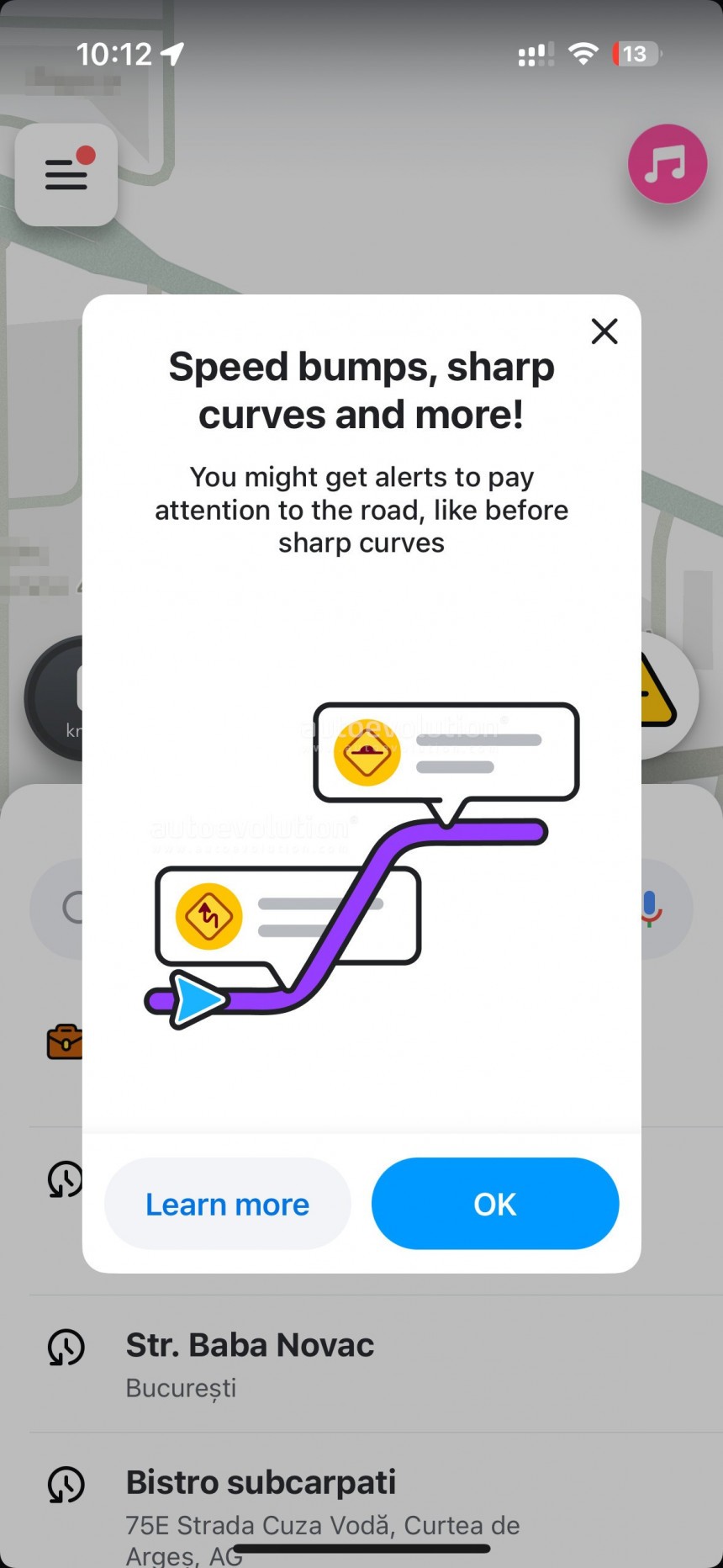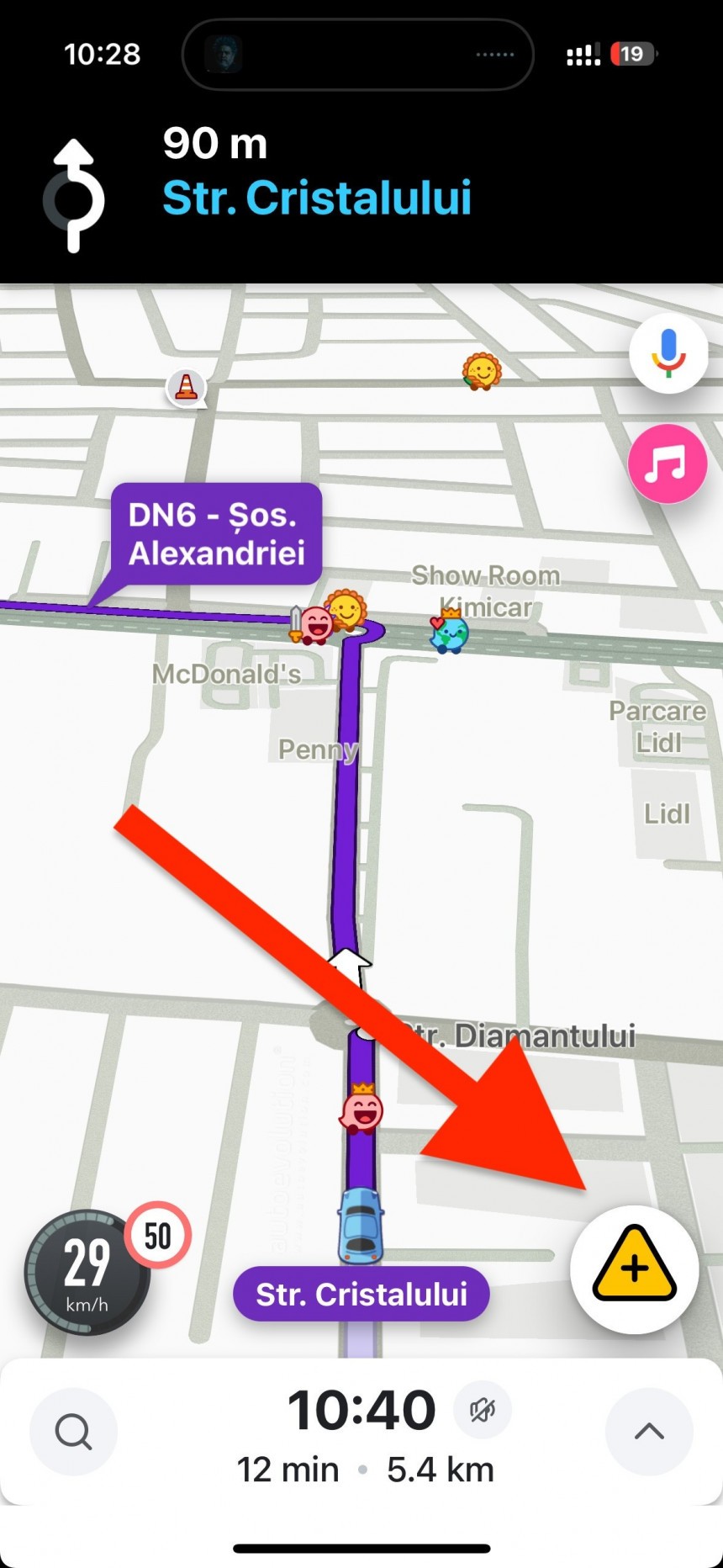In addition to the long overdue facelift of the reporting interface, Waze is also getting two big additions users have been waiting for years.
The Google-owned company has started the rollout of speed bump and sharp curve alerts on iPhone, with the feature expected to also land on Android in the coming weeks.
Waze hasn't officially announced the new features, but certain users now see a banner when launching the app to introduce the support for speed bumps and sharp curves. The notification appeared on my iPhone earlier today, and despite the new warnings seemingly enabled on my device, I didn't get any alert while driving.
I believe the map data must be updated by editors with the location of speed bumps and sharp curves before the alerts are generated. It's a work in progress that takes time, but considering how large Waze's community currently is, I don't expect it to take more than a few weeks.
Based on the notification, Waze will use two new icons for sharp curves and speed bumps. The flagged locations will also be marked on the map when you drive to a destination. The banner also includes a "Learn more" link that points to this page, where users should theoretically get more information on the supported road hazards. However, the page does not include any references for speed bumps and sharp curves.
The new feature appears exclusive to select iPhone users and doesn't seem available on CarPlay. However, I can't confirm its availability until speed bumps start showing up on the map, at which point I'll know precisely if they are exclusive to mobile devices or will also land on Android Auto and CarPlay. The Android Auto and CarPlay availability is an obvious matter of time, but based on past updates, it could take a while until speed bumps and sharp curves go live in the car.
Waze originally acknowledged the work on speed bump support in May 2023, but an ETA for its release has never been shared.
Meanwhile, the Google-owned company is also rolling out more subtle refinements on mobile devices. The hazard reporting button sports a new icon on my iPhone, with the same design still available on CarPlay. Eventually, the redesign will also make its way to the car, but certain improvements might still be in the testing phase. They should go live for more users once Waze determines their reliability and improves the availability.
The speed bump and sharp curve support don't seem linked with a specific Waze version. While the banner appeared on my iPhone, it didn't show up on my wife's Apple smartphone, despite running the same version as me.
I've reached out to Waze for more information on this highly anticipated feature and will post a follow-up when and if I hear back.
Waze hasn't officially announced the new features, but certain users now see a banner when launching the app to introduce the support for speed bumps and sharp curves. The notification appeared on my iPhone earlier today, and despite the new warnings seemingly enabled on my device, I didn't get any alert while driving.
I believe the map data must be updated by editors with the location of speed bumps and sharp curves before the alerts are generated. It's a work in progress that takes time, but considering how large Waze's community currently is, I don't expect it to take more than a few weeks.
The new feature appears exclusive to select iPhone users and doesn't seem available on CarPlay. However, I can't confirm its availability until speed bumps start showing up on the map, at which point I'll know precisely if they are exclusive to mobile devices or will also land on Android Auto and CarPlay. The Android Auto and CarPlay availability is an obvious matter of time, but based on past updates, it could take a while until speed bumps and sharp curves go live in the car.
Waze originally acknowledged the work on speed bump support in May 2023, but an ETA for its release has never been shared.
The speed bump and sharp curve support don't seem linked with a specific Waze version. While the banner appeared on my iPhone, it didn't show up on my wife's Apple smartphone, despite running the same version as me.
I've reached out to Waze for more information on this highly anticipated feature and will post a follow-up when and if I hear back.