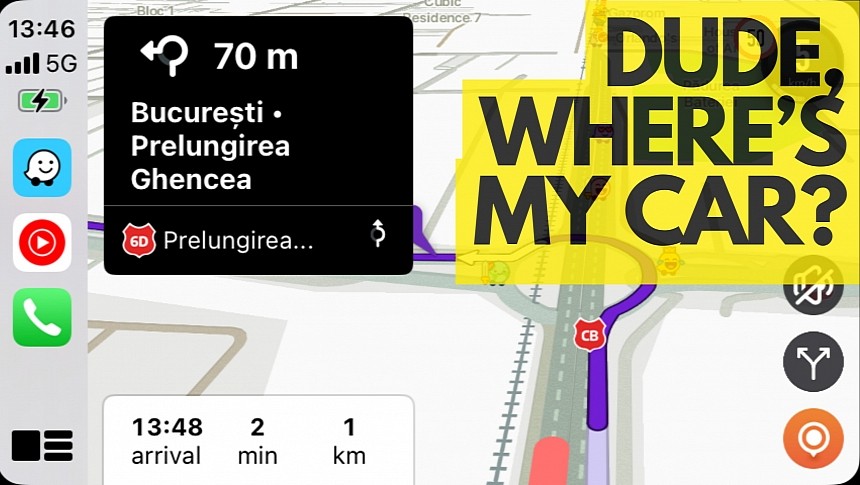A few days ago, I posted a story called "Waze is suddenly more difficult to use on Android Auto," telling you how the voice commands were again broken for Google users connecting their smartphones to vehicle infotainment systems.
Now, I'm back with the same struggle, this time impacting both Android Auto and CarPlay and exhibiting a different behavior.
Waze is suddenly more difficult to use on Android Auto and CarPlay because the vehicle icon goes missing in the middle of the drive.
It might sound like a minor annoyance, but not seeing your location on the map is incredibly distracting, as you must look at the screen for several seconds to understand where you are.
Someone told me in a mail that Waze no longer displays the vehicle icon when they connect the Android phone to the car to launch Android Auto. They claim it only happens when Waze doesn't already run on the smartphone. If they launch the navigation app on the mobile device before loading Android Auto, everything runs correctly, and Waze properly displays the vehicle icon.
If they don't, Waze doesn't display a vehicle icon, and determining their location is impossible without navigation and harder when on-screen directions are displayed.
They also pointed me to a Reddit thread where several users reported the same problem. It's unclear how widespread this error has become, but the workaround seems to be the same in every case. Launching Waze on the mobile device before loading Android Auto allows the vehicle icon to be displayed correctly.
Oddly enough, the issue is not exclusive to Android Auto. I've been struggling with the same problem on CarPlay for at least two weeks. However, the vehicle icon doesn't seem to be tied to the app running on the iPhone – I tried the workaround, but it doesn't make a difference.
The icon goes missing randomly, including when navigation is active, so I can no longer see where I am. I can still follow the on-screen directions, assuming my location is centered at the bottom of the screen, but the vehicle icon is no longer displayed to indicate my position on the map.
I couldn't find a workaround for CarPlay users experiencing the same problem, especially because the bug comes and goes randomly. I run the latest version of Waze on an up-to-date iPhone 15 Pro with wireless CarPlay.
It's worth knowing that not everybody comes across the bug, and it's impossible to determine a pattern to understand who and why they're affected by the missing icon.
Meanwhile, the Waze team has remained tight-lipped on the problem, so fingers crossed for these user reports to land in their inbox. With a little luck, we could get a patch in the next Android and iOS versions.
Waze is suddenly more difficult to use on Android Auto and CarPlay because the vehicle icon goes missing in the middle of the drive.
It might sound like a minor annoyance, but not seeing your location on the map is incredibly distracting, as you must look at the screen for several seconds to understand where you are.
Someone told me in a mail that Waze no longer displays the vehicle icon when they connect the Android phone to the car to launch Android Auto. They claim it only happens when Waze doesn't already run on the smartphone. If they launch the navigation app on the mobile device before loading Android Auto, everything runs correctly, and Waze properly displays the vehicle icon.
If they don't, Waze doesn't display a vehicle icon, and determining their location is impossible without navigation and harder when on-screen directions are displayed.
They also pointed me to a Reddit thread where several users reported the same problem. It's unclear how widespread this error has become, but the workaround seems to be the same in every case. Launching Waze on the mobile device before loading Android Auto allows the vehicle icon to be displayed correctly.
Oddly enough, the issue is not exclusive to Android Auto. I've been struggling with the same problem on CarPlay for at least two weeks. However, the vehicle icon doesn't seem to be tied to the app running on the iPhone – I tried the workaround, but it doesn't make a difference.
The icon goes missing randomly, including when navigation is active, so I can no longer see where I am. I can still follow the on-screen directions, assuming my location is centered at the bottom of the screen, but the vehicle icon is no longer displayed to indicate my position on the map.
I couldn't find a workaround for CarPlay users experiencing the same problem, especially because the bug comes and goes randomly. I run the latest version of Waze on an up-to-date iPhone 15 Pro with wireless CarPlay.
It's worth knowing that not everybody comes across the bug, and it's impossible to determine a pattern to understand who and why they're affected by the missing icon.
Meanwhile, the Waze team has remained tight-lipped on the problem, so fingers crossed for these user reports to land in their inbox. With a little luck, we could get a patch in the next Android and iOS versions.