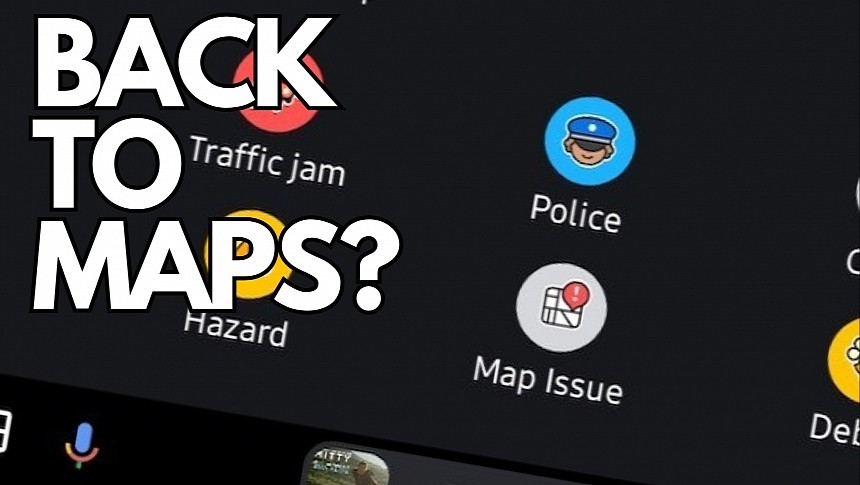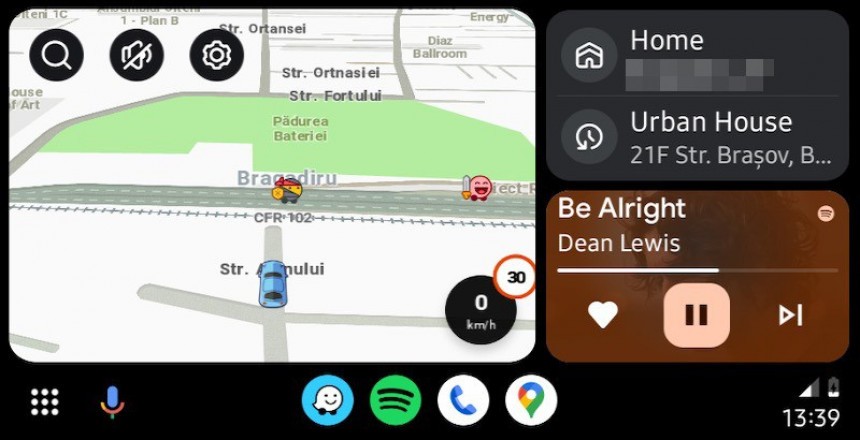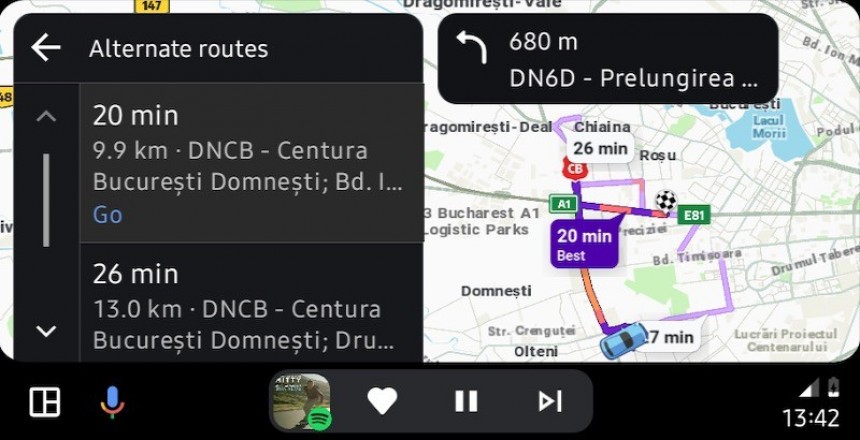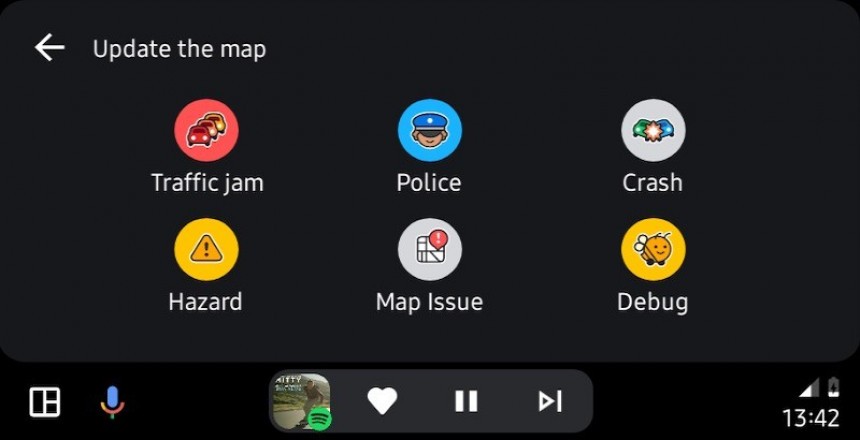Google Maps and Waze dominate the navigation space on Android and Android Auto, mainly because Apple is not interested in tackling non-Apple ecosystems.
Apple Maps remains exclusive to iPhone and CarPlay, so Android users who want to give up on the default Google Maps mainly jump ship to Waze.
Compared to Google Maps, Waze has one primary benefit. It packs a crowdsourcing engine that allows users to send traffic reports, letting the community know when specific hazards are located. The number of supported reports is impressive and includes accidents, speed traps, traffic jams, potholes, and roadkill.
Waze supports the most popular platforms, including Android Auto, CarPlay, and Android Automotive. Like everything else on Android Auto, Waze is prone to common bugs, including GPS issues and broken voice commands.
One of our readers (thank you, Alex!) recently warned me of a bug seemingly becoming more widespread. Waze on Android Auto no longer works correctly with voice commands, though it's unclear if Android Auto is the culprit or the problem resides in the navigation app.
The problem was reported earlier this month, but users online claim they noticed the strange behavior in Waze on Android Auto starting mid-December.
Like Google Maps, Waze supports voice commands, allowing users to configure navigation hands-free. The experience is integral to the safety level behind the wheel, as drivers can continue to focus on the road and still set up navigation.
However, starting last month, Waze no longer reacts accordingly when requested to configure a route to a spoken destination. Users say the digital assistant replies correctly, confirming it received the navigation request, but Waze doesn't start navigation as if it doesn't receive or can't process the command.
In some cases, Waze refreshes as if it tries to look for a route but can't find a way to get the driver to the defined destination.
Users claim the problem appeared after installing a December Android Auto update. The bug was confirmed in Android Auto 10.9, but users running version 11.1 reported the same behavior. It's unclear if the latest stable Android Auto build (11.2, released today) includes a patch.
The generic workarounds available in the Android Auto world don't fix the bug, as users claim they've tried clearing the cache and the data and reinstalling the app to no avail.
However, if you're certain the most recent Android Auto update causes the headaches, the easiest way to deal with them is to downgrade to an earlier build.
You first need to download the APK installer of the Android Auto version you want to install. If Android Auto 10.9 causes the problem on your device, you should downgrade to at least Android Auto 10.8. Remember that some older versions are no longer supported, so you still have to install a recent release.
Downgrading should eliminate Android Auto from the culprit list. As I said earlier, Waze could also be responsible for the glitch, but because the error affects the voice command input, Google Assistant could also be involved.
Downgrading Waze and the Google app (which powers the Google Assistant integration on Android and Android Auto) could help if simply returning to an older version of Android Auto doesn't work.
A Google Community Specialist has already chimed in on the company's forums, claiming the issue has already been forwarded to the rest of the team.
Theoretically, it means the Android Auto developers are already aware that something isn't working correctly for Waze users, so an investigation should be underway.
It's impossible to tell when and if a patch eventually gets the green light, as some Android Auto bugs need months to get fixed. For example, a Coolwalk bug reported shortly after Google introduced the multi-app view causing the lower part of the screen to freeze, is yet to get a fix approximately one year later.
The Waze bug isn't as widespread as the Coolwalk error, so seeing how Google handles it will be interesting. Meanwhile, if you hit the same problem and find a bug, make sure you leave us a comment in the box after the jump. I'll update the article with your solution to help other Android Auto users struggling with the same glitch.
Some people who can't use Waze without voice commands due to this new issue switched to Google Maps, at least temporarily, hoping they wouldn't have to look at the screen to configure navigation on Android Auto. However, the available options include setting up navigation on the mobile device before starting Android Auto or pulling over and configuring a destination manually using touch input. None is as convenient as voice command integration, but if you're not a big fan of Google Maps due to the lack of a crowdsourcing component, they are worth a try to continue using Waze until a patch lands.
Compared to Google Maps, Waze has one primary benefit. It packs a crowdsourcing engine that allows users to send traffic reports, letting the community know when specific hazards are located. The number of supported reports is impressive and includes accidents, speed traps, traffic jams, potholes, and roadkill.
Waze supports the most popular platforms, including Android Auto, CarPlay, and Android Automotive. Like everything else on Android Auto, Waze is prone to common bugs, including GPS issues and broken voice commands.
One of our readers (thank you, Alex!) recently warned me of a bug seemingly becoming more widespread. Waze on Android Auto no longer works correctly with voice commands, though it's unclear if Android Auto is the culprit or the problem resides in the navigation app.
The bug
Like Google Maps, Waze supports voice commands, allowing users to configure navigation hands-free. The experience is integral to the safety level behind the wheel, as drivers can continue to focus on the road and still set up navigation.
However, starting last month, Waze no longer reacts accordingly when requested to configure a route to a spoken destination. Users say the digital assistant replies correctly, confirming it received the navigation request, but Waze doesn't start navigation as if it doesn't receive or can't process the command.
In some cases, Waze refreshes as if it tries to look for a route but can't find a way to get the driver to the defined destination.
Users claim the problem appeared after installing a December Android Auto update. The bug was confirmed in Android Auto 10.9, but users running version 11.1 reported the same behavior. It's unclear if the latest stable Android Auto build (11.2, released today) includes a patch.
The fix
However, if you're certain the most recent Android Auto update causes the headaches, the easiest way to deal with them is to downgrade to an earlier build.
You first need to download the APK installer of the Android Auto version you want to install. If Android Auto 10.9 causes the problem on your device, you should downgrade to at least Android Auto 10.8. Remember that some older versions are no longer supported, so you still have to install a recent release.
Downgrading should eliminate Android Auto from the culprit list. As I said earlier, Waze could also be responsible for the glitch, but because the error affects the voice command input, Google Assistant could also be involved.
Downgrading Waze and the Google app (which powers the Google Assistant integration on Android and Android Auto) could help if simply returning to an older version of Android Auto doesn't work.
The official response
Theoretically, it means the Android Auto developers are already aware that something isn't working correctly for Waze users, so an investigation should be underway.
It's impossible to tell when and if a patch eventually gets the green light, as some Android Auto bugs need months to get fixed. For example, a Coolwalk bug reported shortly after Google introduced the multi-app view causing the lower part of the screen to freeze, is yet to get a fix approximately one year later.
The Waze bug isn't as widespread as the Coolwalk error, so seeing how Google handles it will be interesting. Meanwhile, if you hit the same problem and find a bug, make sure you leave us a comment in the box after the jump. I'll update the article with your solution to help other Android Auto users struggling with the same glitch.
Some people who can't use Waze without voice commands due to this new issue switched to Google Maps, at least temporarily, hoping they wouldn't have to look at the screen to configure navigation on Android Auto. However, the available options include setting up navigation on the mobile device before starting Android Auto or pulling over and configuring a destination manually using touch input. None is as convenient as voice command integration, but if you're not a big fan of Google Maps due to the lack of a crowdsourcing component, they are worth a try to continue using Waze until a patch lands.