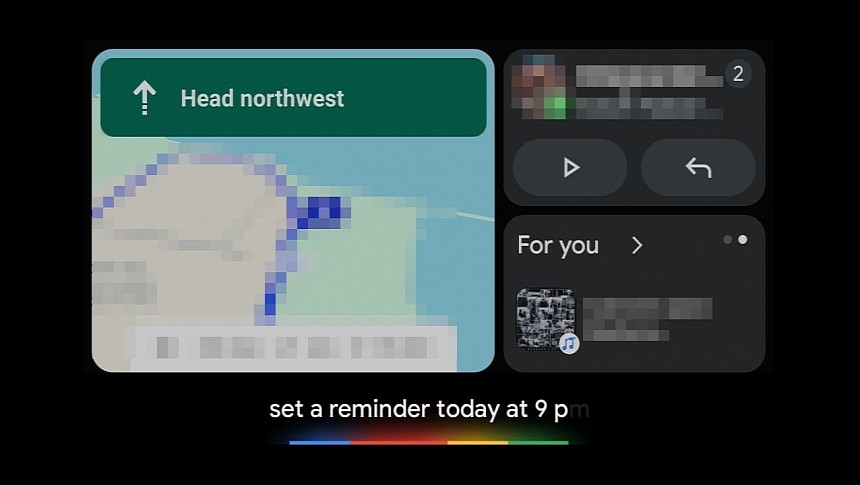Google keeps working on refining the experience with Android Auto, and that's good news for users who are committed to the Android ecosystem.
However, the changes it makes to the app aren't easily noticeable, though they still contribute to a more polished experience on Android Auto.
This is the case with the latest visual update, now rolling out to users in stages.
Google has enabled a new Google Assistant animation on Android Auto, using a thin colored line at the bottom of the screen as visual feedback when the assistant registers the request. The recognized text is displayed above the colored line as you speak.
The Google Assistant animation and the text replace the navigation bar at the bottom of the screen without obstructing the other running applications. If you're on the Coolwalk screen, the Google Assistant animation no longer blocks navigation and music playback controls, as the animation and the recognized text are displayed in the place where you can currently find the dock.
If you use Android Auto with the taskbar pinned to the side of the screen, the Google Assistant animation is vertical, as Google wants to keep the focus on what happens on the screen and use the available screen estate in the dock.
The change doesn't appear to be live for everybody, but several users have already confirmed it, so Google probably uses a server-controlled rollout to enable it. Updating Android Auto to the latest version (the most stable build is 11.1, while the newest beta is 11.2) doesn't change anything, given Google enables the new feature manually.
Google has been testing new Assistant animations for over a year, and while this design is new, a similar approach was also tested before. Google replaced the full bar currently available on Android Auto when you trigger the Assistant with a thin line, though the original version still appeared on top of the screen, blocking the running apps.
The new idea is much more polished and allows for unrestricted input, which is critical, especially for users who need to keep an eye on navigation.
What Google must do next is improve the overall Google Assistant reliability on Android Auto. It's not a secret that the voice command integration doesn't always work as planned, with users regularly complaining of issues like the assistant failing to process their requests or not even understanding what they say.
Google Assistant is an essential feature of Android Auto, allowing users to focus on the road and still interact with their apps. The voice commands enable them to make phone calls, send messages, control the music playback, and set navigation without relying on touch input. The Assistant experience is powered by the Google app on Android Auto and is integrated by default for all users.
This is the case with the latest visual update, now rolling out to users in stages.
Google has enabled a new Google Assistant animation on Android Auto, using a thin colored line at the bottom of the screen as visual feedback when the assistant registers the request. The recognized text is displayed above the colored line as you speak.
The Google Assistant animation and the text replace the navigation bar at the bottom of the screen without obstructing the other running applications. If you're on the Coolwalk screen, the Google Assistant animation no longer blocks navigation and music playback controls, as the animation and the recognized text are displayed in the place where you can currently find the dock.
If you use Android Auto with the taskbar pinned to the side of the screen, the Google Assistant animation is vertical, as Google wants to keep the focus on what happens on the screen and use the available screen estate in the dock.
The change doesn't appear to be live for everybody, but several users have already confirmed it, so Google probably uses a server-controlled rollout to enable it. Updating Android Auto to the latest version (the most stable build is 11.1, while the newest beta is 11.2) doesn't change anything, given Google enables the new feature manually.
Google has been testing new Assistant animations for over a year, and while this design is new, a similar approach was also tested before. Google replaced the full bar currently available on Android Auto when you trigger the Assistant with a thin line, though the original version still appeared on top of the screen, blocking the running apps.
The new idea is much more polished and allows for unrestricted input, which is critical, especially for users who need to keep an eye on navigation.
What Google must do next is improve the overall Google Assistant reliability on Android Auto. It's not a secret that the voice command integration doesn't always work as planned, with users regularly complaining of issues like the assistant failing to process their requests or not even understanding what they say.
Google Assistant is an essential feature of Android Auto, allowing users to focus on the road and still interact with their apps. The voice commands enable them to make phone calls, send messages, control the music playback, and set navigation without relying on touch input. The Assistant experience is powered by the Google app on Android Auto and is integrated by default for all users.