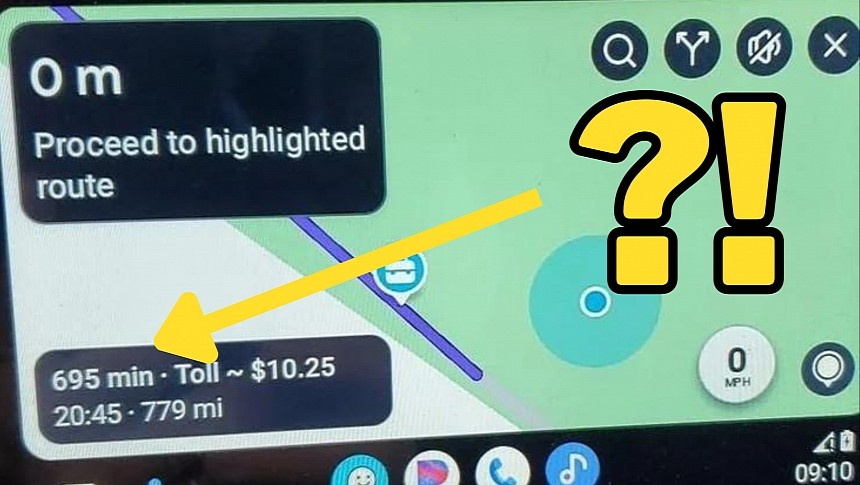I don't know about you, but my experience with Waze has been getting worse for the last few months, both on my phone and on Android Auto and CarPlay.
While Google has no intention to discontinue Waze and integrate it into Google Maps, it certainly feels like the search giant wants to push users to its flagship app.
Bugs come and go in the Waze world regularly, and starting recently, some of the most popular reporting options disappeared overnight, only to return days later.
It's a mysterious world, and most recently, users running Waze on Android Auto came across another unexpected change that makes the application more, well, interactive.
Waze no longer displays the journey time in the typical hour and minute format, using only minutes to let you know how long it'll take to reach the destination. You can imagine this isn't a problem for a one-hour drive, but if you go on a longer journey that takes several hours, you'll see a number that turns the experience into a math problem.
For example, instead of 4 hours and 35 minutes, Waze could indicate that you'll arrive at the destination in 275 minutes. The issue only happens on Android Auto, as the experience on the mobile device is unchanged.
The good news is that the Waze team is already aware of the problem. An investigation is underway, but it's unclear when they could release a fix.
Meanwhile, you can't do much but ignore the hundreds of minutes showing up on Android Auto when running Waze for navigation. The application still displays the ETA correctly, so you can look at the time and the clock and figure out much easier how long it'll take to reach the destination.
It's unclear what's causing the bug, and no workaround is known to exist.
Of course, Google Maps is working correctly on Google Maps, so you can also switch to Google's other navigation app temporarily. The main difference between Google Maps and Waze is the crowdsourcing engine bundled with the latter. Users can send traffic reports for a wide variety of hazards, including accidents, potholes, roadkill, and traffic jams. Other motorists whose routes go through the flagged locations will receive warnings, so the route eventually becomes significantly more predictable.
Several applications have tried to copy this feature, but their adoption has been very low. Apple also integrated incident reporting into Apple Maps, offering support for three report types, namely accidents, speed traps, and other hazards. Unlike in Waze, traffic reports in Apple Maps are extremely scarce, and without a large user base, it's impossible to make this feature effective.
The new bug is exclusive to Android Auto, as the trip time is displayed correctly on CarPlay. It also shows up as expected on mobile devices.
Bugs come and go in the Waze world regularly, and starting recently, some of the most popular reporting options disappeared overnight, only to return days later.
It's a mysterious world, and most recently, users running Waze on Android Auto came across another unexpected change that makes the application more, well, interactive.
Waze no longer displays the journey time in the typical hour and minute format, using only minutes to let you know how long it'll take to reach the destination. You can imagine this isn't a problem for a one-hour drive, but if you go on a longer journey that takes several hours, you'll see a number that turns the experience into a math problem.
For example, instead of 4 hours and 35 minutes, Waze could indicate that you'll arrive at the destination in 275 minutes. The issue only happens on Android Auto, as the experience on the mobile device is unchanged.
The good news is that the Waze team is already aware of the problem. An investigation is underway, but it's unclear when they could release a fix.
Meanwhile, you can't do much but ignore the hundreds of minutes showing up on Android Auto when running Waze for navigation. The application still displays the ETA correctly, so you can look at the time and the clock and figure out much easier how long it'll take to reach the destination.
It's unclear what's causing the bug, and no workaround is known to exist.
Of course, Google Maps is working correctly on Google Maps, so you can also switch to Google's other navigation app temporarily. The main difference between Google Maps and Waze is the crowdsourcing engine bundled with the latter. Users can send traffic reports for a wide variety of hazards, including accidents, potholes, roadkill, and traffic jams. Other motorists whose routes go through the flagged locations will receive warnings, so the route eventually becomes significantly more predictable.
Several applications have tried to copy this feature, but their adoption has been very low. Apple also integrated incident reporting into Apple Maps, offering support for three report types, namely accidents, speed traps, and other hazards. Unlike in Waze, traffic reports in Apple Maps are extremely scarce, and without a large user base, it's impossible to make this feature effective.
The new bug is exclusive to Android Auto, as the trip time is displayed correctly on CarPlay. It also shows up as expected on mobile devices.