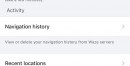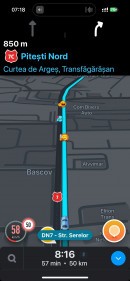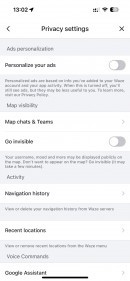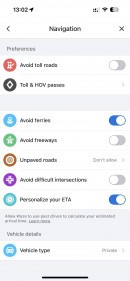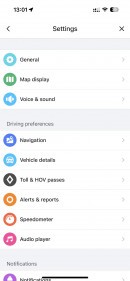A new bug that seems to become widespread causes Waze to switch to a random voice for navigation instructions and notifications.
The bug appeared a couple of days ago but has since become more widespread, with several users confirming online that their default audio navigation settings have been changed to a random voice within the app.
Waze has already started an investigation to figure out what happens, but it's too early to tell when a fix could land.
Meanwhile, users can try to return to their original settings, but the bug could trigger the switch to a random voice at any moment when the app is running. Users who encountered the glitch claim that the generic workarounds, which include reinstalling the app on their mobile devices, do not produce any improvements.
Some revealed that their voice navigation settings changed to a completely different language, such as German, when their Waze configuration was in English. As a result, the navigation guidance doesn’t make much sense, and reverting to the desired language manually is only a temporary workaround until the bug occurs again.
The bug seems to be a server-side problem, as it's not caused by the latest update installed on the mobile device. Waze has remained tight-lipped officially, but the investigation is underway.
Meanwhile, Waze is getting more new features, with Google announcing that the application now shows warnings for roads with a history of crashes.
The idea powering this new feature is brilliant and makes the road more predictable by giving drivers extra time to slow down and pay more attention to the road.
Waze analyzes accident reports submitted by users and tries to determine sections of the road where the likelihood of crashes is higher. For example, if users regularly report collisions on a certain section of a road, Waze will flag that section as an accident-prone region, so motorists running the app will get the notification when approaching it.
Additionally, the search giant says Waze will also conduct its own analysis using AI, looking for factors that could increase the likelihood of an accident, including road incline. Eventually, Waze tries to make the road safer for everybody, so if you see an alert of a road with crash history, make sure you slow down as early as possible.
The broken voice navigation plagues Android and iPhone and should also occur when Android Auto and CarPlay are connected. If you want to avoid hearing the broken voice directions, you can disable them completely, though that means you'll have to look at the screen more frequently to see which way you must go.
Without an ETA, the only hope is to get a patch as soon as possible, so send feedback to the company if you also hit the same behavior in your car.
Waze has already started an investigation to figure out what happens, but it's too early to tell when a fix could land.
Meanwhile, users can try to return to their original settings, but the bug could trigger the switch to a random voice at any moment when the app is running. Users who encountered the glitch claim that the generic workarounds, which include reinstalling the app on their mobile devices, do not produce any improvements.
Some revealed that their voice navigation settings changed to a completely different language, such as German, when their Waze configuration was in English. As a result, the navigation guidance doesn’t make much sense, and reverting to the desired language manually is only a temporary workaround until the bug occurs again.
The bug seems to be a server-side problem, as it's not caused by the latest update installed on the mobile device. Waze has remained tight-lipped officially, but the investigation is underway.
Meanwhile, Waze is getting more new features, with Google announcing that the application now shows warnings for roads with a history of crashes.
The idea powering this new feature is brilliant and makes the road more predictable by giving drivers extra time to slow down and pay more attention to the road.
Waze analyzes accident reports submitted by users and tries to determine sections of the road where the likelihood of crashes is higher. For example, if users regularly report collisions on a certain section of a road, Waze will flag that section as an accident-prone region, so motorists running the app will get the notification when approaching it.
Additionally, the search giant says Waze will also conduct its own analysis using AI, looking for factors that could increase the likelihood of an accident, including road incline. Eventually, Waze tries to make the road safer for everybody, so if you see an alert of a road with crash history, make sure you slow down as early as possible.
The broken voice navigation plagues Android and iPhone and should also occur when Android Auto and CarPlay are connected. If you want to avoid hearing the broken voice directions, you can disable them completely, though that means you'll have to look at the screen more frequently to see which way you must go.
Without an ETA, the only hope is to get a patch as soon as possible, so send feedback to the company if you also hit the same behavior in your car.