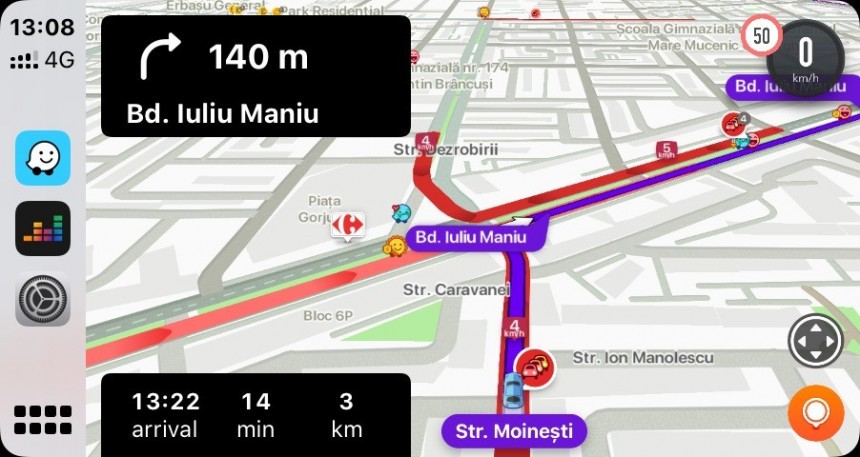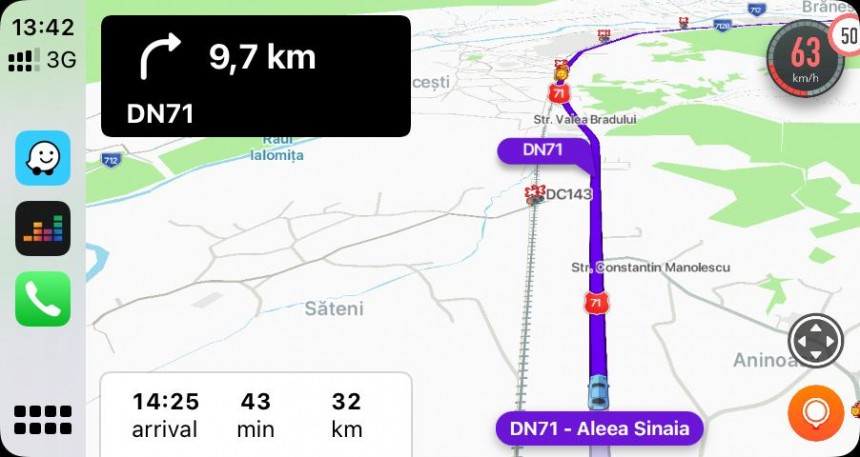Google Maps and Waze might look like two drops of water for those uninitiated, but the two applications come with exclusive features that significantly impact the driving experience.
For example, many Google Maps users told me switching to Waze would be impossible in their cars, as they always rely on offline maps.
Waze lacks such capabilities, requiring a permanent Internet connection to download and upload traffic data. Waze packs a crowdsourcing engine that allows users to mark the location of traffic incidents, with the application issuing alerts for other motorists whose routes go through the same points. The feature only works with an Internet connection.
Some of our readers claim they use Waze specifically for traffic reports, as the information submitted by other users makes every route more predictable.
As a result, every user has a good reason to stick with a certain navigation app. I recently discovered my own, as switching to Google Maps is a major pain in the neck without this feature.
I typically use the navigation on CarPlay. My infotainment system supports both Android Auto and CarPlay (wired and wireless connections), but I typically rely on the latter for improved stability and reliability. CarPlay always felt more stable, especially without a cable, and I haven't encountered any issues with my iPhone 15 Pro.
Waze is, in 99 percent of the time, my driving companion. Traffic reports have become integral for short and long journeys, as they allow me to find faster routes and be prepared for what happens on the road ahead. Furthermore, Waze is a sensational tool to avoid going over the speed limit, especially in those regions where the traffic signs on the road are missing. Waze has a gigantic number of users and map editors, so in nine of ten cases, the information you see on the screen is accurate – though you should never take anything for granted; as a driver, you must pay attention to road signage.
Waze displays the speed limit and the vehicle speed, with the latter coming in extremely handy because of the difference from the information shown on the instrument cluster. The car's speedometer isn't 100 percent accurate due to factors like tire size and wear, and the data that relies on GPS should be closer to the actual speed. Navigation apps are, therefore, more accurate than the speedometer, so if Waze says you're going faster than the speed limit, you really are.
The speed limit on the screen is my must-have feature. I recently tried to switch to Google Maps, as the lack of new-gen features and the slow update pace make using Waze frustrating. But after a few minutes of navigating with Google Maps on CarPlay, I decided to go back to Waze for the reason that I'm sure the search giant can't explain.
As you can see in my screenshots in the article, Google Maps already displays the speed limit on CarPlay. The speed limit is typically accurate and is updated instantly when you enter a new road section with a different limit.
However, Google Maps doesn't show a speedometer, so you never know whether you're going over the limit. The application also lacks an animation (like the one in Waze) to indicate when you reach the speed limit, so the current limit is the only speed-related tidbit you see on the screen.
If you believe this is an insignificant problem, look at it from a distraction perspective. Google assumes you look at the CarPlay screen to see the speed limit but requires you to move your eyes to the instrument cluster to check the current speed. Having all the details in one place reduces the time you spend with your eyes off the road, so a speed limit without a speedometer makes little sense.
Google promised to bring a speedometer to Google Maps in the Apple ecosystem long ago. Unsurprisingly, the speedometer is already available on Android, and users can enable it from the app's settings. The company doesn't seem interested in bringing the same capabilities to iPhone and CarPlay, where Waze remains the only good alternative.
Apple uses a similar approach for Apple Maps, so sticking with the native solution on the iPhone isn't an option for CarPlay users.
Before you ask, Apple doesn't block navigation apps from showing the current speed on CarPlay. Waze is living proof, but several other sat-nav solutions come with similar capabilities, including software from navigation experts like TomTom and HERE.
Google has literally no reason not to bring a speedometer to CarPlay, though the company might avoid doing this specifically to prevent Google Maps from cannibalizing Waze. The two applications already eat up each other's share in the navigation space, and many believe the search giant will end up merging them in the long term.
Until this happens, Waze is the top Google Maps alternative for anyone interested in accurate speed information in the same place.
Waze lacks such capabilities, requiring a permanent Internet connection to download and upload traffic data. Waze packs a crowdsourcing engine that allows users to mark the location of traffic incidents, with the application issuing alerts for other motorists whose routes go through the same points. The feature only works with an Internet connection.
Some of our readers claim they use Waze specifically for traffic reports, as the information submitted by other users makes every route more predictable.
As a result, every user has a good reason to stick with a certain navigation app. I recently discovered my own, as switching to Google Maps is a major pain in the neck without this feature.
I typically use the navigation on CarPlay. My infotainment system supports both Android Auto and CarPlay (wired and wireless connections), but I typically rely on the latter for improved stability and reliability. CarPlay always felt more stable, especially without a cable, and I haven't encountered any issues with my iPhone 15 Pro.
Waze displays the speed limit and the vehicle speed, with the latter coming in extremely handy because of the difference from the information shown on the instrument cluster. The car's speedometer isn't 100 percent accurate due to factors like tire size and wear, and the data that relies on GPS should be closer to the actual speed. Navigation apps are, therefore, more accurate than the speedometer, so if Waze says you're going faster than the speed limit, you really are.
As you can see in my screenshots in the article, Google Maps already displays the speed limit on CarPlay. The speed limit is typically accurate and is updated instantly when you enter a new road section with a different limit.
However, Google Maps doesn't show a speedometer, so you never know whether you're going over the limit. The application also lacks an animation (like the one in Waze) to indicate when you reach the speed limit, so the current limit is the only speed-related tidbit you see on the screen.
If you believe this is an insignificant problem, look at it from a distraction perspective. Google assumes you look at the CarPlay screen to see the speed limit but requires you to move your eyes to the instrument cluster to check the current speed. Having all the details in one place reduces the time you spend with your eyes off the road, so a speed limit without a speedometer makes little sense.
Apple uses a similar approach for Apple Maps, so sticking with the native solution on the iPhone isn't an option for CarPlay users.
Before you ask, Apple doesn't block navigation apps from showing the current speed on CarPlay. Waze is living proof, but several other sat-nav solutions come with similar capabilities, including software from navigation experts like TomTom and HERE.
Google has literally no reason not to bring a speedometer to CarPlay, though the company might avoid doing this specifically to prevent Google Maps from cannibalizing Waze. The two applications already eat up each other's share in the navigation space, and many believe the search giant will end up merging them in the long term.
Until this happens, Waze is the top Google Maps alternative for anyone interested in accurate speed information in the same place.