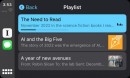If you've used Google Maps for more than an hour, you probably already know that the application has widgets that provide quick travel times and traffic conditions in a dedicated widget.
Furthermore, when you open the application on a mobile device, it checks for the travel times to your favorite locations, letting you know how much it'll take to reach the home or work address.
A Waze widget (no longer available on iPhone) does the same thing, offering travel times to the favorite locations at a one-tap distance.
ETA is an application that pushes this experience to a completely new level. The application shows the ETA to any and as many locations as you want, all by just looking at the screen. When you launch ETA, it loads your favorite locations and then displays them in a simple list with the travel times right next to it.
Thanks to version 2.7.0, ETA debuts on CarPlay as well, allowing drivers to see the travel time to their destinations right on the dashboard. The application works exactly as you'd expect it to work, as the favorite addresses are shown in a dedicated list on CarPlay. Tapping any of these addresses allows you to start the navigation on the spot.
To be clear, ETA does not include a navigation component, as its main focus is only to provide users with travel times to their destinations. If you tap any of the displayed destinations, the application launches Apple Maps with the navigation set to the selected address.
Needless to say, ETA might sound like a redundant app for some users, pretty much because you can see the travel time to a destination by simply typing the address in Google Maps or Apple Maps. Furthermore, you can do the whole thing even faster by setting up a list of favorite addresses and then tapping them in the navigation app for a quick ETA.
On the other hand, ETA launching on CarPlay is living proof the platform keeps growing, becoming a magnet for app developers who want to expand beyond the mobile device. This is the main thing that General Motors doesn’t seem to get.
The company wants to leave CarPlay and Android Auto behind and go all-in on Android Automotive. While AAOS comes with more advanced capabilities, CarPlay and Android Auto have the huge benefit of making everything more convenient thanks to the mobile phone that's always in your pocket. As such, the only thing you must do is connect the smartphone to the head unit, and all your data is already there on the screen.
If you want to try out the new ETA app on CarPlay, just install the latest app version from the App Store on your iPhone.
A Waze widget (no longer available on iPhone) does the same thing, offering travel times to the favorite locations at a one-tap distance.
ETA is an application that pushes this experience to a completely new level. The application shows the ETA to any and as many locations as you want, all by just looking at the screen. When you launch ETA, it loads your favorite locations and then displays them in a simple list with the travel times right next to it.
Thanks to version 2.7.0, ETA debuts on CarPlay as well, allowing drivers to see the travel time to their destinations right on the dashboard. The application works exactly as you'd expect it to work, as the favorite addresses are shown in a dedicated list on CarPlay. Tapping any of these addresses allows you to start the navigation on the spot.
To be clear, ETA does not include a navigation component, as its main focus is only to provide users with travel times to their destinations. If you tap any of the displayed destinations, the application launches Apple Maps with the navigation set to the selected address.
Needless to say, ETA might sound like a redundant app for some users, pretty much because you can see the travel time to a destination by simply typing the address in Google Maps or Apple Maps. Furthermore, you can do the whole thing even faster by setting up a list of favorite addresses and then tapping them in the navigation app for a quick ETA.
On the other hand, ETA launching on CarPlay is living proof the platform keeps growing, becoming a magnet for app developers who want to expand beyond the mobile device. This is the main thing that General Motors doesn’t seem to get.
The company wants to leave CarPlay and Android Auto behind and go all-in on Android Automotive. While AAOS comes with more advanced capabilities, CarPlay and Android Auto have the huge benefit of making everything more convenient thanks to the mobile phone that's always in your pocket. As such, the only thing you must do is connect the smartphone to the head unit, and all your data is already there on the screen.
If you want to try out the new ETA app on CarPlay, just install the latest app version from the App Store on your iPhone.