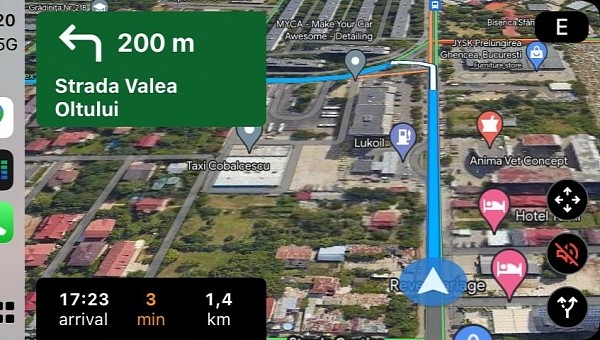It’s no secret that Google Maps currently has millions of users all over the world, with its feature package including everything from navigation capabilities to information on how busy a specific neighborhood is at any given time.
On the other hand, users occasionally run into all kinds of problems with Google Maps, and some of them blame their devices for the whole thing. I’m seeing quite a lot of people claiming that you need a new-generation device to run Google Maps, as this is the only way to make sure everything is working flawlessly.
But while a 2022 and up-to-date device could reduce the likelihood of problems with Google Maps, here’s what you actually need to be able to use the app.
First and foremost, the devices.
Google itself says Google Maps should run flawlessly on any device powered by at least Android 6.0. This means the app should feel at home on most devices out there – Android 6, also known as Marshmallow, was released in 2015, so it goes without saying not too many devices out there are still running it.
As far as Apple users are concerned, your iPhone must be at least on iOS 13.4 to be able to install Google Maps from the App Store. In terms of devices, you need at least an iPhone 6s (the last iOS version available for this device is 15.7.1) to run the app.
As compared to Waze, which also requires an Internet connection, Google Maps can also be used in offline mode. This is actually one of its main benefits, as you can download the maps at home and then use Google Maps without a data connection in your car.
And this is all you need to be able to run Google Maps on your mobile device. Otherwise, some extras might be required if you want to expand its functionality, such as an Android Auto or CarPlay head unit if you want to project the navigation to a larger display inside the car.
But while a 2022 and up-to-date device could reduce the likelihood of problems with Google Maps, here’s what you actually need to be able to use the app.
First and foremost, the devices.
Google itself says Google Maps should run flawlessly on any device powered by at least Android 6.0. This means the app should feel at home on most devices out there – Android 6, also known as Marshmallow, was released in 2015, so it goes without saying not too many devices out there are still running it.
As far as Apple users are concerned, your iPhone must be at least on iOS 13.4 to be able to install Google Maps from the App Store. In terms of devices, you need at least an iPhone 6s (the last iOS version available for this device is 15.7.1) to run the app.
As compared to Waze, which also requires an Internet connection, Google Maps can also be used in offline mode. This is actually one of its main benefits, as you can download the maps at home and then use Google Maps without a data connection in your car.
And this is all you need to be able to run Google Maps on your mobile device. Otherwise, some extras might be required if you want to expand its functionality, such as an Android Auto or CarPlay head unit if you want to project the navigation to a larger display inside the car.