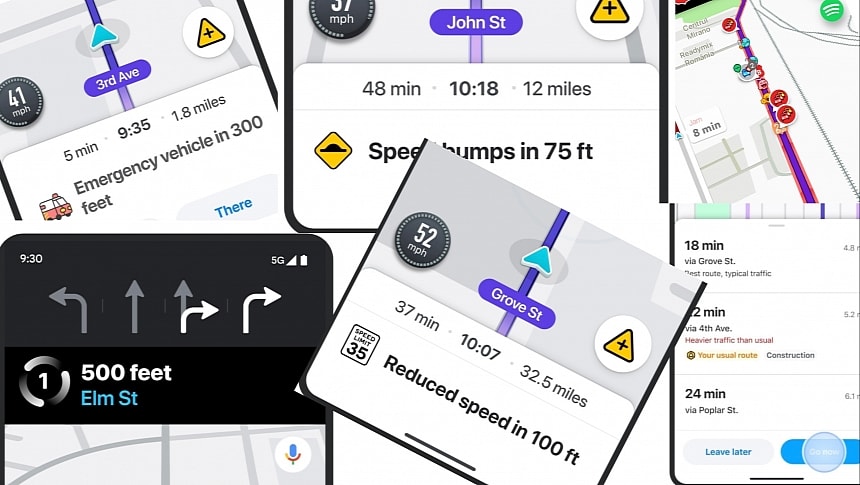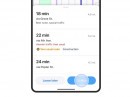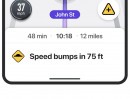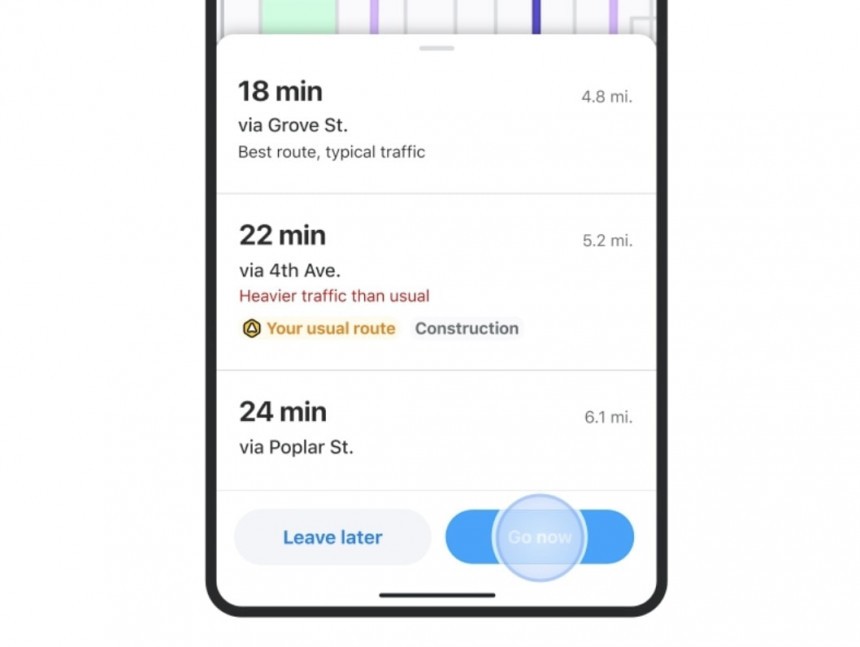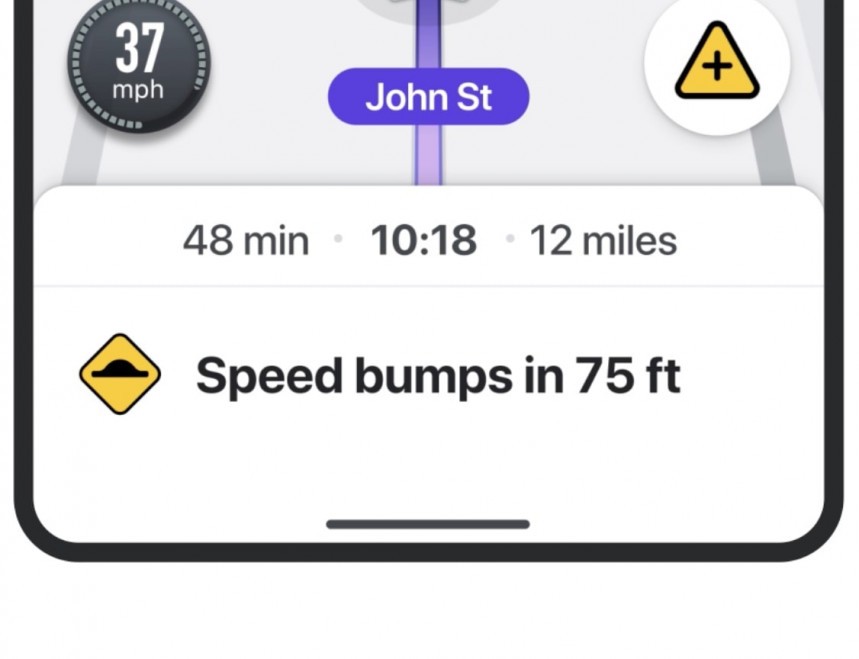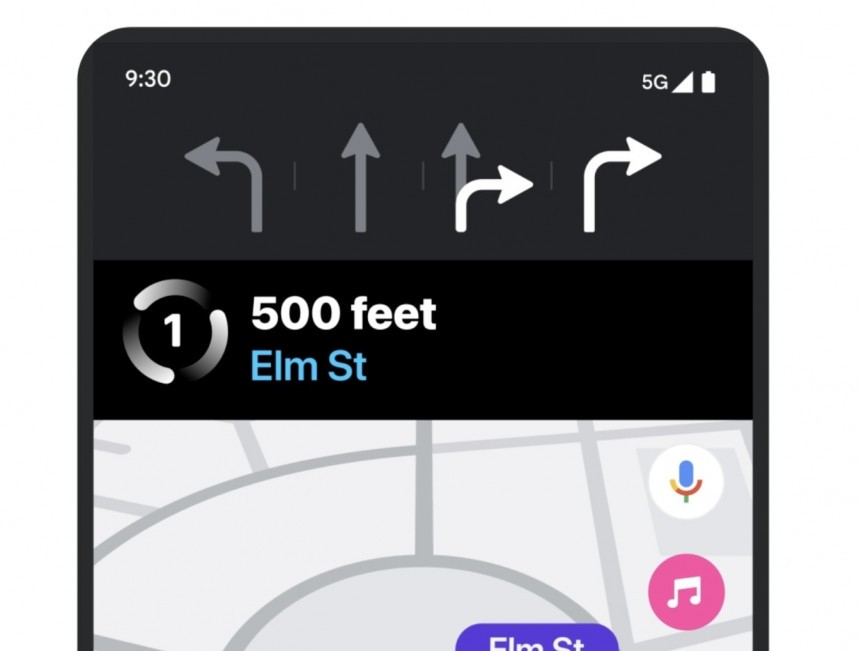There was a time when people thought Waze's days were numbered, as they believed the application would eventually be integrated into Google Maps.
It didn't make sense to see Google Maps and Waze living side-by-side under the same roof, despite reports that Google had no plan to merge the two.
The latest couple of months brought a plethora of Waze improvements, in many ways confirming that Google's plans haven't changed. Google Maps and Waze will continue to be available separately, with the latter getting features that make its navigation engine more advanced (sometimes even more advanced than Google Maps).
Google's latest announcement is Waze's biggest update in years.
Waze is getting a pack of new features that have long been requested by its user base, starting with speed bump warnings and ending with roundabout navigation guidance.
Here's everything you must know about this huge update.
The first new feature is the one that I exclusively reported not long ago. Waze will begin to warn about speed bumps, sharp curves, and toll booths. The search giant explains that these new warnings join alerts to make navigation safer, including railroad crossings, bad weather, and potholes.
When you drive with Waze navigation enabled, you should now see a notification at the bottom of the screen telling you when you're approaching a speed bump, a toll booth, or a sharp curve. If you pay attention to the app, you should have extra time to react accordingly – slow down in advance – so Waze helps make every journey more predictable.
Waze is also getting a new type of speed limit warning. If you've used the app for more than a day, you probably know that Waze displays your current speed and the speed limit for the road sector you drive on. Because speed limits are dynamic and change frequently, especially when traveling outside the city, Waze will start warning of upcoming speed limit changes. The notification helps avoid speed tickets when driving in school areas or any area with speed limit changes along your route.
The Google-owned application tries to make driving more predictable with warnings about emergency vehicles stopped along your route. When you drive, Waze will warn you if an ambulance or firetruck is stopped ahead, giving you more time to slow down. The notification will also help keep the first responders safe, especially when driving at night.
The warnings are generated thanks to Waze for City partners, so they won't be based on crowdsourcing data from other Waze users. This feature is already available in the United States, Canada, Mexico, and France, but the company says it's working with partners in other regions to expand it to more locations.
If you drive in a new region and the route is packed with roundabouts, you probably have a hard time figuring out how to follow the suggested route and always use the correct lane. Waze will make it easier by showing when to enter, which lane to choose, and where to exit. The application will use lane guidance, as in the case of a typical intersection.
Many people use Waze for their daily commutes because nobody likes to sit in heavy traffic after a hard day at work. It's why this update brings an important update for your favorite routes, displaying them alongside other suggested routes before you begin navigation. For example, if you drive home from work, Waze will highlight the typical route you follow when you leave the office and other faster alternatives. You can compare the ETA for all suggestions and choose the route that works best for you.
Finding where to park the car has remained a major annoyance for many drivers, so Waze is trying to improve the experience with a new partnership. The application already allows you to navigate to a parking place close to your destination, but thanks to Flash integration, the app will now show information about parking garages.
You can now see how much parking costs, accessibility facilities, and valet options. The application will display charging station information if you drive an EV. Thanks to the Flash integration, Waze users will be able to reserve their parking spots directly from the app. However, the Flash partnership means this feature will be exclusive to users in the United States and Canada, so you won't get it if you live in Europe. The company promises to support over 30,000 parking garages in the largest cities in these countries.
Most new features will land this month and will support Android and iOS. Waze says nothing about bringing them to Android Auto and CarPlay, but I assume the company will eventually expand the availability of these features to infotainment displays after the rollout to mobile devices is complete. The new warnings, including for speed bumps and sharp curves, as well as the roundabout guidance, should be available everywhere, as they help make a journey significantly safer.
The latest couple of months brought a plethora of Waze improvements, in many ways confirming that Google's plans haven't changed. Google Maps and Waze will continue to be available separately, with the latter getting features that make its navigation engine more advanced (sometimes even more advanced than Google Maps).
Google's latest announcement is Waze's biggest update in years.
Here's everything you must know about this huge update.
The first new feature is the one that I exclusively reported not long ago. Waze will begin to warn about speed bumps, sharp curves, and toll booths. The search giant explains that these new warnings join alerts to make navigation safer, including railroad crossings, bad weather, and potholes.
When you drive with Waze navigation enabled, you should now see a notification at the bottom of the screen telling you when you're approaching a speed bump, a toll booth, or a sharp curve. If you pay attention to the app, you should have extra time to react accordingly – slow down in advance – so Waze helps make every journey more predictable.
The Google-owned application tries to make driving more predictable with warnings about emergency vehicles stopped along your route. When you drive, Waze will warn you if an ambulance or firetruck is stopped ahead, giving you more time to slow down. The notification will also help keep the first responders safe, especially when driving at night.
The warnings are generated thanks to Waze for City partners, so they won't be based on crowdsourcing data from other Waze users. This feature is already available in the United States, Canada, Mexico, and France, but the company says it's working with partners in other regions to expand it to more locations.
Many people use Waze for their daily commutes because nobody likes to sit in heavy traffic after a hard day at work. It's why this update brings an important update for your favorite routes, displaying them alongside other suggested routes before you begin navigation. For example, if you drive home from work, Waze will highlight the typical route you follow when you leave the office and other faster alternatives. You can compare the ETA for all suggestions and choose the route that works best for you.
Finding where to park the car has remained a major annoyance for many drivers, so Waze is trying to improve the experience with a new partnership. The application already allows you to navigate to a parking place close to your destination, but thanks to Flash integration, the app will now show information about parking garages.
Most new features will land this month and will support Android and iOS. Waze says nothing about bringing them to Android Auto and CarPlay, but I assume the company will eventually expand the availability of these features to infotainment displays after the rollout to mobile devices is complete. The new warnings, including for speed bumps and sharp curves, as well as the roundabout guidance, should be available everywhere, as they help make a journey significantly safer.