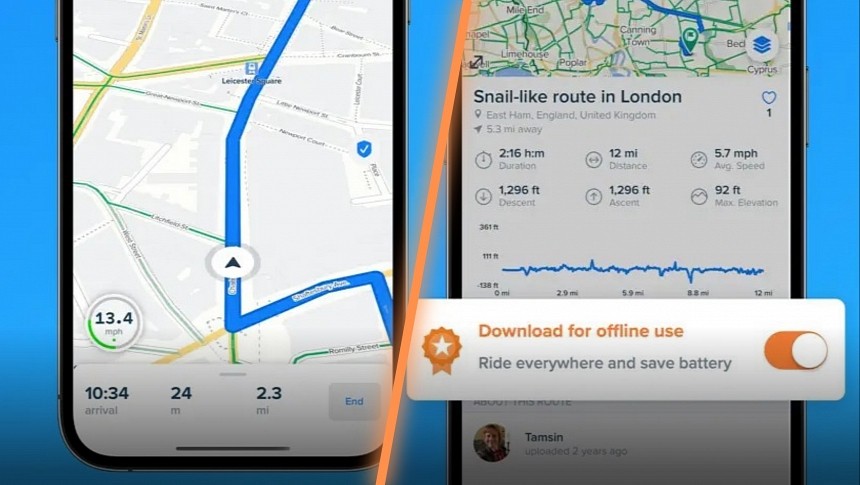While I typically track cycling using my Garmin smartwatch, mobile apps come in handy for all kinds of extra needs, such as navigation.
Sure, there are many ways to get routing on a bike, but running a dedicated app on the mobile device very often guarantees an almost flawless experience.
Bikemap is one of the most popular choices on this front, and its capabilities are top-notch, to say the least. It comes with almost everything, from advanced cycling maps, route previews, fall detection, and turn-by-turn guidance to POIs support, community reports, and support for a wide variety of regions.
The most recent app update, which brings Bikemap to version 28.0 on iOS, comes with even more new features.
The most notable is the introduction of a Pause Mode. If you want to take a short break to rest, you can just activate the Pause Mode specifically to avoid losing track of your time. This way, the app can continue to monitor your stats without the data eventually being impacted by one or multiple resting stops.
The new version also includes support for finding Community Reports near you. In Bikemap, community reports are particularly important because they help cyclists stay up to date about what’s happening in their regions. Other users can flag the location of potholes, roadworks, or even slippery roads, and all of them will then be directly displayed in a dedicated section.
It’s more of a basic version of Waze, where users can signal the location of road hazards and let the app warn motorists about them. In Bikemap, you can find all these reports in the community reports section, and thanks to the latest update, all nearby reports are prioritized.
Like every other app update, the new Bikemap version comes with improved support for satellite maps, but also with bug fixes and additional refinements under the hood.
Overall, Bikemap is getting better with every update, but worth knowing is that certain features remain available only as part of the Premium version. For example, the freeware version does not include turn-by-turn navigation and offline maps. The custom bike computer, which displays cycling data on the screen in real time, is also available exclusively for Premium users. And so is fall detection, a feature that can be life-saving for users.
Worth knowing is that Bikemap integrates with HealthKit, so all the data will then be synced with Apple Health. For users who are committed to the Apple ecosystem and also use an Apple Watch, for instance, this feature is critical, as they can bring all their health statistics under the same roof.
The new Bikemap app version is available for download right now from the App Store. If automatic updates are enabled on your device, the new version should already be there.
Bikemap is one of the most popular choices on this front, and its capabilities are top-notch, to say the least. It comes with almost everything, from advanced cycling maps, route previews, fall detection, and turn-by-turn guidance to POIs support, community reports, and support for a wide variety of regions.
The most recent app update, which brings Bikemap to version 28.0 on iOS, comes with even more new features.
The most notable is the introduction of a Pause Mode. If you want to take a short break to rest, you can just activate the Pause Mode specifically to avoid losing track of your time. This way, the app can continue to monitor your stats without the data eventually being impacted by one or multiple resting stops.
The new version also includes support for finding Community Reports near you. In Bikemap, community reports are particularly important because they help cyclists stay up to date about what’s happening in their regions. Other users can flag the location of potholes, roadworks, or even slippery roads, and all of them will then be directly displayed in a dedicated section.
It’s more of a basic version of Waze, where users can signal the location of road hazards and let the app warn motorists about them. In Bikemap, you can find all these reports in the community reports section, and thanks to the latest update, all nearby reports are prioritized.
Like every other app update, the new Bikemap version comes with improved support for satellite maps, but also with bug fixes and additional refinements under the hood.
Overall, Bikemap is getting better with every update, but worth knowing is that certain features remain available only as part of the Premium version. For example, the freeware version does not include turn-by-turn navigation and offline maps. The custom bike computer, which displays cycling data on the screen in real time, is also available exclusively for Premium users. And so is fall detection, a feature that can be life-saving for users.
Worth knowing is that Bikemap integrates with HealthKit, so all the data will then be synced with Apple Health. For users who are committed to the Apple ecosystem and also use an Apple Watch, for instance, this feature is critical, as they can bring all their health statistics under the same roof.
The new Bikemap app version is available for download right now from the App Store. If automatic updates are enabled on your device, the new version should already be there.