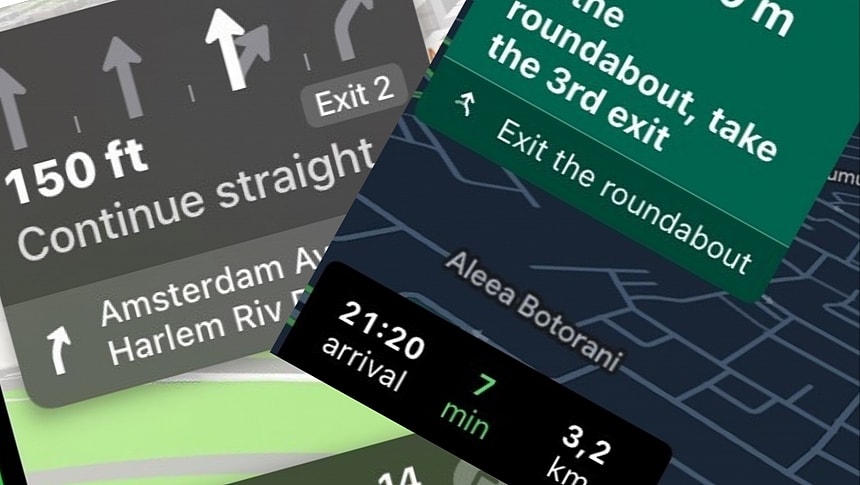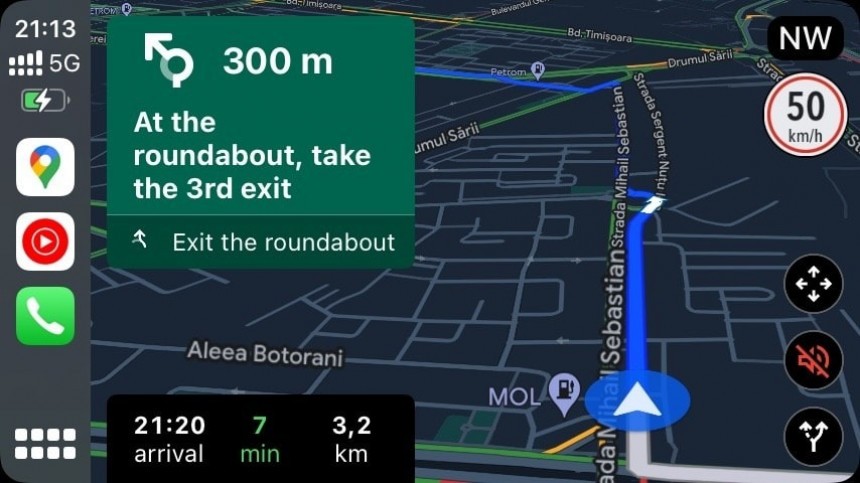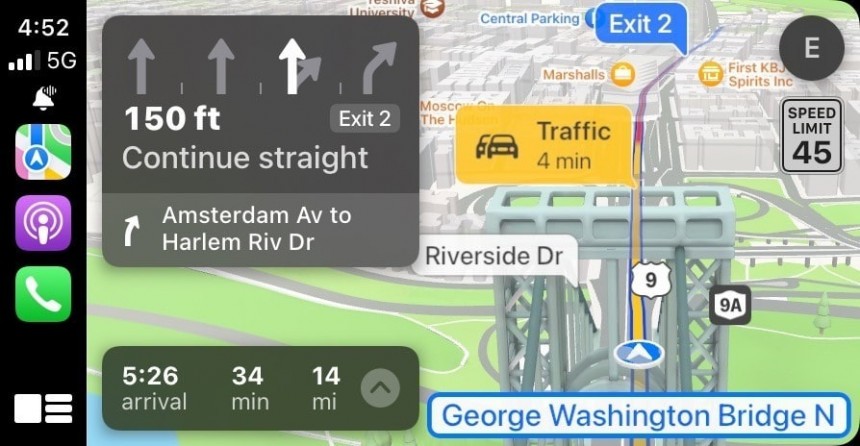Remember the days when Apple Maps sent drivers to the middle of nowhere or showed streets that didn't even exist? Those were the days when the Apple userbase migrated en-masse to Google Maps, promising not to look back unless the iPhone maker came up with something truly notable.
Times have changed, and Apple Maps is a more advanced product now, especially as Apple has become more committed to improving the platform in the short and the long term.
No matter Apple's reason, albeit many believe that Apple Maps has become a critical product due to the demise of the Apple Car (which makes sense from an automotive expansion perspective), the Cupertino-based giant is now spending big on building a more powerful Google Maps rival.
The battle between the two has become more intense and fiercer, and choosing between them is not as easy as a few years ago.
That's why I decided to ask you to tell me your favorite, but before moving to the debate, let's highlight some of the main selling points for each app.
Google's solution remains the world's number one mobile navigation app because it offers a nearly unbeatable package. It comes with the essential feature package (up-to-date maps, voice commands, support for Android, iOS, Android Auto, and CarPlay, offline maps, and turn-by-turn guidance) and is available free of charge.
The Mountain View-based search giant continuously works on Google Maps, and the company tries to focus on as many fronts as possible. While it's working on new functionality to keep its product at the forefront of the innovation push, it's also trying to come up with more refinements and improvements that are typically so subtle that users might not even observe them.
One of the biggest updates Google Maps received in the last 12 months is the integration of Immersive View for routes.
If you've been using Google Maps and know what Immersive View is, the big news is that Google has found a way to integrate it into the navigation experience. Immersive View is a multi-dimensional view of a region, comprising Street View imagery, aerial shots, traffic data, 3D buildings, weather details, and other data to make the simulation as realistic as possible. Users can move around freely to explore a region as they'd be there.
With Immersive View for routes, users can do the same thing for the routes they generate in Google Maps. The feature allows them to preview their routes in the same realistic simulation, giving a driver a new way to become familiar with a route before they begin driving. The feature allows users to explore every turn and look for landmarks or other elements that could make the trip more predictable once they hit the road.
Immersive View for routes requires a tremendous amount of data, so it remains available in very limited regions. Google plans to bring it to more locations, but the rollout takes time.
Meanwhile, Apple is trying to play catch-up with Google Maps by bringing the essential features missing from Apple Maps.
iOS 17 brought us offline map integration, a feature that has been available in Google Maps for several years. With offline maps, users can continue navigation even when the Internet connection drops, assuming they downloaded the map data before they started driving.
However, Apple doesn't want to stop here. Rumor has it that iOS 18, due to land in the fall, will integrate more must-have Apple Maps functionality, including topographic maps on the iPhone and support for custom routes. The latter, also available in Google Maps, will allow users to build their routes on a computer and send them to the mobile device to use navigation on an iPhone or CarPlay using an Apple ID.
The biggest Apple Maps update remains the detailed city experience. Announced several years ago but still far from reaching the broad availability phase, the detailed city experience is the biggest Apple Maps update in history. It allows users to migrate from third-party maps to in-house built maps – it's one of the reasons the rollout takes so long – but the biggest improvement is the quality of these maps.
Apple wants the new maps to offer incredible details, so you'll see crosswalks, sidewalks, medians, trees, 3D buildings, and other road details, all accurately reproduced in Apple Maps.
The update also includes features that bring Apple Maps close to rivals, including Look Around (a Google Street View alternative) and Waze-inspired incident reporting. However, Apple won't step too far into the Waze territory, as the incident reporting will be limited to accidents, speed traps, and other generic hazards.
All these improvements make Google Maps and Apple Maps more advanced mapping and navigation apps, so choosing between them is harder than ever.
Now, it's time to start the debate. What's your preferred app? Has Apple Maps become the Google Maps rival that Google never wanted? Let me know what you think in the comment box below.
No matter Apple's reason, albeit many believe that Apple Maps has become a critical product due to the demise of the Apple Car (which makes sense from an automotive expansion perspective), the Cupertino-based giant is now spending big on building a more powerful Google Maps rival.
The battle between the two has become more intense and fiercer, and choosing between them is not as easy as a few years ago.
That's why I decided to ask you to tell me your favorite, but before moving to the debate, let's highlight some of the main selling points for each app.
Google Maps
The Mountain View-based search giant continuously works on Google Maps, and the company tries to focus on as many fronts as possible. While it's working on new functionality to keep its product at the forefront of the innovation push, it's also trying to come up with more refinements and improvements that are typically so subtle that users might not even observe them.
One of the biggest updates Google Maps received in the last 12 months is the integration of Immersive View for routes.
If you've been using Google Maps and know what Immersive View is, the big news is that Google has found a way to integrate it into the navigation experience. Immersive View is a multi-dimensional view of a region, comprising Street View imagery, aerial shots, traffic data, 3D buildings, weather details, and other data to make the simulation as realistic as possible. Users can move around freely to explore a region as they'd be there.
With Immersive View for routes, users can do the same thing for the routes they generate in Google Maps. The feature allows them to preview their routes in the same realistic simulation, giving a driver a new way to become familiar with a route before they begin driving. The feature allows users to explore every turn and look for landmarks or other elements that could make the trip more predictable once they hit the road.
Immersive View for routes requires a tremendous amount of data, so it remains available in very limited regions. Google plans to bring it to more locations, but the rollout takes time.
Apple Maps
iOS 17 brought us offline map integration, a feature that has been available in Google Maps for several years. With offline maps, users can continue navigation even when the Internet connection drops, assuming they downloaded the map data before they started driving.
However, Apple doesn't want to stop here. Rumor has it that iOS 18, due to land in the fall, will integrate more must-have Apple Maps functionality, including topographic maps on the iPhone and support for custom routes. The latter, also available in Google Maps, will allow users to build their routes on a computer and send them to the mobile device to use navigation on an iPhone or CarPlay using an Apple ID.
The biggest Apple Maps update remains the detailed city experience. Announced several years ago but still far from reaching the broad availability phase, the detailed city experience is the biggest Apple Maps update in history. It allows users to migrate from third-party maps to in-house built maps – it's one of the reasons the rollout takes so long – but the biggest improvement is the quality of these maps.
Apple wants the new maps to offer incredible details, so you'll see crosswalks, sidewalks, medians, trees, 3D buildings, and other road details, all accurately reproduced in Apple Maps.
The update also includes features that bring Apple Maps close to rivals, including Look Around (a Google Street View alternative) and Waze-inspired incident reporting. However, Apple won't step too far into the Waze territory, as the incident reporting will be limited to accidents, speed traps, and other generic hazards.
Now, it's time to start the debate. What's your preferred app? Has Apple Maps become the Google Maps rival that Google never wanted? Let me know what you think in the comment box below.