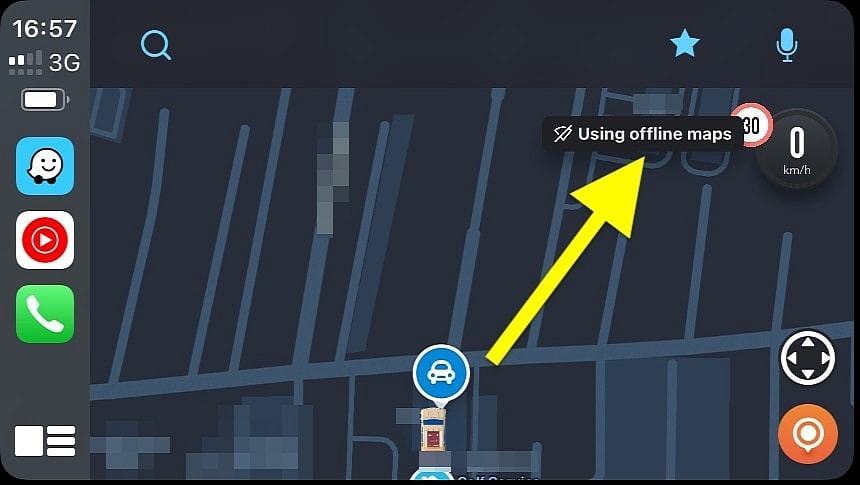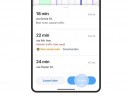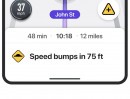One of the biggest differences between Google Maps and Waze is support for offline maps, with the latter requiring a permanent Internet connection to download and upload data. Waze's crowdsourcing engine can't work without a data connection, as it needs traffic data to do its magic.
Google Maps allows users to download maps and use navigation without an Internet connection, offering turn-by-turn navigation in offline mode. However, Google Maps also loses traffic data when going offline.
Enter the mysterious "using offline maps" message now appearing on Waze.
The Google-owned company has recently updated the "offline" warning appearing when an Internet connection is not available to "using offline maps." The functionality hasn't changed, as Waze still uses cached data to load the maps and continue an active route. However, the app doesn't download new traffic information and search for alternate routes.
Many users have been complaining about the "using offline maps" message showing up repeatedly in Waze in the last few days despite their devices still being connected to the Internet. While the parent company did not share specifics on what happened, the workaround appears to be force-closing Waze on the mobile device or toggling the airplane mode on and off.
I also encountered the same problem a couple of days ago when I launched Waze on CarPlay, with the "using offline maps" message remaining on the screen even after my iPhone connected to the Internet. Applications like WhatsApp, YouTube Music, and others, could already go online, and I could use iMessage to send and receive messages. The device was online but Waze still displayed the "using offline maps" message on the screen.
I fixed the issue by force-closing Waze on my iPhone, triggering a reboot on CarPlay. The application reloaded correctly, immediately downloading the new maps and the updated traffic data. However, some readers told me that shutting down Waze doesn't always restore Internet connectivity, and the only way to get Waze up and running was to go into airplane mode on their smartphones.
Waze has never commented on this problem, but everybody must know that the new "using offline maps" message is just an updated version of the original "offline" warning without added functionality. Waze did not add offline maps.
Meanwhile, Waze is getting a ton of other improvements, including speed bump warnings, sharp curve alerts, lane guidance for roundabouts, and new route suggestions for your frequent locations. All these features will roll out to iPhone and Android users this month, with Waze not yet revealing specifics regarding the debut of these updates on CarPlay and Android Auto. However, I expect at least some of these features, such as the speed bump warnings, to land on infotainment screens in the coming weeks.
Enter the mysterious "using offline maps" message now appearing on Waze.
The Google-owned company has recently updated the "offline" warning appearing when an Internet connection is not available to "using offline maps." The functionality hasn't changed, as Waze still uses cached data to load the maps and continue an active route. However, the app doesn't download new traffic information and search for alternate routes.
Many users have been complaining about the "using offline maps" message showing up repeatedly in Waze in the last few days despite their devices still being connected to the Internet. While the parent company did not share specifics on what happened, the workaround appears to be force-closing Waze on the mobile device or toggling the airplane mode on and off.
I also encountered the same problem a couple of days ago when I launched Waze on CarPlay, with the "using offline maps" message remaining on the screen even after my iPhone connected to the Internet. Applications like WhatsApp, YouTube Music, and others, could already go online, and I could use iMessage to send and receive messages. The device was online but Waze still displayed the "using offline maps" message on the screen.
I fixed the issue by force-closing Waze on my iPhone, triggering a reboot on CarPlay. The application reloaded correctly, immediately downloading the new maps and the updated traffic data. However, some readers told me that shutting down Waze doesn't always restore Internet connectivity, and the only way to get Waze up and running was to go into airplane mode on their smartphones.
Waze has never commented on this problem, but everybody must know that the new "using offline maps" message is just an updated version of the original "offline" warning without added functionality. Waze did not add offline maps.
Meanwhile, Waze is getting a ton of other improvements, including speed bump warnings, sharp curve alerts, lane guidance for roundabouts, and new route suggestions for your frequent locations. All these features will roll out to iPhone and Android users this month, with Waze not yet revealing specifics regarding the debut of these updates on CarPlay and Android Auto. However, I expect at least some of these features, such as the speed bump warnings, to land on infotainment screens in the coming weeks.