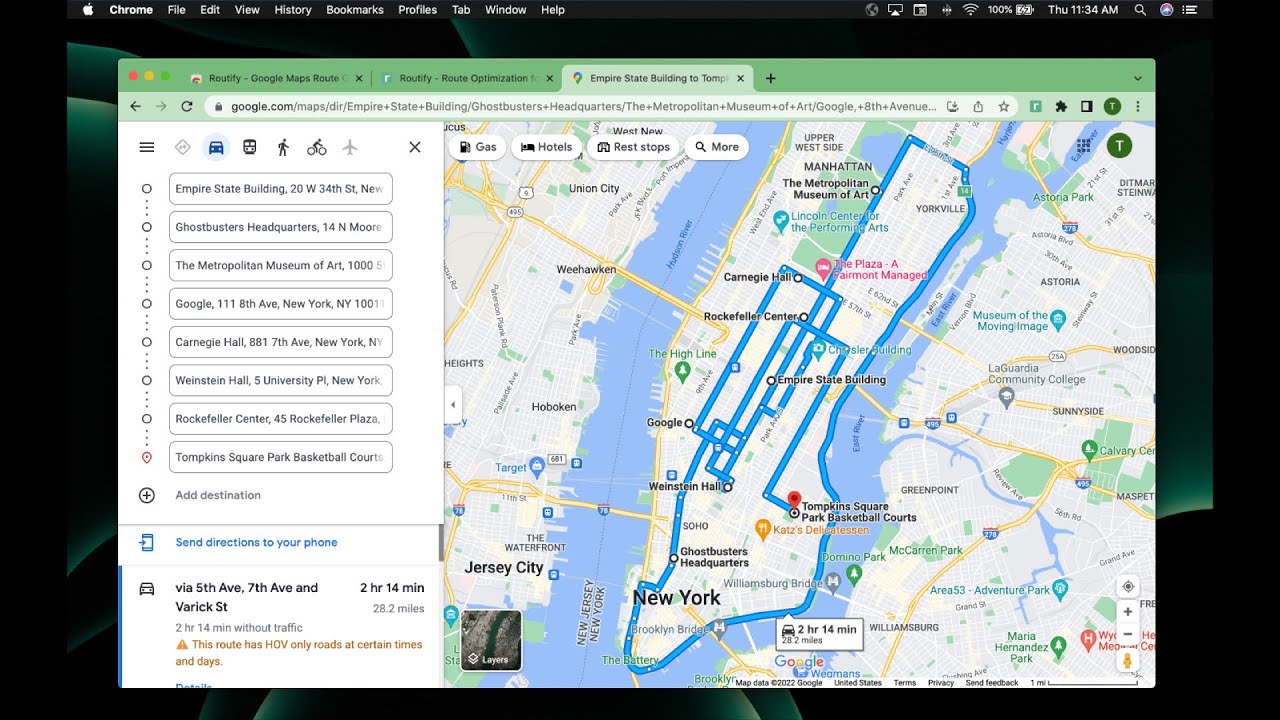Google Maps has a lot of users. You surely used it at least once. This free navigation web or mobile app has helped millions find their way through unknown places. It has evolved constantly through the years and now includes many more useful features for drivers, walkers, bikers, public transit users, travelers, and businesses. But it still misses something. Here’s what exactly.
Can you improve Google Maps? Some may immediately say no, while others can argue that it still needs some changes. Believe it or not, many people have a keen interest in this now 17-year-old app that keeps evolving. If you ask me, I would say that there’s no equivalent for this free platform that can serve so many people, so well.
However, I’m not an avid traveler, nor an adventurer who tries to find the next best thing to explore in the world. Nor do I like spending time online looking at Street View. That’s why I mostly use Waze, which is nearly perfect for driving.
But Google Maps’ role in helping people navigate our world cannot be minimized. Billions access it every month. Its development continues, and there’s still a lot of potential for even cooler, more useful additions. If you’re one of the people using it, you may have at some point tried the feature that allows the creation of a route with multiple stops. Just put in where you must go, and Google Maps will take care of everything.
But in this day and age, efficiency matters very much. If you’re running a business that puts you on the road a lot or you want to plan a trip that won’t unnecessarily increase fueling or charging costs, then making sure time spent driving isn’t more than what’s necessary is a great idea. However, with multiple destinations in mind, it is pretty tricky to establish the most efficient route possible.
Google Maps offers alternative routes, but it doesn’t necessarily focus on overall efficiency. The service helps you get exactly where you want to go. But how would you know which is the best route possible when multiple stops are necessary? It would take a lot of planning. You'd also have to play around with the destinations by repositioning them for the best outcome possible for your route. This might take a while.
Well, if you don’t want to waste time looking at a virtual map, then there’s a way around it. The Routora browser extension is free and helps you rearrange your stops so you won’t spend as much on running your vehicle. It can also prevent you from walking too far or biking for too long.
It essentially finds the optimal multi-stop route based on your input into Google Maps. There’s no other third-party app that needs opening. Just add the destinations, then select the extension, and it’ll do it all by itself in a matter of seconds.
We tested it successfully on a random multi-stop route just south of Los Angeles. From a one hour and 24 minutes 38.4-mile drive, we ended up with a one hour and six minutes 27.9-mile drive thanks to having our multiple destination stops rearranged.
The best thing about it is that you don’t have to pay anything. It’s free. There’s also a subscription available, but you may not need it unless you have to deal with more than ten stops for each route.
Finally, this nifty tool is only available as an extension. Its creators, however, claim an app for both iOS and Android is coming soon, and they even created a waitlist for those interested.
However, I’m not an avid traveler, nor an adventurer who tries to find the next best thing to explore in the world. Nor do I like spending time online looking at Street View. That’s why I mostly use Waze, which is nearly perfect for driving.
But Google Maps’ role in helping people navigate our world cannot be minimized. Billions access it every month. Its development continues, and there’s still a lot of potential for even cooler, more useful additions. If you’re one of the people using it, you may have at some point tried the feature that allows the creation of a route with multiple stops. Just put in where you must go, and Google Maps will take care of everything.
But in this day and age, efficiency matters very much. If you’re running a business that puts you on the road a lot or you want to plan a trip that won’t unnecessarily increase fueling or charging costs, then making sure time spent driving isn’t more than what’s necessary is a great idea. However, with multiple destinations in mind, it is pretty tricky to establish the most efficient route possible.
Google Maps offers alternative routes, but it doesn’t necessarily focus on overall efficiency. The service helps you get exactly where you want to go. But how would you know which is the best route possible when multiple stops are necessary? It would take a lot of planning. You'd also have to play around with the destinations by repositioning them for the best outcome possible for your route. This might take a while.
Well, if you don’t want to waste time looking at a virtual map, then there’s a way around it. The Routora browser extension is free and helps you rearrange your stops so you won’t spend as much on running your vehicle. It can also prevent you from walking too far or biking for too long.
It essentially finds the optimal multi-stop route based on your input into Google Maps. There’s no other third-party app that needs opening. Just add the destinations, then select the extension, and it’ll do it all by itself in a matter of seconds.
We tested it successfully on a random multi-stop route just south of Los Angeles. From a one hour and 24 minutes 38.4-mile drive, we ended up with a one hour and six minutes 27.9-mile drive thanks to having our multiple destination stops rearranged.
The best thing about it is that you don’t have to pay anything. It’s free. There’s also a subscription available, but you may not need it unless you have to deal with more than ten stops for each route.
Finally, this nifty tool is only available as an extension. Its creators, however, claim an app for both iOS and Android is coming soon, and they even created a waitlist for those interested.