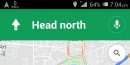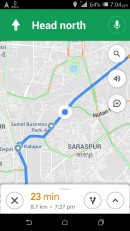Google Maps and Waze are spearheading the mobile navigation software space, and every little bug they hit could be bad news for lots of drivers.
Given both are owned by Google, most users out there expect Google Maps and Waze to feel at home on Android Auto. Nevertheless, in the last few months, users have been figuring out the hard way that this isn’t at all the case: the two navigation apps hit all kinds of issues when the mobile device is connected to the head unit in the car, including broken voice commands, black screens, and most recently, GPS glitches.
The GPS struggles aren’t new for Google Maps and Waze adopters.
Because of the way they work, every little problem that is related to GPS positioning ends up rendering the two applications completely useless.
As we’ve discussed not a long time ago, GPS problems could occur not only because of software bugs but also due to other external factors, such as the glass films that some users apply to their cars.
A new GPS error has been wreaking havoc in the Android Auto user base lately, with both Google Maps and Waze seemingly impacted. The whole thing is becoming rather widespread, and while an investigation is currently underway, here’s everything we know about the problem.
Because of this error message, the navigation apps are unable to determine users’ locations. In some cases, Google Maps displays the last known location but eventually fails to update the information with the current position.
As such, the navigation experience is completely broken. Because determining the location isn’t possible, Google Maps can’t provide guidance to reach a specific destination either, so due to the “Searching for GPS” error, the two apps are pretty much useless.
In some cases, users claim that waiting for a few minutes gets the apps up and running, but even after this happens, the experience is very slow and laggy. Google Maps and Waze typically lose the GPS signal again at a later time, but this only happens randomly.
The error seems to impact the most recent versions of all involved apps: Google Maps 11.63, Android Auto 8.7, and Waze 4.91.
Both Android 12 and Android 13 devices are affected, and the issue doesn’t just come down to a single phone model.
In theory, if everything worked properly before, Google Maps and Waze should already be able to retrieve your location. Recent updates might have changed the settings, so double-check the existing settings on your Android device to make sure the apps do have access to location data.
If they are configured to only get the location when they are running, switch them to “always,” so they are allowed to retrieve the information in the background as well.
Next, you need to look for the battery-saving configuration on your device. Because of battery optimizations, some devices might automatically block certain processes, including navigation apps, from running in the background. This eventually causes all kinds of issues with these apps, including a failure to retrieve the GPS location.
Clearing the cache and the data of Android Auto, Google Maps, and Waze is typically the first solution that users turn to, but of course, it doesn’t produce any improvement in this case.
Downgrading to an earlier version of the apps doesn’t help either, and this is rather surprising given the consensus is that a recent update is the one to blame for the GPS error. This could suggest that the problem resides in an operating system update, but this is just an assumption right now.
Resetting the mobile device and the head unit is a pain in the neck and fails to bring things back to normal. Such a solution is obviously time-consuming, and the media receiver isn’t the culprit given the issue happens in various cars with different hardware.
The only option right now is to just wait for Google to come up with a fix. An investigation has already started, but of course, an ETA as to when a solution could be released isn’t yet available.
The GPS struggles aren’t new for Google Maps and Waze adopters.
Because of the way they work, every little problem that is related to GPS positioning ends up rendering the two applications completely useless.
As we’ve discussed not a long time ago, GPS problems could occur not only because of software bugs but also due to other external factors, such as the glass films that some users apply to their cars.
A new GPS error has been wreaking havoc in the Android Auto user base lately, with both Google Maps and Waze seemingly impacted. The whole thing is becoming rather widespread, and while an investigation is currently underway, here’s everything we know about the problem.
The error message
First and foremost, the error that all users are getting is “Searching for GPS.” The message appears when launching the navigation app on Android Auto, and of course, it doesn’t show up when running Google Maps or Waze on the mobile device (without the phone being connected to the head unit).Because of this error message, the navigation apps are unable to determine users’ locations. In some cases, Google Maps displays the last known location but eventually fails to update the information with the current position.
As such, the navigation experience is completely broken. Because determining the location isn’t possible, Google Maps can’t provide guidance to reach a specific destination either, so due to the “Searching for GPS” error, the two apps are pretty much useless.
The behavior
As I said, the error typically shows up when launching the navigation apps on Android Auto.In some cases, users claim that waiting for a few minutes gets the apps up and running, but even after this happens, the experience is very slow and laggy. Google Maps and Waze typically lose the GPS signal again at a later time, but this only happens randomly.
The error seems to impact the most recent versions of all involved apps: Google Maps 11.63, Android Auto 8.7, and Waze 4.91.
Both Android 12 and Android 13 devices are affected, and the issue doesn’t just come down to a single phone model.
The settings you need to check
Given the two navigation apps are encountering a GPS connection problem, the first thing that you need to check is that they are provided with the right access to location services.In theory, if everything worked properly before, Google Maps and Waze should already be able to retrieve your location. Recent updates might have changed the settings, so double-check the existing settings on your Android device to make sure the apps do have access to location data.
Next, you need to look for the battery-saving configuration on your device. Because of battery optimizations, some devices might automatically block certain processes, including navigation apps, from running in the background. This eventually causes all kinds of issues with these apps, including a failure to retrieve the GPS location.
The workarounds you shouldn’t try
Given this has become quite a widespread problem, users out there have been trying all kinds of workarounds, including the generic fixes that come in handy in the Android Auto world.Clearing the cache and the data of Android Auto, Google Maps, and Waze is typically the first solution that users turn to, but of course, it doesn’t produce any improvement in this case.
Downgrading to an earlier version of the apps doesn’t help either, and this is rather surprising given the consensus is that a recent update is the one to blame for the GPS error. This could suggest that the problem resides in an operating system update, but this is just an assumption right now.
Resetting the mobile device and the head unit is a pain in the neck and fails to bring things back to normal. Such a solution is obviously time-consuming, and the media receiver isn’t the culprit given the issue happens in various cars with different hardware.
The only option right now is to just wait for Google to come up with a fix. An investigation has already started, but of course, an ETA as to when a solution could be released isn’t yet available.