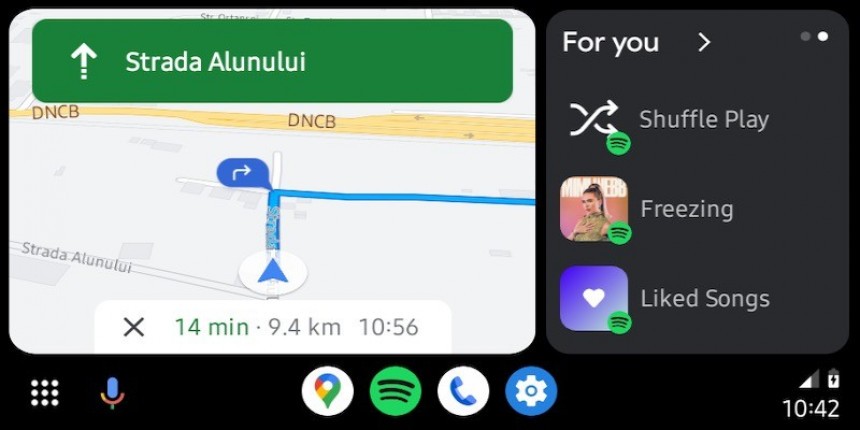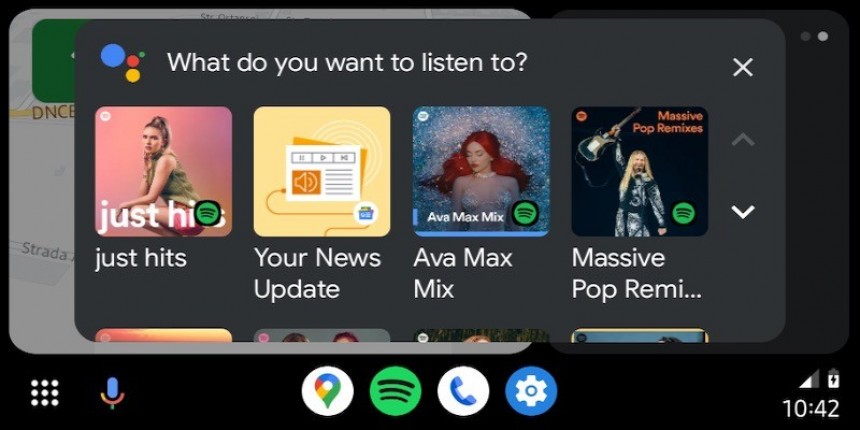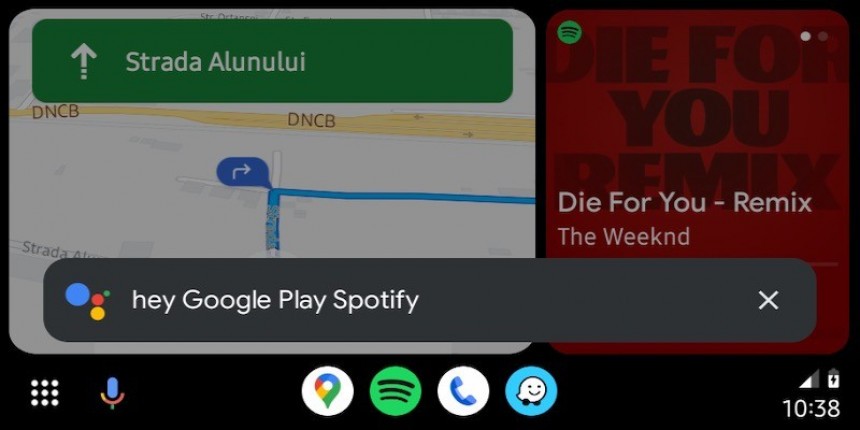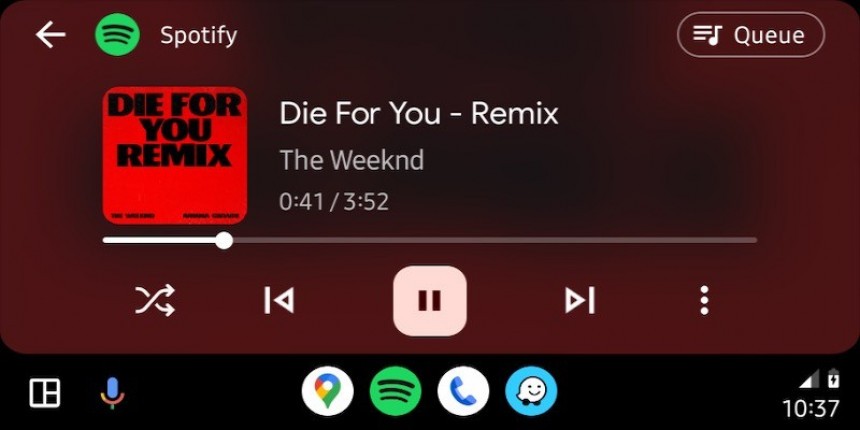We're literally only a few hours away from the start of New Year celebrations around the world, and as I was driving home earlier today, I couldn't help but look at Android Auto and struggle to remember the updates the application received in 2023.
While the biggest update is the most obvious one (and I'll talk about it in detail in a few seconds), it's clear that 2023 didn't bring too many changes to the Android Auto world.
We do know that big things are coming to Android Auto users, including phone wallpaper syncing, mobile device OEM icon support, and a disconnect button for wireless connections, but the production channel barely received any changes this year.
Aside from the biggest transformation of Android Auto, that is. Its name is Coolwalk, and its rollout was received with much enthusiasm by users worldwide.
While it technically started rolling out in December 2022, Google officially announced it in January this year after missing the original release target by approximately six months.
The search giant wanted to launch Coolwalk in the summer of 2022, but it needed more time to polish the interface and prepare it for prime time.
Coolwalk started showing up for users in the production channel in late 2022, with the rollout gaining pace beginning in January. Google used a server-side switch to enable the new feature for Android Auto users, and waiting for the update was often a frustrating, painful, and annoying experience that many hated.
Google never acknowledged the broad availability of Coolwalk, but everybody running Android Auto received the new interface by the summer. Internally, Google considered the Coolwalk rollout complete in June.
Google has never referred to the new interface as "Coolwalk," but the internal codename eventually became the name everybody used to describe the update.
Compared to the previous Android Auto interface, Coolwalk introduces a new screen whose role is to divide the UI into multiple cards. If you used the CarPlay Dashboard, you probably found Coolwalk very familiar.
Each card on the screen is assigned to a certain app category, namely navigation, music players, and phone calls. It's a clever way to have more than one app on the screen, regardless of the display's dimensions, resolution, and aspect ratio.
Infotainment units sporting a portrait orientation also received a weather card to display the current temperature and conditions. Google promised to look into ways to bring the same card to landscape screens, but the update never landed.
Coolwalk completely transformed the way we use Android Auto, as it's now more convenient to keep multiple apps on the same screen at all times.
I typically run Waze side by side with Spotify, so I can see my route and the playing song by just glancing at the screen. Coolwalk eliminates the need for toggling between apps, so overall, it reduces the driver's distraction. Users who want to switch to full-screen mode can just tap the app and let it switch from the Coolwalk view to using the entire screen.
All big apps have been updated to support Coolwalk, including Google Maps, Waze, Spotify, YouTube Music, and Sygic's GPS Navigation.
It doesn't mean the work on Coolwalk should be considered complete. Coolwalk occasionally feels like a work in progress, including when it comes to weather information. The status bar at the top of the screen has been removed, with all information but weather data moved to the bottom. The lack of weather details is more frustrating than it seems at first glance, and despite Google promising to take care of the problem, we're still here nearly a year later without a way to see the current temperature on the Android Auto screen (unless we run dedicated weather apps).
While Coolwalk was nearly the only notable update received by Android Auto in 2023, Google also shipped several related refinements to improve the experience behind the wheel.
Two of the most notable are related to Google Maps.
First, Android Auto users also received the controversial color palette update that makes everything on Google Maps a mess. Google Maps now uses new colors when exploring the maps, and the same configuration landed on Android Auto and CarPlay, sometimes making it hard to see essential information, such as the suggested and the alternate routes.
The Google Maps interface update is already live for all users, so you can't go back if you don't like it. It's probably a matter of time until everybody gets used to it, but there's no doubt the process is hard and frustrating. I still have a hard time observing the highlighted route when using Google Maps, so I hope the search giant will find a way to make the route more readable.
Second, Google Maps also received a quiet update to save the parking location when running on Android Auto. If you navigate to a location and can't find a parking place in front of the address, Google Maps can save the parking spot when you shut down the engine. If you can't figure out why this is such a big deal, it all comes down to a consistent experience with Google Maps.
If you must walk from the car to the address you configured in Google Maps for navigation, the application can offer step-by-step walking directions to the entrance. When you get back to the car, Google Maps can assist you as you walk towards the vehicle.
Bigger things are coming to Android Auto users in 2024, including the features mentioned above and possibly other goodies the search giant is quietly working on. The company likely used 2023 for an interface update, with 2024 to witness the debut of a feature overhaul. Fingers crossed for the Android Auto transformation to continue, especially because carmakers have started investing in software, as they want to turn the infotainment into a money-making machine.
In this new world, Android Auto and CarPlay might no longer have a place unless they become must-have equipment, in which case customers would give carmakers no option but to continue offering them in their future models.
We do know that big things are coming to Android Auto users, including phone wallpaper syncing, mobile device OEM icon support, and a disconnect button for wireless connections, but the production channel barely received any changes this year.
Aside from the biggest transformation of Android Auto, that is. Its name is Coolwalk, and its rollout was received with much enthusiasm by users worldwide.
The Coolwalk rollout
The search giant wanted to launch Coolwalk in the summer of 2022, but it needed more time to polish the interface and prepare it for prime time.
Coolwalk started showing up for users in the production channel in late 2022, with the rollout gaining pace beginning in January. Google used a server-side switch to enable the new feature for Android Auto users, and waiting for the update was often a frustrating, painful, and annoying experience that many hated.
Google never acknowledged the broad availability of Coolwalk, but everybody running Android Auto received the new interface by the summer. Internally, Google considered the Coolwalk rollout complete in June.
What's Coolwalk?
Compared to the previous Android Auto interface, Coolwalk introduces a new screen whose role is to divide the UI into multiple cards. If you used the CarPlay Dashboard, you probably found Coolwalk very familiar.
Each card on the screen is assigned to a certain app category, namely navigation, music players, and phone calls. It's a clever way to have more than one app on the screen, regardless of the display's dimensions, resolution, and aspect ratio.
Coolwalk completely transformed the way we use Android Auto, as it's now more convenient to keep multiple apps on the same screen at all times.
I typically run Waze side by side with Spotify, so I can see my route and the playing song by just glancing at the screen. Coolwalk eliminates the need for toggling between apps, so overall, it reduces the driver's distraction. Users who want to switch to full-screen mode can just tap the app and let it switch from the Coolwalk view to using the entire screen.
All big apps have been updated to support Coolwalk, including Google Maps, Waze, Spotify, YouTube Music, and Sygic's GPS Navigation.
It doesn't mean the work on Coolwalk should be considered complete. Coolwalk occasionally feels like a work in progress, including when it comes to weather information. The status bar at the top of the screen has been removed, with all information but weather data moved to the bottom. The lack of weather details is more frustrating than it seems at first glance, and despite Google promising to take care of the problem, we're still here nearly a year later without a way to see the current temperature on the Android Auto screen (unless we run dedicated weather apps).
The "other" updates
Two of the most notable are related to Google Maps.
First, Android Auto users also received the controversial color palette update that makes everything on Google Maps a mess. Google Maps now uses new colors when exploring the maps, and the same configuration landed on Android Auto and CarPlay, sometimes making it hard to see essential information, such as the suggested and the alternate routes.
The Google Maps interface update is already live for all users, so you can't go back if you don't like it. It's probably a matter of time until everybody gets used to it, but there's no doubt the process is hard and frustrating. I still have a hard time observing the highlighted route when using Google Maps, so I hope the search giant will find a way to make the route more readable.
Second, Google Maps also received a quiet update to save the parking location when running on Android Auto. If you navigate to a location and can't find a parking place in front of the address, Google Maps can save the parking spot when you shut down the engine. If you can't figure out why this is such a big deal, it all comes down to a consistent experience with Google Maps.
Bigger things are coming to Android Auto users in 2024, including the features mentioned above and possibly other goodies the search giant is quietly working on. The company likely used 2023 for an interface update, with 2024 to witness the debut of a feature overhaul. Fingers crossed for the Android Auto transformation to continue, especially because carmakers have started investing in software, as they want to turn the infotainment into a money-making machine.
In this new world, Android Auto and CarPlay might no longer have a place unless they become must-have equipment, in which case customers would give carmakers no option but to continue offering them in their future models.