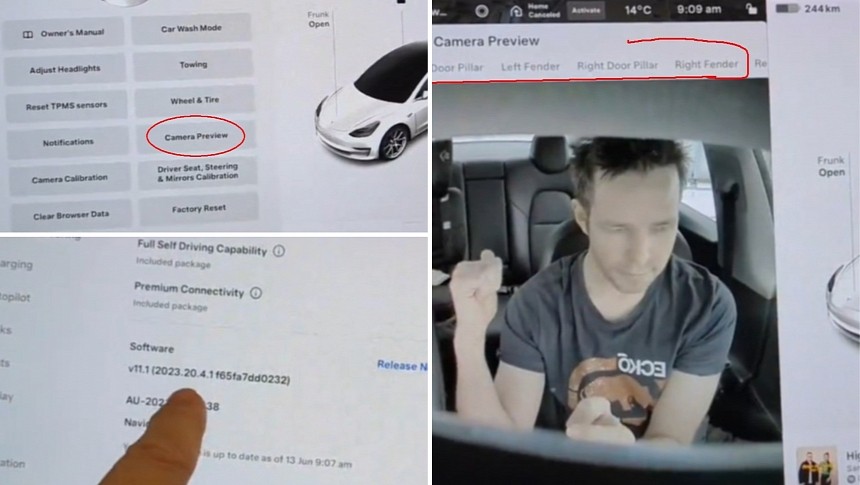Although its release notes don't promise anything groundbreaking, the 2023.20.4.1 update is full of surprises. We've talked about the ability to track tire wear, but there are other undocumented changes to Tesla EVs. For instance, drivers can now preview the video stream of all nine cameras, not just the cabin camera as before.
Tesla constantly improves user experience by offering new features with every software update. This is an often underrated feature that only someone replacing a Tesla with another EV could fully appreciate. Because updates often come with goodies, many people try to find out in advance what the upcoming updates will bring. This is how we learn about new features long before a software update is pushed to the cars.
At the end of May, Tesla started internal testing of the 2023.20 update, and the release notes were immediately shared on social media. The new software release was a non-FSD version with some interesting new features baked in. The most important was the ability to track tire wear after entering information from the last tire service into the car's computer. Based on the release notes, the new OTA update also brought some minor changes and, no doubt, bug fixes. Still, what was hidden beneath remained unknown until the update was pushed to the broader Tesla fleet.
Tire wear tracking can be interesting, but we're sure people will appreciate the undocumented features even more than that. One of the exciting changes is the ability to preview camera streams not just for the cabin camera but for all cameras installed on a Tesla. According to Not a Tesla App, this is the first time owners can view the B-pillar camera feeds and the telephoto and wide-angle front-facing cameras. To access them, go to Controls > Service and tap the button to preview the cameras. You can select different cameras from the menu at the top of the camera feed.
When it was introduced in January, the ability to preview the cabin camera was considered interesting but not very useful. After all, seeing yourself on the screen while you're behind the wheel is of limited use. The ability to remotely see the cabin camera stream from the app, introduced in 2022, was far more helpful. But now, with access to all other onboard cameras, you can scan the surroundings before attempting a risky maneuver in a tight spot, for instance. It's still not a bird's-eye-view image, but it's better than nothing.
Another undocumented change affects the Service Mode menus, introducing new screens. Among them is the one that displays information about seat sensors, seat belts, and the restraint control module. The update also introduces a dedicated service menu for the Heating, Ventilation, and Air Conditioning (HVAC) system. In the geekiest way, you can check fans' rotation speeds, as well as temperatures in various areas of the cabin.
At the end of May, Tesla started internal testing of the 2023.20 update, and the release notes were immediately shared on social media. The new software release was a non-FSD version with some interesting new features baked in. The most important was the ability to track tire wear after entering information from the last tire service into the car's computer. Based on the release notes, the new OTA update also brought some minor changes and, no doubt, bug fixes. Still, what was hidden beneath remained unknown until the update was pushed to the broader Tesla fleet.
Tire wear tracking can be interesting, but we're sure people will appreciate the undocumented features even more than that. One of the exciting changes is the ability to preview camera streams not just for the cabin camera but for all cameras installed on a Tesla. According to Not a Tesla App, this is the first time owners can view the B-pillar camera feeds and the telephoto and wide-angle front-facing cameras. To access them, go to Controls > Service and tap the button to preview the cameras. You can select different cameras from the menu at the top of the camera feed.
When it was introduced in January, the ability to preview the cabin camera was considered interesting but not very useful. After all, seeing yourself on the screen while you're behind the wheel is of limited use. The ability to remotely see the cabin camera stream from the app, introduced in 2022, was far more helpful. But now, with access to all other onboard cameras, you can scan the surroundings before attempting a risky maneuver in a tight spot, for instance. It's still not a bird's-eye-view image, but it's better than nothing.
Another undocumented change affects the Service Mode menus, introducing new screens. Among them is the one that displays information about seat sensors, seat belts, and the restraint control module. The update also introduces a dedicated service menu for the Heating, Ventilation, and Air Conditioning (HVAC) system. In the geekiest way, you can check fans' rotation speeds, as well as temperatures in various areas of the cabin.
Here's a video walk through of the new camera previews in 2023.20.4.1 @tesla pic.twitter.com/UKDCJ0eP0Z
— techAU (@techAU) June 12, 2023