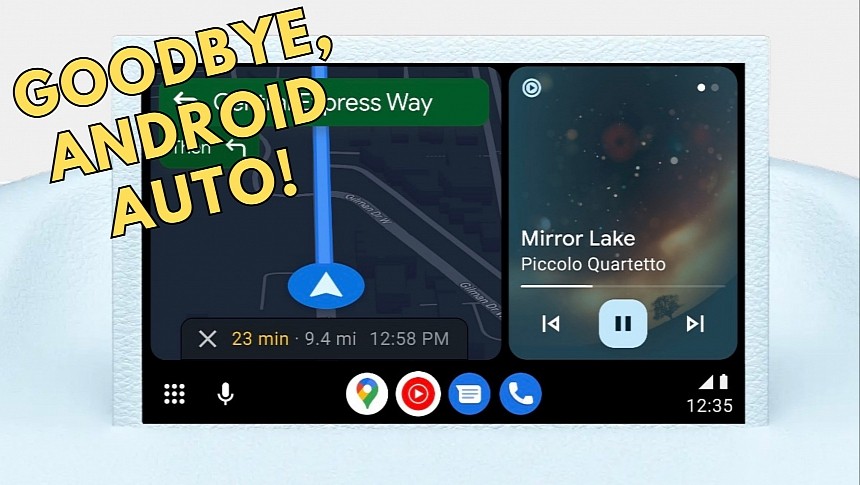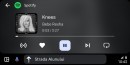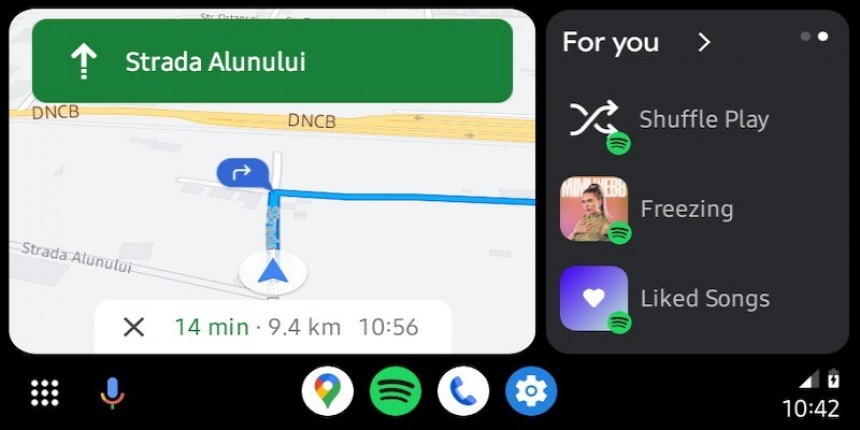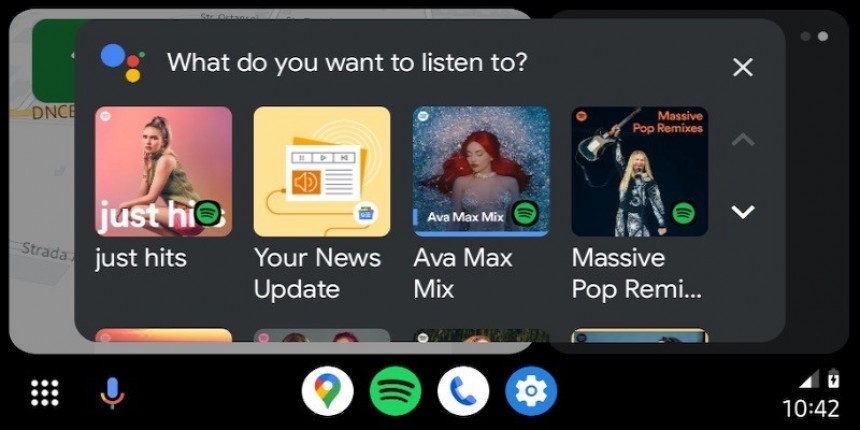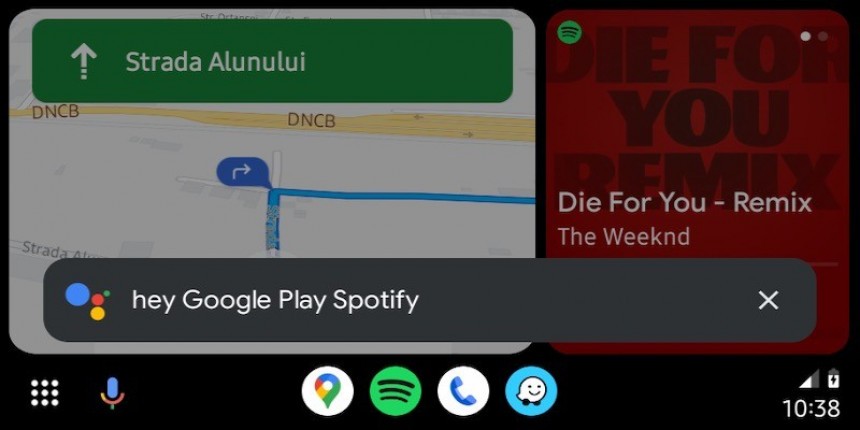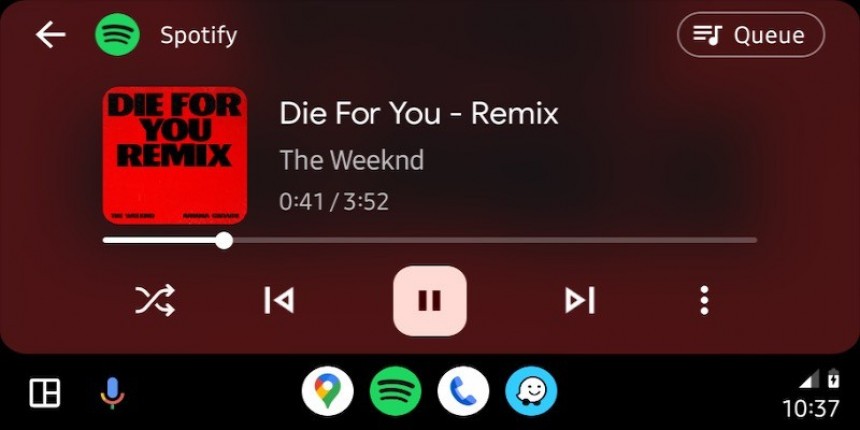Android Auto and CarPlay are like two drops of water. They require a mobile phone to work, support wired and wireless connection, even look similar, and allow only essential app categories, such as navigation and audio players.
Both came to be following the parent companies' desire to expand the mobile experience beyond the smartphone, allowing drivers to interact with their apps and remain connected without taking their eyes off the road.
The concept works until it doesn't, as studies have found that Android Auto and CarPlay can also become a source of distraction. Users are often tempted to look at the screen to use their apps, especially for navigation or changing the playing song.
Android Auto and CarPlay come with voice command integration, so users can control everything hands-free to prevent distractions.
Moving from Android Auto to CarPlay and the other way around is not a straightforward process, as it involves changing the mobile device and the complete ecosystem. Apple's walled garden also means that users would deal with more restrictions.
I recently jumped ship and moved to CarPlay after years of using Android Auto daily. Despite giving up on a more open ecosystem, the switch to CarPlay makes sense, especially because all I want is a consistent experience every time I get in my car.
My main reason for abandoning Android Auto is the general reliability.
Android Auto still feels like a huge mess, as things that work correctly right now can be broken a minute later. Fixing the app is too much of a struggle, and drivers don't have the time to get Android Auto up and running again every few days.
Installing updates is a crazy rollercoaster ride, as the new versions sometimes introduce more bugs than new features. Google ships fixes at a frustratingly slow pace, and most feedback is often ignored (Apple does the same thing too, but the reliability is not so much of a problem on CarPlay).
The walled garden that powers CarPlay and Apple's products helps reduce the likelihood of connection problems. CarPlay feels more stable, and as long as you use a high-quality cable, everything should work correctly. Updates don't land as often as in the Android Auto world, as Apple improves CarPlay with operating system updates.
Coolwalk is a significant update for Android Auto, allowing users to run multiple apps side by side on the same screen. It substantially improves the experience with the app, especially as you can get more information without touching the infotainment screen.
However, Coolwalk still feels like a work in progress. Some apps don't support the split-screen interface, while others have a buggy implementation that makes switching from the card-based UI to the full-screen mode a huge mess.
Loading the full-screen version of an app is slow, regardless of the mobile device (I use a Samsung Galaxy S22 Ultra to run Android Auto). The weather information is missing on landscape screens and is only available on portrait displays.
Most people expect Google Maps to feel at home on Android Auto, considering it's a match made in heaven, but the navigation app is more responsive and faster on CarPlay.
Waze experiences a similar behavior, as the application starts faster, finds routes almost instantly, and is typically very responsive (this doesn't mean it's flawless, though, as I also encountered location issues on CarPlay, with Waze sometimes losing the GPS tracking and failing to determine where I was).
I use a wireless connection to run Android Auto and CarPlay, but Apple's system starts nearly instantly after the infotainment loads its operating system.
In Android Auto's case, the process can take 10 to 30 seconds. My car has factory-installed wireless support, so I'm not using an adapter to run Android Auto without a cable. Such a device increases the loading time even more, as some users claim that Android Auto needs at least 20 seconds to start in their cars.
The experience with CarPlay wireless is significantly faster, and I can see my iPhone launching CarPlay a second after I start the engine.
My favorite thing about Android is the enhanced control users get over nearly everything. Sideloading is an excellent feature, and I hope Apple adds it later this year too. However, I'm tired of manually installing Android Auto updates, downgrading because of various issues, and other similar things.
I want my infotainment to work so that when I start the engine, I can have my navigation instructions on the screen without too much hassle.
CarPlay aligns with Apple's obsession with restrictions, so I can't downgrade or install tweaks unless I jailbreak my iPhone. That's not a problem, though, as the increased reliability makes installing other versions unnecessary.
The concept works until it doesn't, as studies have found that Android Auto and CarPlay can also become a source of distraction. Users are often tempted to look at the screen to use their apps, especially for navigation or changing the playing song.
Android Auto and CarPlay come with voice command integration, so users can control everything hands-free to prevent distractions.
Moving from Android Auto to CarPlay and the other way around is not a straightforward process, as it involves changing the mobile device and the complete ecosystem. Apple's walled garden also means that users would deal with more restrictions.
I recently jumped ship and moved to CarPlay after years of using Android Auto daily. Despite giving up on a more open ecosystem, the switch to CarPlay makes sense, especially because all I want is a consistent experience every time I get in my car.
I'm tired of reliability problems
Android Auto still feels like a huge mess, as things that work correctly right now can be broken a minute later. Fixing the app is too much of a struggle, and drivers don't have the time to get Android Auto up and running again every few days.
Installing updates is a crazy rollercoaster ride, as the new versions sometimes introduce more bugs than new features. Google ships fixes at a frustratingly slow pace, and most feedback is often ignored (Apple does the same thing too, but the reliability is not so much of a problem on CarPlay).
The walled garden that powers CarPlay and Apple's products helps reduce the likelihood of connection problems. CarPlay feels more stable, and as long as you use a high-quality cable, everything should work correctly. Updates don't land as often as in the Android Auto world, as Apple improves CarPlay with operating system updates.
Coolwalk feels like a work in progress
However, Coolwalk still feels like a work in progress. Some apps don't support the split-screen interface, while others have a buggy implementation that makes switching from the card-based UI to the full-screen mode a huge mess.
Loading the full-screen version of an app is slow, regardless of the mobile device (I use a Samsung Galaxy S22 Ultra to run Android Auto). The weather information is missing on landscape screens and is only available on portrait displays.
Navigation apps are smoother on CarPlay
Waze experiences a similar behavior, as the application starts faster, finds routes almost instantly, and is typically very responsive (this doesn't mean it's flawless, though, as I also encountered location issues on CarPlay, with Waze sometimes losing the GPS tracking and failing to determine where I was).
The wireless connection loads faster
In Android Auto's case, the process can take 10 to 30 seconds. My car has factory-installed wireless support, so I'm not using an adapter to run Android Auto without a cable. Such a device increases the loading time even more, as some users claim that Android Auto needs at least 20 seconds to start in their cars.
The experience with CarPlay wireless is significantly faster, and I can see my iPhone launching CarPlay a second after I start the engine.
Having more control is cool, but…
I want my infotainment to work so that when I start the engine, I can have my navigation instructions on the screen without too much hassle.
CarPlay aligns with Apple's obsession with restrictions, so I can't downgrade or install tweaks unless I jailbreak my iPhone. That's not a problem, though, as the increased reliability makes installing other versions unnecessary.