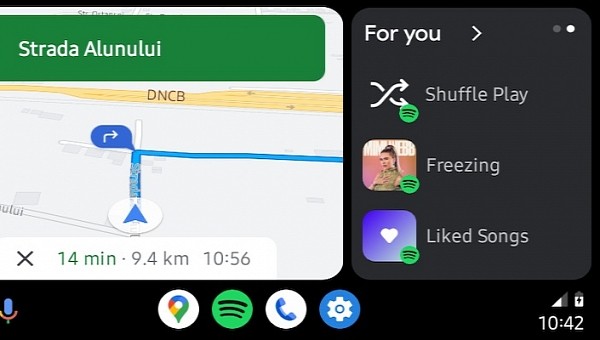Google Maps is often the preferred navigation app on Android Auto, but a bug that’s been swirling around for months has pushed many users to alternative software.
This is because Google Maps keeps struggling with GPS problems on Android Auto. The app fails to determine users’ locations, eventually rendering the route guidance useless.
The glitch was discovered earlier this year, and Google rapidly started an investigation. Google Maps has a gigantic user base on Android and Android Auto, and such a bug could eventually impact a concerning number of adopters.
This is why Google rushed to urgently come up with a fix. And it did. In early February, the company shipped version 11.66, which was primarily supposed to fix the GPS location problem in Google Maps.
The firm recommended everyone to update, revealing that the new version included improvements specifically to refine how the app determines the user location.
The only problem is that Google’s fix needed a fix as well. The update to version 11.66 hardly produced an improvement, with users still losing the GPS signal when running Google Maps.
The error only occurred on Android Auto, as otherwise, everything was running properly on Android. Disconnecting the mobile device from Android Auto was often a suggested workaround, though it wasn’t, by any means, convenient.
Now it looks like someone has found a ridiculously simple fix that allows Google Maps to play nice with Android Auto.
It all comes down to the location permissions for Google Maps. When you install the application and launch it for the first time, Google Maps requires certain permissions to do its magic. The location access is obviously critical to determine where you are.
It turns out that Google Maps on Android Auto doesn’t work correctly if the application is allowed to retrieve the location only when running. This doesn’t make much sense given Google Maps is always in focus when it encounters the bug, so Android does know the app is running. Given the glitch happens on Android Auto and the phone is locked, Google most likely ignores the settings and cuts off access to location data.
As a result, Google Maps must be allowed to read the location information all the time. This is possible from the app’s settings on your Android device – the configuration you enable on your phone is carried over to Android Auto as well, as the app continues to run on the device.
With this setting activated, Google Maps can always determine your location, so even if the Android device is locked, the app should continue to run properly. As such, the GPS signal is no longer lost on Android Auto, with the navigation also working as expected.
The glitch was discovered earlier this year, and Google rapidly started an investigation. Google Maps has a gigantic user base on Android and Android Auto, and such a bug could eventually impact a concerning number of adopters.
This is why Google rushed to urgently come up with a fix. And it did. In early February, the company shipped version 11.66, which was primarily supposed to fix the GPS location problem in Google Maps.
The firm recommended everyone to update, revealing that the new version included improvements specifically to refine how the app determines the user location.
The only problem is that Google’s fix needed a fix as well. The update to version 11.66 hardly produced an improvement, with users still losing the GPS signal when running Google Maps.
The error only occurred on Android Auto, as otherwise, everything was running properly on Android. Disconnecting the mobile device from Android Auto was often a suggested workaround, though it wasn’t, by any means, convenient.
Now it looks like someone has found a ridiculously simple fix that allows Google Maps to play nice with Android Auto.
It all comes down to the location permissions for Google Maps. When you install the application and launch it for the first time, Google Maps requires certain permissions to do its magic. The location access is obviously critical to determine where you are.
It turns out that Google Maps on Android Auto doesn’t work correctly if the application is allowed to retrieve the location only when running. This doesn’t make much sense given Google Maps is always in focus when it encounters the bug, so Android does know the app is running. Given the glitch happens on Android Auto and the phone is locked, Google most likely ignores the settings and cuts off access to location data.
As a result, Google Maps must be allowed to read the location information all the time. This is possible from the app’s settings on your Android device – the configuration you enable on your phone is carried over to Android Auto as well, as the app continues to run on the device.
With this setting activated, Google Maps can always determine your location, so even if the Android device is locked, the app should continue to run properly. As such, the GPS signal is no longer lost on Android Auto, with the navigation also working as expected.