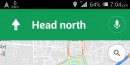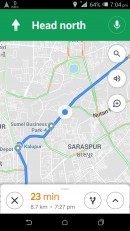On paper, Waze promises an amazing feature package that’s entirely powered by its crowdsourcing engine.
Thanks to the other users already on the road, you can learn in advance that your route includes traffic jams, roadkill, or broken traffic lights.
But at the same time, while Waze is such an advanced tool in the app arsenal of modern drivers, there are moments when the tiniest error turns the entire time using the app into a frustrating experience.
This is precisely what seems to be happening right now on Android Auto, as more and more users appear to be struggling with the same frustrating experience behind the wheel.
While Waze continues to run properly and alert users of the incidents they come across, the notifications that show up on the screen no longer go away on Android Auto. In other words, when the application shows a warning that you’re heading towards a speed trap, the message remains on the screen permanently, with no other option to dismiss it than doing it manually.
By default, Waze automatically hides the warning after you get past the location of the report, and this approach makes perfect sense. Users don’t have to take their hands off the steering wheel to interact with the application, so the distraction level remains at a minimum.
However, due to what appears to be a bug, some of the warnings, including for speed traps, stay on the screen. Swiping them out of the display is currently the only way to dismiss them, but of course, this isn’t by any means something you’d want to do regularly anyway.
What’s worse is that the Android Auto team doesn’t seem to be very interested in dealing with the glitch for the time being. A Waze editor and beta tester explains on the Google forums that the Android Auto team will not resolve the glitch because it’s busy working on a major overhaul of the app. Most likely, Google wants to make sure the upcoming Coolwalk redesign is working flawlessly, so most of the efforts are directed toward this major update.
However, the same editor says the Waze staff is already investigating the glitch as well, and this means that a fix could eventually go live if their app is the one that’s responsible for the broken alert system. If it’s not, and Android Auto is the culprit, you’d better not hold your breath for a fix.
In the meantime, users impacted by the glitch have two options. They can either dismiss the messages manually every time they show up on the screen or move to Google Maps. The traffic reports would thus be gone almost entirely, but at least, everything is working properly, and no further distraction is produced.
But at the same time, while Waze is such an advanced tool in the app arsenal of modern drivers, there are moments when the tiniest error turns the entire time using the app into a frustrating experience.
This is precisely what seems to be happening right now on Android Auto, as more and more users appear to be struggling with the same frustrating experience behind the wheel.
While Waze continues to run properly and alert users of the incidents they come across, the notifications that show up on the screen no longer go away on Android Auto. In other words, when the application shows a warning that you’re heading towards a speed trap, the message remains on the screen permanently, with no other option to dismiss it than doing it manually.
By default, Waze automatically hides the warning after you get past the location of the report, and this approach makes perfect sense. Users don’t have to take their hands off the steering wheel to interact with the application, so the distraction level remains at a minimum.
However, due to what appears to be a bug, some of the warnings, including for speed traps, stay on the screen. Swiping them out of the display is currently the only way to dismiss them, but of course, this isn’t by any means something you’d want to do regularly anyway.
What’s worse is that the Android Auto team doesn’t seem to be very interested in dealing with the glitch for the time being. A Waze editor and beta tester explains on the Google forums that the Android Auto team will not resolve the glitch because it’s busy working on a major overhaul of the app. Most likely, Google wants to make sure the upcoming Coolwalk redesign is working flawlessly, so most of the efforts are directed toward this major update.
However, the same editor says the Waze staff is already investigating the glitch as well, and this means that a fix could eventually go live if their app is the one that’s responsible for the broken alert system. If it’s not, and Android Auto is the culprit, you’d better not hold your breath for a fix.
In the meantime, users impacted by the glitch have two options. They can either dismiss the messages manually every time they show up on the screen or move to Google Maps. The traffic reports would thus be gone almost entirely, but at least, everything is working properly, and no further distraction is produced.