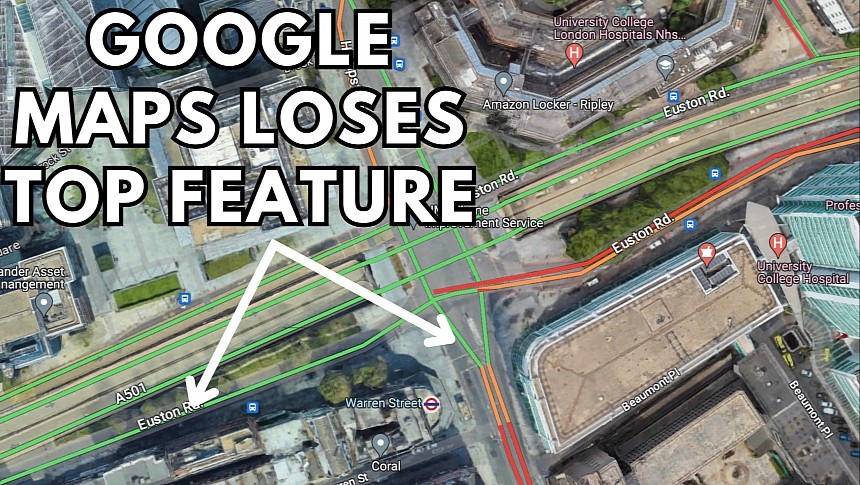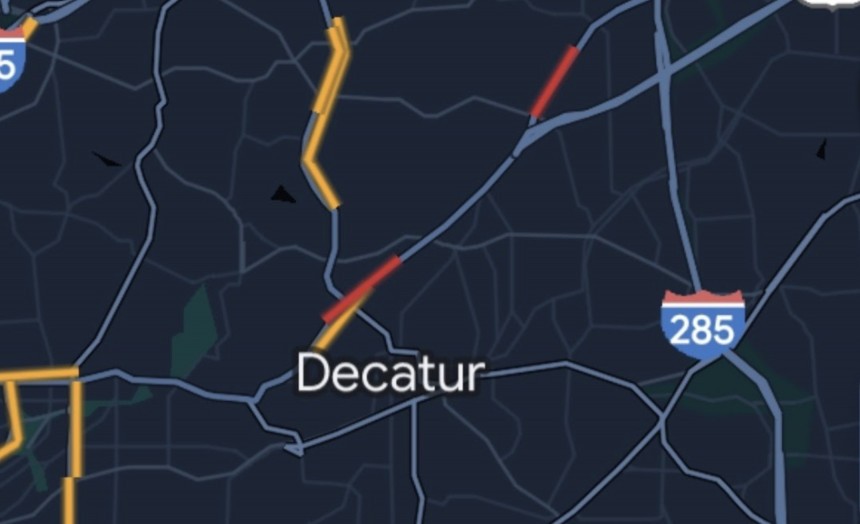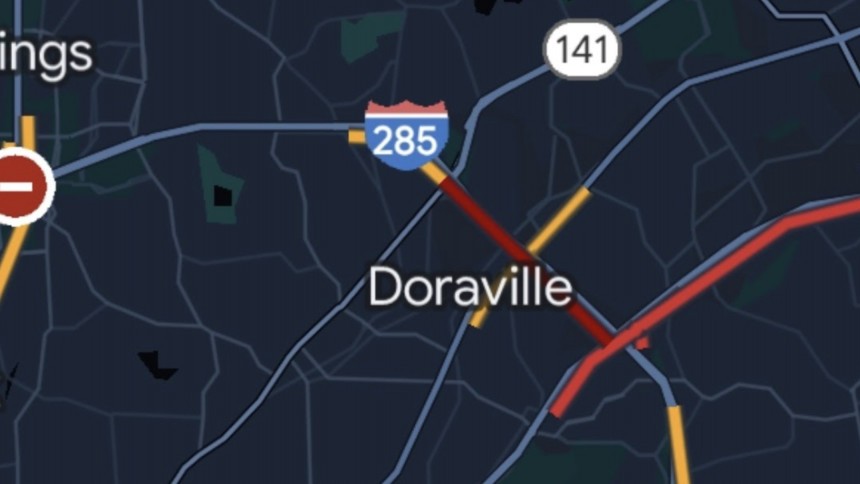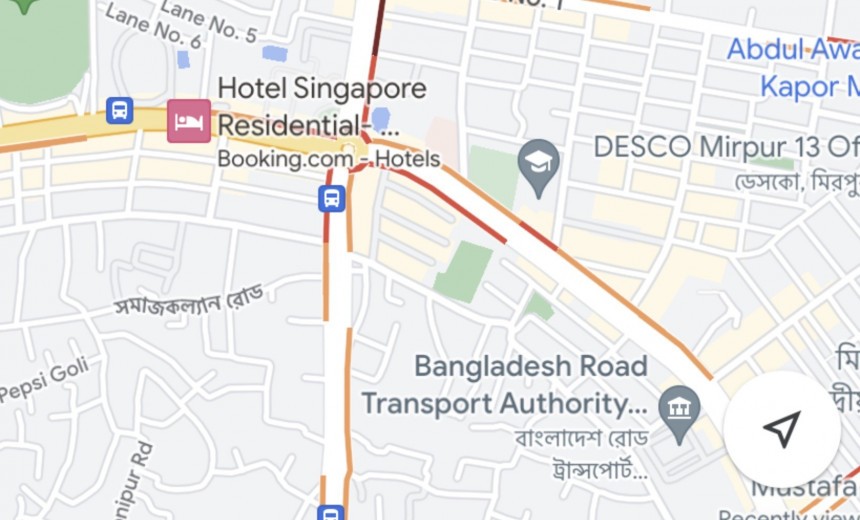Google Maps might be the world's number one mobile navigation app, but some of the latest changes released by Google make it less intriguing, sometimes giving users no other option than to switch to one of the many alternatives.
Not long ago, Google started updating the color scheme on Google Maps with a very controversial approach.
The new colors make everything on Google Maps harder to distinguish, including roads, forests, parks, and buildings.
But it turns out the Mountain View-based search giant hasn't ended its visual refresh for Google Maps. The company has also updated the traffic overlay, and once again, users are forced to stick with an approach that causes uproar in the Google Maps fanbase.
Google Maps' traffic layer is available on all platforms and has a very clear goal: to allow users to see traffic conditions in real time in any region across the world.
The traffic overlay is not enabled by default, but users can load it from the main Google Maps interface. Once enabled, the overlay shows traffic conditions using a color-coded approach.
The green lines displayed over a specific section of the roads indicate excellent traffic conditions with no slowdowns or traffic jams. It's the best news for a driver, as the road is clear. Google Maps also displays orange and red lines on certain road sections, indicating moderate traffic or traffic jams, respectively.
The application uses this color-coded system to inform users about traffic conditions and make route planning easier. Users can check the traffic information and try to set up a route that avoids traffic jams – in theory, Google Maps should do this automatically, but some of the routes it suggests still go through busy intersections.
As a result, the maps in Google Maps could include a mix of colors, including green, orange, and red road sections. You can easily see where traffic is getting worse and where you're likely to enjoy the clear road without worrying about jams anymore.
The green lines play a key role in route planning, as most drivers use them specifically to determine the fastest way to reach their destination.
A recent change in Google Maps makes the process much harder.
Google quietly removed the green lines from Google Maps, with the traffic overlay now showing only the orange and red road sectors.
The change is not live for everybody but only for select users – I can still see the green lines when enabling the traffic overlay on the iPhone and the desktop. Based on user reports, I believe this is either an experiment that Google has kicked off with a limited number of accounts or a gradual rollout that would eventually expand to everybody running Google Maps.
The company hasn't announced anything official yet, but the lack of green lines in Google Maps is so frustrating that users threaten to move to an alternative app, such as Waze or Apple Maps.
Nobody likes change, but Google might be on to something if this is an intentional update.
Removing the green lines makes the Google Maps interface less cluttered. In theory, the green lines don't make much sense in the first place, though they better highlight road sections with good traffic conditions. However, a road without any colored traffic lines means the same, and I believe this is where Google is aiming with this change.
If you don't see any colored lines on a specific road section, you're not supposed to come across any slowdown. Planning a route is undoubtedly more difficult, but the maps look much cleaner without the green light.
Waze, the other Google-owned navigation app, uses a similar approach. It doesn't use green to highlight good traffic but instead marks specific sections with orange and red when you're likely to encounter slow traffic and jams. Waze doesn't have the best UI, and I'm not at all a fan of its cartoonish interface, but the lack of green on the displayed roads makes perfect sense.
Google Maps comes with several map layers, including a satellite view that makes exploration and navigation even more straightforward. The traffic overlay makes this satellite view more cluttered, so by removing the green lines, Google focuses on the map data and the satellite imagery.
The search giant did not respond to the feedback it received in the last few days, but most people want the green lines back. Many users claim they're ready to jump ship because using Google Maps is suddenly much harder, so the parent company should at least step in and explain if it's all just a test or the intended behavior moving forward.
I've also contacted Google for more information on this mysterious change and will update the article if and when I hear back.
The new colors make everything on Google Maps harder to distinguish, including roads, forests, parks, and buildings.
But it turns out the Mountain View-based search giant hasn't ended its visual refresh for Google Maps. The company has also updated the traffic overlay, and once again, users are forced to stick with an approach that causes uproar in the Google Maps fanbase.
The purpose of the traffic layer
The traffic overlay is not enabled by default, but users can load it from the main Google Maps interface. Once enabled, the overlay shows traffic conditions using a color-coded approach.
The green lines displayed over a specific section of the roads indicate excellent traffic conditions with no slowdowns or traffic jams. It's the best news for a driver, as the road is clear. Google Maps also displays orange and red lines on certain road sections, indicating moderate traffic or traffic jams, respectively.
The application uses this color-coded system to inform users about traffic conditions and make route planning easier. Users can check the traffic information and try to set up a route that avoids traffic jams – in theory, Google Maps should do this automatically, but some of the routes it suggests still go through busy intersections.
As a result, the maps in Google Maps could include a mix of colors, including green, orange, and red road sections. You can easily see where traffic is getting worse and where you're likely to enjoy the clear road without worrying about jams anymore.
The mysterious case of green lines
A recent change in Google Maps makes the process much harder.
Google quietly removed the green lines from Google Maps, with the traffic overlay now showing only the orange and red road sectors.
The change is not live for everybody but only for select users – I can still see the green lines when enabling the traffic overlay on the iPhone and the desktop. Based on user reports, I believe this is either an experiment that Google has kicked off with a limited number of accounts or a gradual rollout that would eventually expand to everybody running Google Maps.
The company hasn't announced anything official yet, but the lack of green lines in Google Maps is so frustrating that users threaten to move to an alternative app, such as Waze or Apple Maps.
Removing the green lines makes the Google Maps interface less cluttered. In theory, the green lines don't make much sense in the first place, though they better highlight road sections with good traffic conditions. However, a road without any colored traffic lines means the same, and I believe this is where Google is aiming with this change.
If you don't see any colored lines on a specific road section, you're not supposed to come across any slowdown. Planning a route is undoubtedly more difficult, but the maps look much cleaner without the green light.
Waze, the other Google-owned navigation app, uses a similar approach. It doesn't use green to highlight good traffic but instead marks specific sections with orange and red when you're likely to encounter slow traffic and jams. Waze doesn't have the best UI, and I'm not at all a fan of its cartoonish interface, but the lack of green on the displayed roads makes perfect sense.
Google Maps comes with several map layers, including a satellite view that makes exploration and navigation even more straightforward. The traffic overlay makes this satellite view more cluttered, so by removing the green lines, Google focuses on the map data and the satellite imagery.
The search giant did not respond to the feedback it received in the last few days, but most people want the green lines back. Many users claim they're ready to jump ship because using Google Maps is suddenly much harder, so the parent company should at least step in and explain if it's all just a test or the intended behavior moving forward.
I've also contacted Google for more information on this mysterious change and will update the article if and when I hear back.