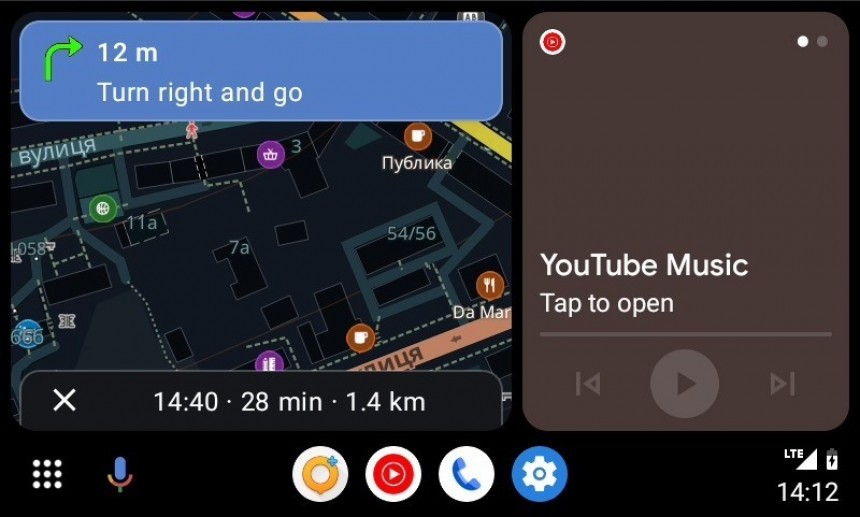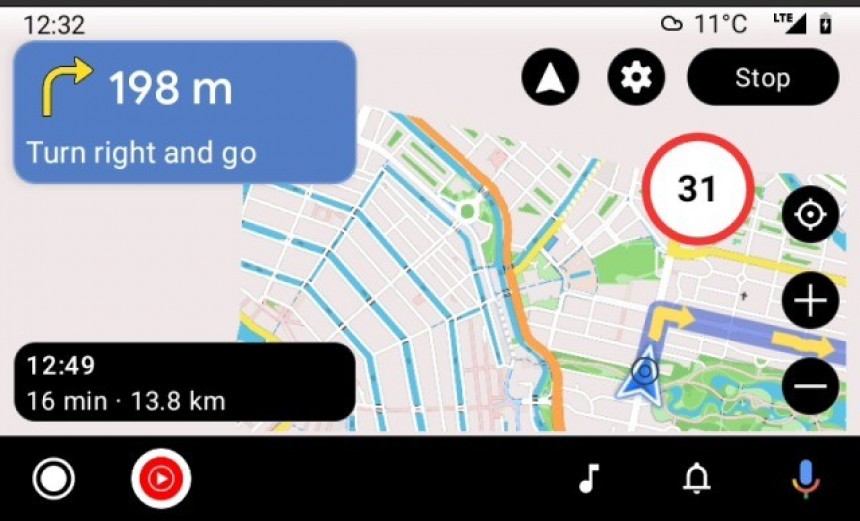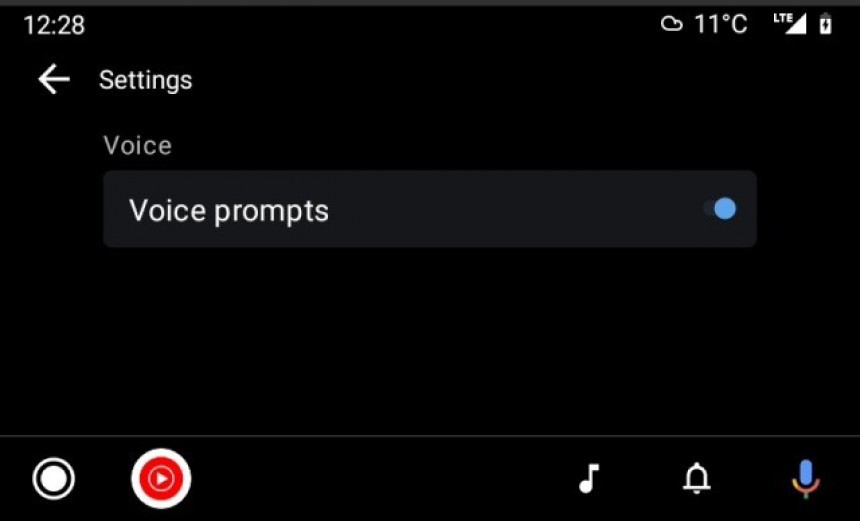Google Maps and Waze are typically the go-to apps for anyone looking for advanced navigation software in the Android Auto world.
While the number of alternatives keeps on growing, most people stick with Google Maps and Waze for one very simple reason: they provide almost the perfect feature lineup without any involved cost.
In other words, you can use both Waze and Google Maps without paying a single cent, whereas advanced solutions from the likes of Sygic and TomTom can only be used with a subscription.
However, the navigation space keeps expanding, and OsmAnd is rapidly becoming a top choice for more users. The application is based on the OpenStreetMap (OSM), and this is primarily its main selling point. An open-source app maintained by its community means most road changes quickly make their way to netizens, so eventually, the route guidance is as accurate as it gets.
As a matter of fact, Google Maps and Waze use a similar approach, as they rely on the work of map editors and volunteers to keep the data offered to users accurate and up-to-date.
OsmAnd is also available on Android Auto with an OsmAnd Pro, OsmAnd+, or Maps+ subscription. You can't use it with the free app version.
The application comes to Android Auto with the essential feature package you'd need in a car while driving.
First and foremost, its interface has been optimized to follow the navigation template available on Android Auto, so if you used a navigation app in the car, you should already be familiar with the looks. You get a floating panel that includes the ETA, the time and the distance remaining to the destination, as well as next-turn information. Additionally, OsmAnd displays the current speed, along with an indicator that appears when you go over the limit.
The map interface is pretty easy to use, and what I like the most is how the suggested route is highlighted on the screen. OsmAnd uses arrows that are displayed on top of the route, so you can always figure out where you need to make the next turn.
Setting up the navigation is extremely straightforward and convenient, as you can choose from your favorite destinations, POIs, or an address in history. You can also perform a custom search, which allows you to search by the categories you previously created in the app (this feature continues to be exclusive to the mobile app). OsmAnd for Android Auto also supports searching by coordinates, but typing so many numbers isn't very convenient on the dashboard screen.
The Android Auto version of the app also supports voice prompts, though the car version only allows you to enable or disable the feature. The rest of the settings are available on the mobile device. The application comes with day and night modes, but the automatic setting is most of the time the one that does the job for the majority of users. The automatic mode allows OsmAnd to align with the visual style in Android Auto (for example, the application can switch to dark mode when you turn on the car's headlights).
One of the best features is the screen alert widget. This tool gives users access to various alert types, such as pedestrian crosswalks and the speed limit. You might need some time to get used to how everything looks on the screen, but once you become familiar with every alert type, the route guidance overall becomes a lot more straightforward. The route is, therefore, more predictable, so the feature contributes to increasing safety behind the wheel. The alerts can be configured in the app's mobile version, as the menu is not available on Android Auto.
OsmAnd already supports the Coolwalk interface on Android Auto. As a result, the application can run side-by-side with other Android Auto tools, includinge YouTube Music and phone calls. Coolwalk splits the interface into multiple cards, and each card is assigned to a different app category. By design, navigation apps, including OsmAnd, receive the largest card on the screen (the closes to the driver).
And speaking of the interface, OsmAnd comes with 2D and 3D views. However, because the app uses the Android Auto navigation template, setting up the map appearance is restricted to the mobile device. You must configure the application on the mobile device before connecting it to the head unit in the car and launching OsmAnd.
At the end of the day, OsmAnd is a great Google Maps alternative if you don't mind paying for a subscription. The screen alert widget is the one that makes a huge difference, as it keeps drivers up-to-date about what they should expect on the road ahead. Unfortunately, most customization settings are available on the mobile device, so you need to set up the application on the smartphone before launching the Android Auto version.
In other words, you can use both Waze and Google Maps without paying a single cent, whereas advanced solutions from the likes of Sygic and TomTom can only be used with a subscription.
However, the navigation space keeps expanding, and OsmAnd is rapidly becoming a top choice for more users. The application is based on the OpenStreetMap (OSM), and this is primarily its main selling point. An open-source app maintained by its community means most road changes quickly make their way to netizens, so eventually, the route guidance is as accurate as it gets.
As a matter of fact, Google Maps and Waze use a similar approach, as they rely on the work of map editors and volunteers to keep the data offered to users accurate and up-to-date.
OsmAnd is also available on Android Auto with an OsmAnd Pro, OsmAnd+, or Maps+ subscription. You can't use it with the free app version.
The application comes to Android Auto with the essential feature package you'd need in a car while driving.
The map interface is pretty easy to use, and what I like the most is how the suggested route is highlighted on the screen. OsmAnd uses arrows that are displayed on top of the route, so you can always figure out where you need to make the next turn.
Setting up the navigation is extremely straightforward and convenient, as you can choose from your favorite destinations, POIs, or an address in history. You can also perform a custom search, which allows you to search by the categories you previously created in the app (this feature continues to be exclusive to the mobile app). OsmAnd for Android Auto also supports searching by coordinates, but typing so many numbers isn't very convenient on the dashboard screen.
The Android Auto version of the app also supports voice prompts, though the car version only allows you to enable or disable the feature. The rest of the settings are available on the mobile device. The application comes with day and night modes, but the automatic setting is most of the time the one that does the job for the majority of users. The automatic mode allows OsmAnd to align with the visual style in Android Auto (for example, the application can switch to dark mode when you turn on the car's headlights).
OsmAnd already supports the Coolwalk interface on Android Auto. As a result, the application can run side-by-side with other Android Auto tools, includinge YouTube Music and phone calls. Coolwalk splits the interface into multiple cards, and each card is assigned to a different app category. By design, navigation apps, including OsmAnd, receive the largest card on the screen (the closes to the driver).
And speaking of the interface, OsmAnd comes with 2D and 3D views. However, because the app uses the Android Auto navigation template, setting up the map appearance is restricted to the mobile device. You must configure the application on the mobile device before connecting it to the head unit in the car and launching OsmAnd.