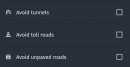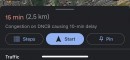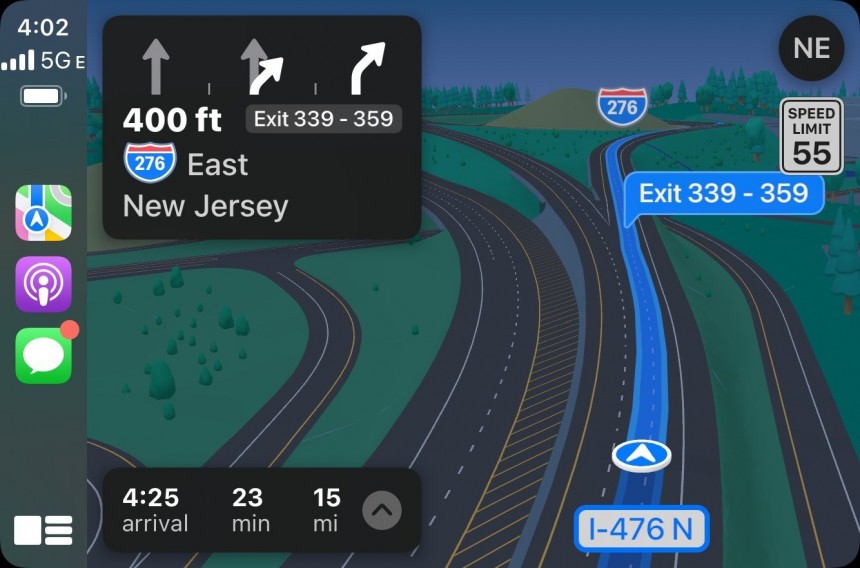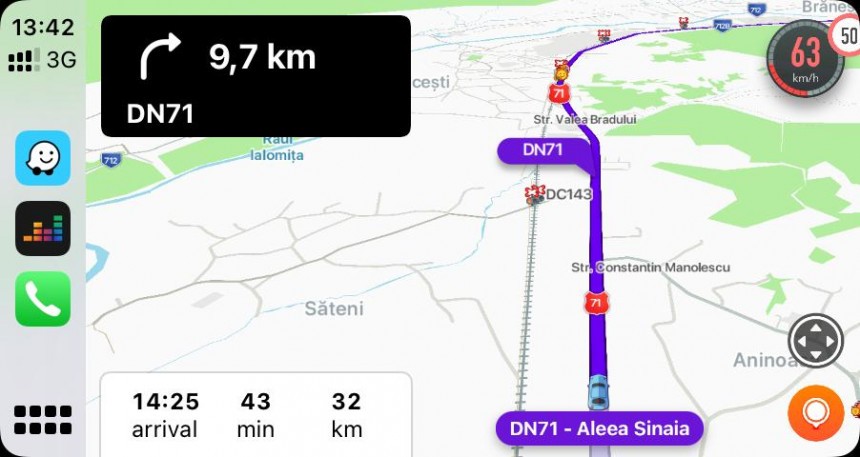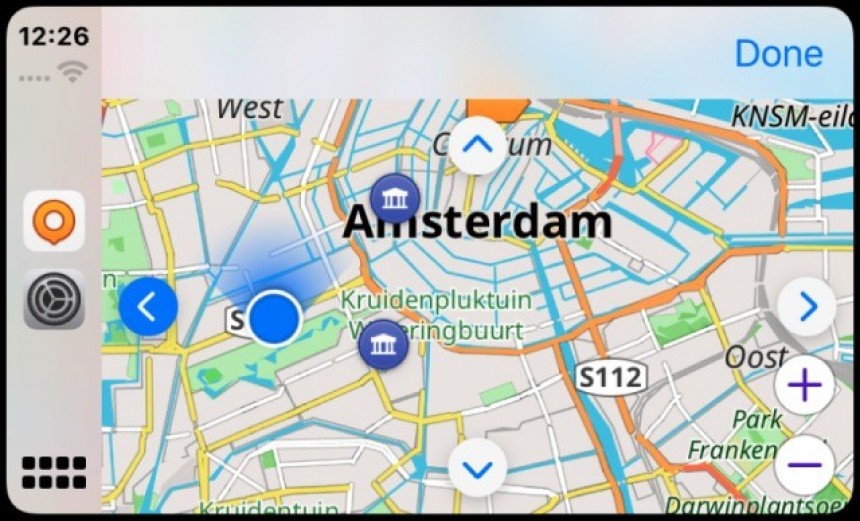No matter what critics say, Google Maps continues to be the best navigation app out there. It doesn’t mean it’s perfect, but given all the other alternatives out there come with their own shortcomings, Google Maps still delivers the best feature package at the end of the day.
It’s also not a secret that the competition in the navigation space has gotten fiercer. Companies like Apple, TomTom, and Sygic are investing heavily in their sat-nav solutions, especially as the software side of the automotive industry is slowly becoming a money-making machine.
As such, finding a Google Maps alternative isn’t necessarily a difficult thing to do. What’s much more difficult is finding one that’s worth your time, as some of the navigation apps currently up for grabs from the Google Play Store and the Apple App Store are pretty useless.
In the last seven days, I tested most high-profile navigation apps specifically to determine to what degree they can become a fully featured Google Maps alternative. You can find my conclusions below, along with the pros and cons of each application.
The latter is unexpected, to say the least, especially because satellite maps are already available in Apple Maps. However, Apple seems to ignore the feature requests and stick with the current capabilities.
Apple Maps also sports a half-baked incident reporting system, and its primary focus is on the United States and a series of other large markets. The detailed city experience with the new maps, originally announced in mid-2018, is yet to reach the global availability phase. Apple typically rolls out new features at a very slow pace, especially in non-U.S. markets.
Pros: Apple Maps comes with a very clean UI, 3D navigation if DCE is available, rich map details, stop signs, and traffic light information.
Cons: The app doesn’t work on Android and Android Auto, lacks essential features such as satellite navigation, and certain capabilities take years to become available for all users.
Compared to Google Maps, Waze needs a permanent Internet connection to do its thing. Otherwise, the application can’t search for an alternative route, update the existing one, or download and upload traffic reports. Its interface feels outdated and childish, but Waze is working on a visual refresh as we speak.
More modern design elements are already being tested in the beta stage, with a new look for the speedometer showing up on Android Auto recently.
Pros: Waze offers a one-of-a-kind crowdsourcing engine to let users send traffic reports, making the road more predictable. It can warn of speed traps, potholes, accidents, traffic jams, and other traffic incidents. It’s by far one of the best apps when it comes to finding a faster route to a destination, particularly because it’s always aware of real-time traffic conditions.
Cons: Despite being available cross-platform, both on mobile devices and in the car, Waze is riddled with bugs. Certain features sometimes fail to work properly, like voice commands, and users occasionally end up struggling with location tracking. Waze doesn’t have offline map support and other map layers, such as a satellite view.
HERE WeGo is, without a doubt, a fully featured application, as it includes everything from POIs to traffic data. If you go on a road trip and don’t care about traffic reports, HERE WeGo is one of the best choices. The application can find almost everything, from restaurants and parks to ATMs, hotels, gas stations, and any other point of interest.
The navigation component is top-notch, and what I like the most is the offline map implementation. Compared to Google Maps, you can download the full maps for a chosen country.
Pros: HERE WeGo offers nearly perfect offline map support and includes an impressive POI database. It also sports extras like real-time traffic data, speed camera warnings, and voice guidance.
Cons: The app lacks satellite navigation and occasionally feels slow during the navigation. The traffic data isn’t always spot-on, and occasional bugs cause random crashes that ruin the navigation experience completely.
The app has the full feature package, including offline maps, a satellite view, voice-guided navigation, traffic information with crowdsourced data, lane assistance, wrong-way driver warnings, parking details, sign recognition, and so on.
Pros: Sygic is a fully featured navigation solution that has almost everything. The offline map support is also one of the best I’ve seen, and the generated ETAs are typically very accurate.
Cons: Sygic isn’t available free of charge, and the application also comes with occasional bugs that impact the navigation experience. Its traffic data isn’t always correct, as Sygic might sometimes warn of roadworks due to outdated maps.
Unfortunately, OsmAnd misbehaved regularly in my car, mostly due to bugs that some users have been complaining about for a very long time.
The navigation sometimes loses GPS tracking, and on one occasion, it crashed in the middle of the drive.
On the other hand, thanks to OSM integration, OsmAnd comes with up-to-date maps and plenty of details on a chosen route. It also offers plenty of customization options, so you can decide what you want to see on the navigation screen. Several map styles are also offered.
Pros: OsmAnd’s main highlight is the map data, as it runs on OSM. The application, therefore, boasts accurate maps and a large collection of POIs. Users can set up profiles for different vehicles, including not only passenger cars but also motorcycles and even boats.
Cons: Certain features are only available with a subscription, including CarPlay support and unlimited map downloads. Furthermore, the app occasionally freezes or crashes when the navigation is enabled.
MAPS.ME comes with offline maps and support for multiple navigation modes, including driving, walking, and cycling.
To serve its primary purpose, it includes very detailed travel guides, a super-large POI database, and maps powered by OSM.
Pros: MAPS.ME is free and can be used offline without losing too many features.
Cons: The application lacks essential navigation features, such as traffic alerts and real-time data. Its main focus is on offline maps, and without an Internet connection, such capabilities wouldn’t even be possible.
As such, finding a Google Maps alternative isn’t necessarily a difficult thing to do. What’s much more difficult is finding one that’s worth your time, as some of the navigation apps currently up for grabs from the Google Play Store and the Apple App Store are pretty useless.
In the last seven days, I tested most high-profile navigation apps specifically to determine to what degree they can become a fully featured Google Maps alternative. You can find my conclusions below, along with the pros and cons of each application.
Apple Maps
As the native navigation app on iPhone, Apple Maps is the go-to destination for most Apple users. However, as many eventually figured out, Apple Maps still lacks essential capabilities, including offline maps and satellite navigation.The latter is unexpected, to say the least, especially because satellite maps are already available in Apple Maps. However, Apple seems to ignore the feature requests and stick with the current capabilities.
Apple Maps also sports a half-baked incident reporting system, and its primary focus is on the United States and a series of other large markets. The detailed city experience with the new maps, originally announced in mid-2018, is yet to reach the global availability phase. Apple typically rolls out new features at a very slow pace, especially in non-U.S. markets.
Pros: Apple Maps comes with a very clean UI, 3D navigation if DCE is available, rich map details, stop signs, and traffic light information.
Cons: The app doesn’t work on Android and Android Auto, lacks essential features such as satellite navigation, and certain capabilities take years to become available for all users.
Waze
Specifically focused on traffic navigation, Waze is one of the few navigation apps that pack a crowdsourcing engine. Users can submit traffic reports, making other motorists aware of what’s happening on the road.Compared to Google Maps, Waze needs a permanent Internet connection to do its thing. Otherwise, the application can’t search for an alternative route, update the existing one, or download and upload traffic reports. Its interface feels outdated and childish, but Waze is working on a visual refresh as we speak.
More modern design elements are already being tested in the beta stage, with a new look for the speedometer showing up on Android Auto recently.
Pros: Waze offers a one-of-a-kind crowdsourcing engine to let users send traffic reports, making the road more predictable. It can warn of speed traps, potholes, accidents, traffic jams, and other traffic incidents. It’s by far one of the best apps when it comes to finding a faster route to a destination, particularly because it’s always aware of real-time traffic conditions.
Cons: Despite being available cross-platform, both on mobile devices and in the car, Waze is riddled with bugs. Certain features sometimes fail to work properly, like voice commands, and users occasionally end up struggling with location tracking. Waze doesn’t have offline map support and other map layers, such as a satellite view.
HERE WeGo
As a leader in the navigation space, HERE couldn’t ignore the mobile battle. HERE WeGo is the company’s Google Maps alternative, coming to users both on Android and iPhone.HERE WeGo is, without a doubt, a fully featured application, as it includes everything from POIs to traffic data. If you go on a road trip and don’t care about traffic reports, HERE WeGo is one of the best choices. The application can find almost everything, from restaurants and parks to ATMs, hotels, gas stations, and any other point of interest.
The navigation component is top-notch, and what I like the most is the offline map implementation. Compared to Google Maps, you can download the full maps for a chosen country.
Pros: HERE WeGo offers nearly perfect offline map support and includes an impressive POI database. It also sports extras like real-time traffic data, speed camera warnings, and voice guidance.
Cons: The app lacks satellite navigation and occasionally feels slow during the navigation. The traffic data isn’t always spot-on, and occasional bugs cause random crashes that ruin the navigation experience completely.
Sygic GPS Navigation
If you’re in the market for a Google Maps alternative and wouldn’t mind paying for a premium solution, Sygic GPS Navigation is definitely worth checking out.The app has the full feature package, including offline maps, a satellite view, voice-guided navigation, traffic information with crowdsourced data, lane assistance, wrong-way driver warnings, parking details, sign recognition, and so on.
Pros: Sygic is a fully featured navigation solution that has almost everything. The offline map support is also one of the best I’ve seen, and the generated ETAs are typically very accurate.
Cons: Sygic isn’t available free of charge, and the application also comes with occasional bugs that impact the navigation experience. Its traffic data isn’t always correct, as Sygic might sometimes warn of roadworks due to outdated maps.
OsmAnd
Powered by OpenStreetMaps, OsmAnd is a very solid choice… if you’re lucky. The feature lineup is indeed intriguing, as the app promises everything you’d need behind the wheel, including turn-by-turn navigation and accurate maps.Unfortunately, OsmAnd misbehaved regularly in my car, mostly due to bugs that some users have been complaining about for a very long time.
The navigation sometimes loses GPS tracking, and on one occasion, it crashed in the middle of the drive.
On the other hand, thanks to OSM integration, OsmAnd comes with up-to-date maps and plenty of details on a chosen route. It also offers plenty of customization options, so you can decide what you want to see on the navigation screen. Several map styles are also offered.
Pros: OsmAnd’s main highlight is the map data, as it runs on OSM. The application, therefore, boasts accurate maps and a large collection of POIs. Users can set up profiles for different vehicles, including not only passenger cars but also motorcycles and even boats.
Cons: Certain features are only available with a subscription, including CarPlay support and unlimited map downloads. Furthermore, the app occasionally freezes or crashes when the navigation is enabled.
MAPS.ME
As a less high-profile name in the navigation space, MAPS.ME hopes to catch users’ attention with a slightly different focus. The app is primarily aimed at travelers, as it makes driving to a touristy destination as easy as 1-2-3.MAPS.ME comes with offline maps and support for multiple navigation modes, including driving, walking, and cycling.
To serve its primary purpose, it includes very detailed travel guides, a super-large POI database, and maps powered by OSM.
Pros: MAPS.ME is free and can be used offline without losing too many features.
Cons: The application lacks essential navigation features, such as traffic alerts and real-time data. Its main focus is on offline maps, and without an Internet connection, such capabilities wouldn’t even be possible.