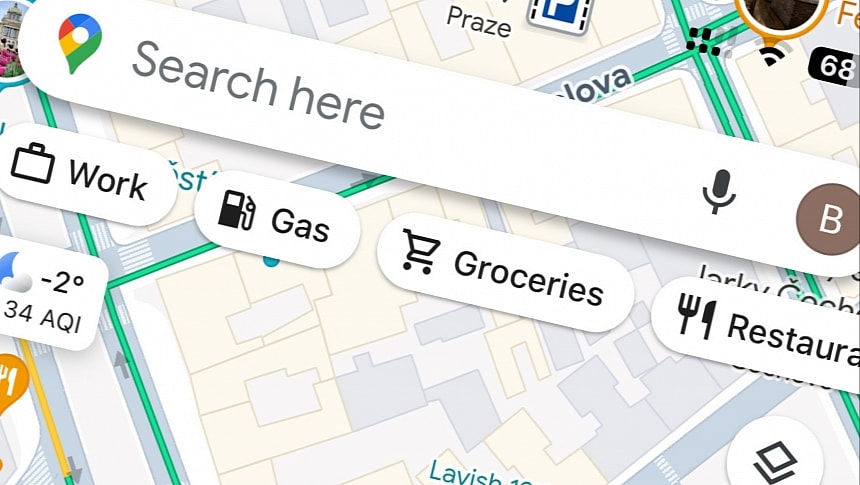I typically use Google Maps on CarPlay when I drive, and despite the missing features and the experience downgrade compared to Android Auto, I still find the app a helpful companion behind the wheel.
However, I occasionally use Google Maps on my phone, too. Whenever I walk to a new store or try to find a location, Google Maps is my helpful assistant running on my iPhone, mainly because Apple Maps is horrible – hopefully, things will change soon when the detailed city experience launches in my country.
A month ago, I noticed a strange behavior that I originally believed only happened on my device. It turns out I was wrong, as it has now become clearer that it's a bug affecting more than a handful of users.
Google Maps freezes shortly after launch, mainly when I fire up the app and set navigation in the main UI. The moment I do this, Google Maps briefly freezes, returning to a working state a few seconds later. Every time I use the search box, I hit the same problem, so the only way to continue using Google Maps is to wait a few seconds every time I launch it.
While I thought this was a bug happening only on my iPhone, I received confirmation from several other users that the same behavior occurred on their smartphones after the latest Google Maps update.
The iPhone model doesn't seem to make a difference. I use Google Maps on an up-to-date iPhone 15 Pro, but users on reddit claim they hit the same problem on the iPhone 14 Pro, iPhone X, and iPhone 13 Pro Max. The issue probably resides in the latest Google Maps build – according to the App Store, the most recent release is 6.112.2, but I've been struggling with the same error since earlier this month, so I suspect the glitch was introduced in version 6.110.0 (dated April 8).
Google hasn't acknowledged the problem, so it's unclear if the company is investigating it. Meanwhile, the only workaround I could find was to wait until the app returned to a working state. I also tried removing Google Maps and reinstalling it from the App Store, but I didn't notice an improvement, and the same issue occurred after I launched the app.
Force-closing Google Maps and relaunching the app on the mobile device didn't resolve the glitch.
Unfortunately, nothing fixes the problem, but if you want to see the glass half-full, everything works correctly after Google Maps returns to the working state (after waiting for a few seconds when the freezing occurs). Fingers crossed that Google will begin an investigation as soon as possible and ship a fix in the next Google Maps update published on the App Store.
A month ago, I noticed a strange behavior that I originally believed only happened on my device. It turns out I was wrong, as it has now become clearer that it's a bug affecting more than a handful of users.
Google Maps freezes shortly after launch, mainly when I fire up the app and set navigation in the main UI. The moment I do this, Google Maps briefly freezes, returning to a working state a few seconds later. Every time I use the search box, I hit the same problem, so the only way to continue using Google Maps is to wait a few seconds every time I launch it.
While I thought this was a bug happening only on my iPhone, I received confirmation from several other users that the same behavior occurred on their smartphones after the latest Google Maps update.
The iPhone model doesn't seem to make a difference. I use Google Maps on an up-to-date iPhone 15 Pro, but users on reddit claim they hit the same problem on the iPhone 14 Pro, iPhone X, and iPhone 13 Pro Max. The issue probably resides in the latest Google Maps build – according to the App Store, the most recent release is 6.112.2, but I've been struggling with the same error since earlier this month, so I suspect the glitch was introduced in version 6.110.0 (dated April 8).
Google hasn't acknowledged the problem, so it's unclear if the company is investigating it. Meanwhile, the only workaround I could find was to wait until the app returned to a working state. I also tried removing Google Maps and reinstalling it from the App Store, but I didn't notice an improvement, and the same issue occurred after I launched the app.
Force-closing Google Maps and relaunching the app on the mobile device didn't resolve the glitch.
Unfortunately, nothing fixes the problem, but if you want to see the glass half-full, everything works correctly after Google Maps returns to the working state (after waiting for a few seconds when the freezing occurs). Fingers crossed that Google will begin an investigation as soon as possible and ship a fix in the next Google Maps update published on the App Store.