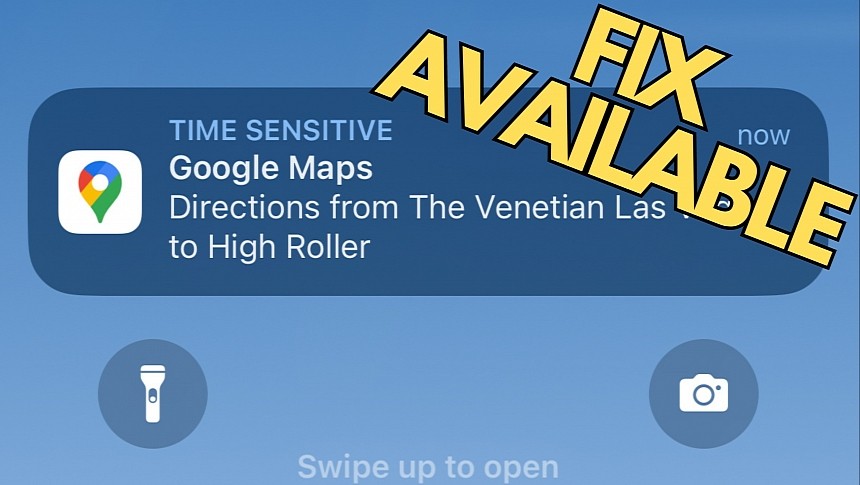Google Maps isn't only a navigation app but also a great solution to plan trips on your computer. The web-based version of the service allows users to explore a region, define a route, and then send it to the mobile device using the obvious benefits of a larger screen.
The integrated feature to send a route to the mobile device has been around for many years, but earlier this fall, several users discovered that it no longer worked correctly. And its behavior was as ridiculous as it was mysterious.
The first user who spotted the error reported it on Google's forums on September 30, claiming that opening a forwarded map on a mobile device no longer worked correctly.
The feature involves several essential steps. First, you must log in with the same Google account on the computer and the mobile device. On the PC, you can begin editing a route, define the stops and all the other details, and when you're ready, send it using the integrated support to the mobile device.
Because you're logged in with the same account, the web-based version of Google Maps should detect the smartphone and allow you to select it as a recipient for getting the route.
After the map is submitted, the mobile device should display a notification on the screen. Tapping it launches Google Maps with the route you created on the computer.
Users who encountered the glitch claimed that tapping the notification only launched Google Maps without loading the route configured on the PC. The notification served as a shortcut for Google Maps.
The generic workarounds that Android users turned to didn't bring things back to normal. Removing the cache, deleting the data, reinstalling Google Maps, and even resetting the phone failed to fix Google Maps, so everybody believed Google or the Android device maker (the issue was reported on various phone models, including Samsung and Google Pixel devices) had to step in and resolve the problem.
Google has never commented on the issue, but it looks like the company has been looking into the matter quietly. The latest Google Maps update for Android devices restores the expected behavior, so users can now open the shared maps by tapping the notification displayed on their mobile devices.
The most recent Google Maps version is 11.102.0101, so if you're running a previous build, head over to the Google Play Store and update. If you don't want to wait for the update to show up in the Play Store, you can always use the APK installer to install the newest release on your device. A new beta build is also available as version 11.103.0100, but it's only aimed at testers, coming with an increased likelihood of glitches.
The first user who spotted the error reported it on Google's forums on September 30, claiming that opening a forwarded map on a mobile device no longer worked correctly.
The feature involves several essential steps. First, you must log in with the same Google account on the computer and the mobile device. On the PC, you can begin editing a route, define the stops and all the other details, and when you're ready, send it using the integrated support to the mobile device.
Because you're logged in with the same account, the web-based version of Google Maps should detect the smartphone and allow you to select it as a recipient for getting the route.
After the map is submitted, the mobile device should display a notification on the screen. Tapping it launches Google Maps with the route you created on the computer.
Users who encountered the glitch claimed that tapping the notification only launched Google Maps without loading the route configured on the PC. The notification served as a shortcut for Google Maps.
The generic workarounds that Android users turned to didn't bring things back to normal. Removing the cache, deleting the data, reinstalling Google Maps, and even resetting the phone failed to fix Google Maps, so everybody believed Google or the Android device maker (the issue was reported on various phone models, including Samsung and Google Pixel devices) had to step in and resolve the problem.
Google has never commented on the issue, but it looks like the company has been looking into the matter quietly. The latest Google Maps update for Android devices restores the expected behavior, so users can now open the shared maps by tapping the notification displayed on their mobile devices.
The most recent Google Maps version is 11.102.0101, so if you're running a previous build, head over to the Google Play Store and update. If you don't want to wait for the update to show up in the Play Store, you can always use the APK installer to install the newest release on your device. A new beta build is also available as version 11.103.0100, but it's only aimed at testers, coming with an increased likelihood of glitches.