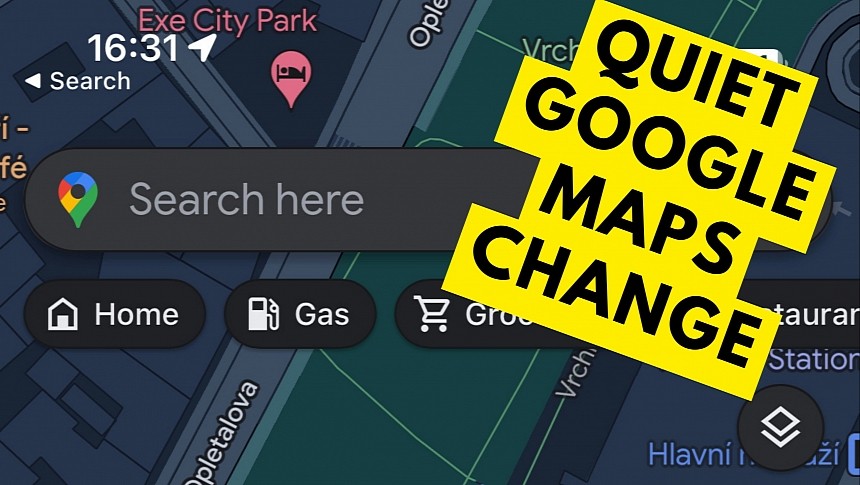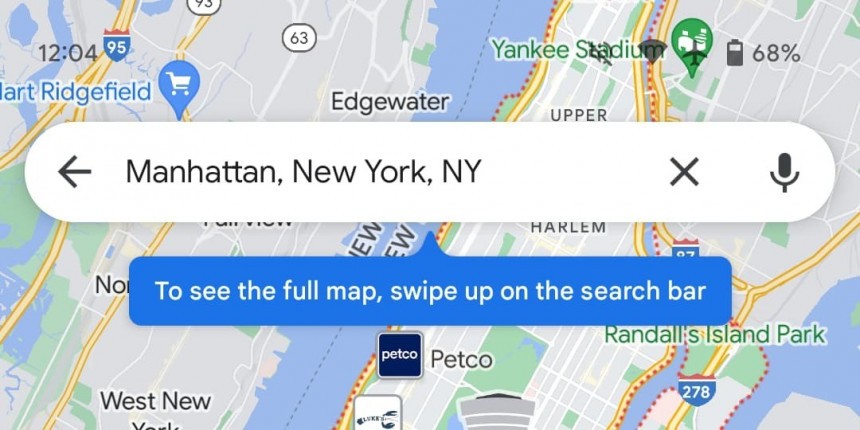Google has recently completed the rollout of a feature that'll make using the app quite a frustrating experience for some users.
If you typically run the app on your mobile phone, be it Android or iPhone (not on Android Auto or CarPlay), you probably know that Google Maps lets you hide the on-screen elements, including the search box and everything else, with just a tap on the screen.
The reason is as simple as it could be: tapping the screen instantly puts the focus on the map, so you can explore your surroundings more straightforwardly.
The feature is useful, particularly when not using navigation in Google Maps. The application sports top-notch world exploration tools, so if you want to see more details about nearby locations, you can tap on the screen and get full-screen maps.
Now this behavior is changing in the application.
First spotted in March, a controversial change is now available for all users running Google Maps on Android and iPhone. Instead of tapping the screen to hide the search bar and the other UI elements, you now have to swipe up on the screen.
While it could all seem like a minor update, changing the way you switch to the map mode makes using Google Maps a pain in the neck for some users. To simplify the new process, Google has also added a tooltip at the top of the screen, letting users know about the new swipe-up gesture. "To see the full map, swipe up on the search bar," the message reads.
Google did not announce the change publicly, so it's impossible to tell why it gave up on the one-tap gesture to switch to the full map interface. But as others speculate, it could be related to the longer tap gesture in Google Maps, which allows users to drop a pin on the map. The difference between a normal tap and a longer tap is almost insignificant and could cause navigation problems for some users, so perhaps Google wants to make the experience more straightforward for everybody.
The new action is live on all devices running an up-to-date version of Google Maps, so you should be able to try out the new swipe-up gesture in the application right now. You can't do anything to return to the previous configuration, as Google seems very committed to retaining this approach in Google Maps.
Oddly enough, if you want to restore the search box after exploring the maps in full-screen mode, you can still tap the screen to return to the original UI. Google might plan to update this behavior too, but the company wants to stick with baby steps for all changes introduced in Google Maps in the last few months.
The reason is as simple as it could be: tapping the screen instantly puts the focus on the map, so you can explore your surroundings more straightforwardly.
The feature is useful, particularly when not using navigation in Google Maps. The application sports top-notch world exploration tools, so if you want to see more details about nearby locations, you can tap on the screen and get full-screen maps.
Now this behavior is changing in the application.
First spotted in March, a controversial change is now available for all users running Google Maps on Android and iPhone. Instead of tapping the screen to hide the search bar and the other UI elements, you now have to swipe up on the screen.
Google did not announce the change publicly, so it's impossible to tell why it gave up on the one-tap gesture to switch to the full map interface. But as others speculate, it could be related to the longer tap gesture in Google Maps, which allows users to drop a pin on the map. The difference between a normal tap and a longer tap is almost insignificant and could cause navigation problems for some users, so perhaps Google wants to make the experience more straightforward for everybody.
The new action is live on all devices running an up-to-date version of Google Maps, so you should be able to try out the new swipe-up gesture in the application right now. You can't do anything to return to the previous configuration, as Google seems very committed to retaining this approach in Google Maps.
Oddly enough, if you want to restore the search box after exploring the maps in full-screen mode, you can still tap the screen to return to the original UI. Google might plan to update this behavior too, but the company wants to stick with baby steps for all changes introduced in Google Maps in the last few months.