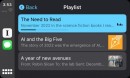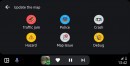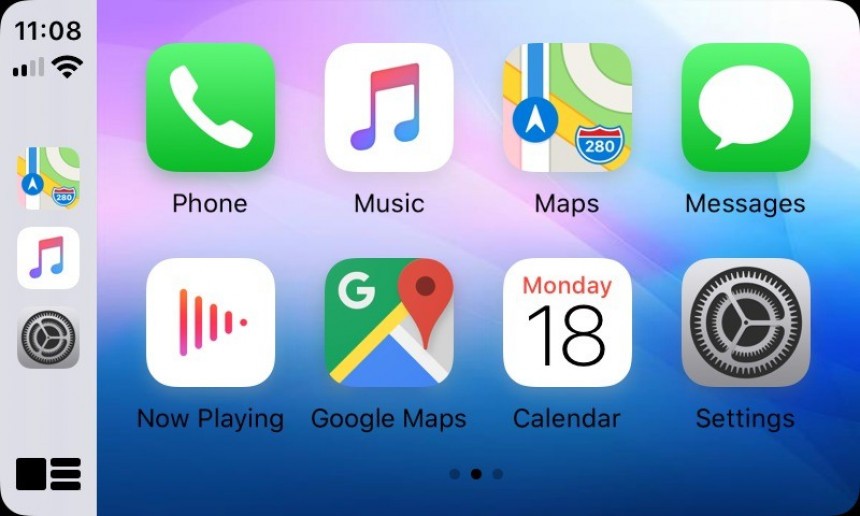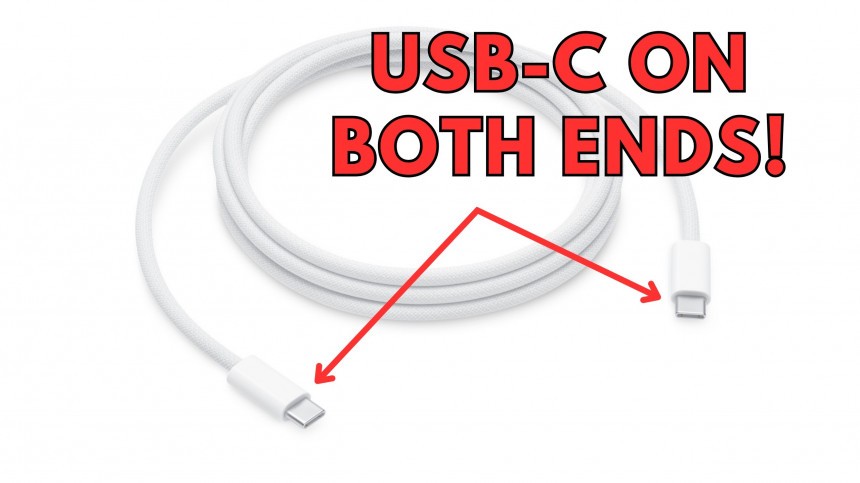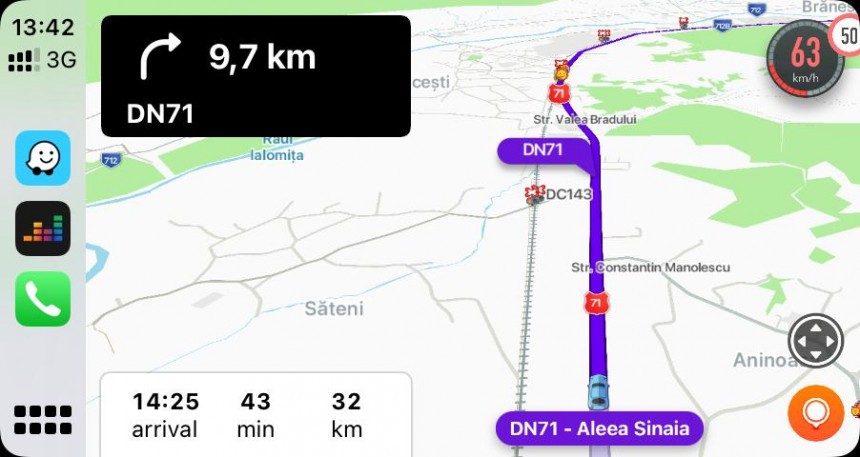CarPlay has always been considered the more stable and reliable alternative to Android Auto. Apple's walled garden made a huge difference in the car, as simply connecting the iPhone to the head unit worked as straightforward as it sounds.
The wired version of CarPlay relied on a basic connection between the infotainment unit and the smartphone. Drivers had to use a cable with Apple's Lightning connector on one end (to plug into the iPhone) and USB-A or USB-C on the other, depending on the port in their vehicles.
Everything is changing with the introduction of the iPhone 15.
I already explained here how the iPhone 15 impacts CarPlay by switching from Lightning to USB-C, but as a summary, the smartphone dropped Apple's proprietary port for a universal solution.
The entire iPhone 15 lineup launches with a USB-C port, so users can no longer use a Lightning cable for charging, data transfers, and CarPlay.
A USB-A to USB-C or a USB-C to USB-C (like the one included in the box with the iPhone 15) cable is now required for CarPlay, according to your vehicle specifications.
Apple's transition to USB-C was enforced by new European regulations, which require all smartphone and tablet manufacturers to switch to this universal port beginning in 2024. Apple dropped its proprietary port a year earlier, complying with the EU's requirements on its number one product.
The EU says using a universal port on all smartphones should reduce electronic waste and make it more convenient for users to charge their gadgets using the same cable for multiple devices.
However, this concept seems to turn wired CarPlay into a confusing mess.
Because the iPhone 15 now comes with USB-C, many buyers turn to the USB-C cables they had around to connect their smartphones to the vehicle. Apple does offer a USB-C to USB-C cable in the iPhone 15 box, but considering most cars come with USB-A cable, some drivers can't use the genuine cord to run CarPlay.
As a result, the EU's dream is becoming a reality. Most iPhone 15 buyers use the existing cables at home to charge their smartphones, transfer files, create backups, and run CarPlay.
But as far as CarPlay is concerned, not all USB-C cables provide the same experience. Users have complained of broken CarPlay for several days, claiming that the iPhone charges once connected to the head unit, but the car-optimized experience doesn't start.
Several users confirmed the same behavior, and all explained they used generic USB-C cables that worked correctly at first glance but failed to launch CarPlay.
Despite USB-C being a universal port, not every cable offers the same experience, speed, and performance.
It's almost impossible to tell a USB-C cable apart from another and figure out which one is better to run CarPlay, but high-quality cords should theoretically offer a more stable and reliable experience with an iPhone. Apple previously addressed this shortcoming with the Made for iPhone certification, which essentially guaranteed that the cord you purchased was tested and certified to be used with an iPhone – this involved charging, data connections, and CarPlay.
The certification no longer makes sense for USB-C cables. The consensus is that some USB-C cables are "charging-only," while the more expensive and premium siblings can be used for both data and power. This is only partially true, and I'll try to explain in simple terms why all USB-C cables should theoretically offer the same capabilities (not the same speed, though).
The USB Type-C specifications require all cords to include data and power wires. While lacking data wires (therefore becoming "charge-only") was common practice before the introduction of USB-C, the new specifications make both lines mandatory.
Cheap cables produced by generic Chinese brands still come without the data lines connected to reduce costs, eventually impacting the cord's quality and violating the specifications. If you use such a cable to run CarPlay wired, the chances are that you won't be able to launch it, as the device will only charge when you plug it into the USB port of the vehicle.
USB-C cables can come with limits regarding charging speeds and data transfers, but in theory, any cord, no matter its speed, should be able to run CarPlay. The faster the cable, the smoother the experience will be, so if your car comes with USB-C, you should stick with the cord that comes in the box with the iPhone 15.
Otherwise, choosing the right USB-C cable to run CarPlay could become a frustrating experience that looks a lot like what's often happening in the Android Auto world. Google has a detailed guide on choosing a high-quality cable to run Android Auto, and you could use its recommendations to pick a cord for CarPlay, too. If a cable is fast enough to run Android Auto flawlessly, it should work with CarPlay, too.
The conclusion comes down to a simple idea. Not all cables work with CarPlay, and you can't use any cable at home. USB-C cables are incredibly different despite looking similar, so always choose a fast and premium cord to maximize the performance on every front of your iPhone 15.
Everything is changing with the introduction of the iPhone 15.
The USB-C iPhone
The entire iPhone 15 lineup launches with a USB-C port, so users can no longer use a Lightning cable for charging, data transfers, and CarPlay.
A USB-A to USB-C or a USB-C to USB-C (like the one included in the box with the iPhone 15) cable is now required for CarPlay, according to your vehicle specifications.
Apple's transition to USB-C was enforced by new European regulations, which require all smartphone and tablet manufacturers to switch to this universal port beginning in 2024. Apple dropped its proprietary port a year earlier, complying with the EU's requirements on its number one product.
The EU says using a universal port on all smartphones should reduce electronic waste and make it more convenient for users to charge their gadgets using the same cable for multiple devices.
However, this concept seems to turn wired CarPlay into a confusing mess.
Choosing the right cable for CarPlay
As a result, the EU's dream is becoming a reality. Most iPhone 15 buyers use the existing cables at home to charge their smartphones, transfer files, create backups, and run CarPlay.
But as far as CarPlay is concerned, not all USB-C cables provide the same experience. Users have complained of broken CarPlay for several days, claiming that the iPhone charges once connected to the head unit, but the car-optimized experience doesn't start.
Several users confirmed the same behavior, and all explained they used generic USB-C cables that worked correctly at first glance but failed to launch CarPlay.
Despite USB-C being a universal port, not every cable offers the same experience, speed, and performance.
It's almost impossible to tell a USB-C cable apart from another and figure out which one is better to run CarPlay, but high-quality cords should theoretically offer a more stable and reliable experience with an iPhone. Apple previously addressed this shortcoming with the Made for iPhone certification, which essentially guaranteed that the cord you purchased was tested and certified to be used with an iPhone – this involved charging, data connections, and CarPlay.
The certification no longer makes sense for USB-C cables. The consensus is that some USB-C cables are "charging-only," while the more expensive and premium siblings can be used for both data and power. This is only partially true, and I'll try to explain in simple terms why all USB-C cables should theoretically offer the same capabilities (not the same speed, though).
Cheap cables produced by generic Chinese brands still come without the data lines connected to reduce costs, eventually impacting the cord's quality and violating the specifications. If you use such a cable to run CarPlay wired, the chances are that you won't be able to launch it, as the device will only charge when you plug it into the USB port of the vehicle.
USB-C cables can come with limits regarding charging speeds and data transfers, but in theory, any cord, no matter its speed, should be able to run CarPlay. The faster the cable, the smoother the experience will be, so if your car comes with USB-C, you should stick with the cord that comes in the box with the iPhone 15.
Otherwise, choosing the right USB-C cable to run CarPlay could become a frustrating experience that looks a lot like what's often happening in the Android Auto world. Google has a detailed guide on choosing a high-quality cable to run Android Auto, and you could use its recommendations to pick a cord for CarPlay, too. If a cable is fast enough to run Android Auto flawlessly, it should work with CarPlay, too.
The conclusion comes down to a simple idea. Not all cables work with CarPlay, and you can't use any cable at home. USB-C cables are incredibly different despite looking similar, so always choose a fast and premium cord to maximize the performance on every front of your iPhone 15.