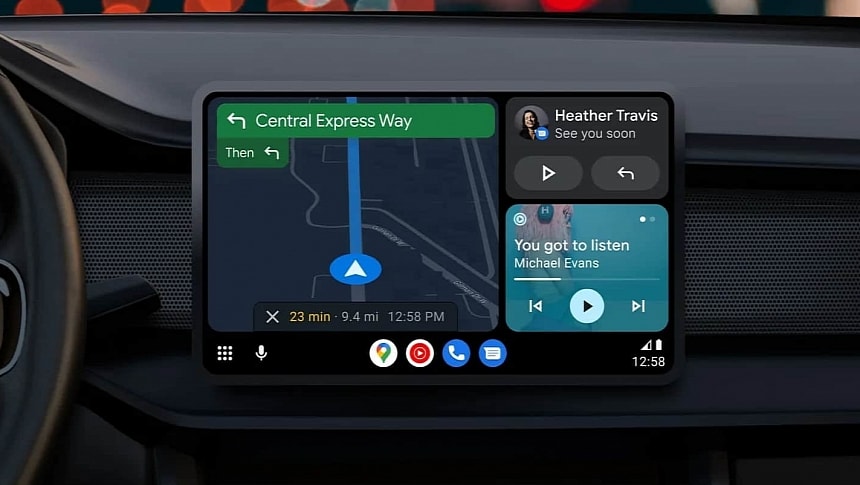It's never quiet in the Android Auto world, and you can't get a taste of what it feels like until you start using the app.
I know what you think. If Android Auto works flawlessly on your device and never encountered a bug, you're the lucky one. Everybody else keeps struggling to get Android Auto to run correctly in their cars, and you can check out the comments section in this article to understand how challenging it sometimes is to get this app up and running.
A new type of bug appeared in the Android Auto world in December and has since become more widespread, with users still struggling to figure out what happens.
The application keeps restarting at random intervals after connecting the phone to the head unit. Users claim the issue happens with wired and wireless connections, explaining that the reboot issue was introduced by a recent Android Auto update.
While I'm more tempted to believe the whole thing might come down to the head unit and the firmware running on it, Android Auto users claim everything worked correctly before installing a new app update through the Google Play Store. Since then, they've been struggling to keep the app running, as it keeps rebooting in the middle of the drive.
Others claim Android Auto restarts every time they connect the phone to the media receiver, so they can't even keep the app running for a minute.
The generic workarounds don't make a difference, as people who hit the glitch tried everything from clearing the data to reinstalling Android Auto and changing cables in the case of wired connections.
Most people claim the issue happens on Samsung phones, but I've also seen Pixel and Motorola owners reporting the same behavior. The bug certainly isn't exclusive to Samsung phones.
Someone on Google's forums claims the update to Android Auto 11.2 resolved the problem, though I'm still waiting for confirmation. The most recent Android Auto version is 11.3, though the rollout started recently, with the process happening in stages. You can still sideload the APK on your smartphone if you encounter the glitch and you believe that the update could help improve the experience.
Google has already asked for more information, promising to begin an investigation to determine what happens, but it's too early to tell when a fix could go live. Users are all alone in their struggle to understand why Android Auto keeps rebooting, but the first thing I'd try is a downgrade to a previous build. If a new Android Auto update causes the problem, downgrading everything, including Android Auto and a Google app, is an effective way to tell if the new version is the culprit.
Make sure you drop us a line in the box after the jump if you hit the same glitch and found a fix.
A new type of bug appeared in the Android Auto world in December and has since become more widespread, with users still struggling to figure out what happens.
The application keeps restarting at random intervals after connecting the phone to the head unit. Users claim the issue happens with wired and wireless connections, explaining that the reboot issue was introduced by a recent Android Auto update.
While I'm more tempted to believe the whole thing might come down to the head unit and the firmware running on it, Android Auto users claim everything worked correctly before installing a new app update through the Google Play Store. Since then, they've been struggling to keep the app running, as it keeps rebooting in the middle of the drive.
Others claim Android Auto restarts every time they connect the phone to the media receiver, so they can't even keep the app running for a minute.
The generic workarounds don't make a difference, as people who hit the glitch tried everything from clearing the data to reinstalling Android Auto and changing cables in the case of wired connections.
Most people claim the issue happens on Samsung phones, but I've also seen Pixel and Motorola owners reporting the same behavior. The bug certainly isn't exclusive to Samsung phones.
Someone on Google's forums claims the update to Android Auto 11.2 resolved the problem, though I'm still waiting for confirmation. The most recent Android Auto version is 11.3, though the rollout started recently, with the process happening in stages. You can still sideload the APK on your smartphone if you encounter the glitch and you believe that the update could help improve the experience.
Google has already asked for more information, promising to begin an investigation to determine what happens, but it's too early to tell when a fix could go live. Users are all alone in their struggle to understand why Android Auto keeps rebooting, but the first thing I'd try is a downgrade to a previous build. If a new Android Auto update causes the problem, downgrading everything, including Android Auto and a Google app, is an effective way to tell if the new version is the culprit.
Make sure you drop us a line in the box after the jump if you hit the same glitch and found a fix.