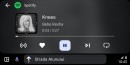As an Android Auto user myself, I think I'm rather lucky to get a somewhat stable experience in my car. The wireless connection certainly helps, as it helps reduce the likelihood of connection problems caused by bad cables.
However, the number of Android Auto bugs keeps growing, and readers keep reporting glitches that have been around for months, still seemingly ignored by Google.
One of the most recent messages I got from a reader concerns the experience with Google Pixel on Android Auto. More specifically, phone calls on Android Auto no longer have any audio, and if they do, they are routed to the mobile device.
The default Android Auto behavior involves sending the call audio to the car's speakers so you can talk on the phone without touching the screen or the mobile device. Google Assistant helps make a phone call or answer an incoming one without touch interaction, so the entire experience is hands- and distraction-free.
However, this bug means Google Pixel owners can no longer use their mobile devices for calls while running Android Auto. Without audio, drivers can't hear what the other person says, and our reader told me that the person at the other end of the line can't hear anything, either. The whole call is muted, but ironically, if the mobile device is disconnected from Android Auto, everything works correctly on the phone.
Now comes the horrible part.
Users discovered that there's only one way to fix the glitch. While the generic workarounds don't make a difference, it seems that toggling between the phone's speaker and the Bluetooth connection via Android Auto restores the call audio.
You can imagine why the fix is dangerous and should be avoided at all costs. Drivers who answer calls must look at the screen, tap the screen once, wait for the call to be routed to the phone's speaker, tap it again to return to Android Auto, and start talking to their contact. Their eyes are no longer on the road during this time.
Others have discovered that disconnecting the Google Pixel from Android Auto sometimes fixes the problem, so they're tempted to do this while the vehicle is in motion if they receive an important call. However, this isn't a universal fix and doesn’t always restore the call on Android Auto.
Google has yet to begin an investigation, with several users confirming similar behavior on the company's forums. It happens on Android 13 and Android 14, so the new operating system isn't the culprit this time. Not all Google Pixel owners are affected, though, and it's unclear who hits the bug and who doesn’t.
Let us know in the comment box below if you encountered the error and, more importantly if you discovered a fix to share it without other Android Auto users.
One of the most recent messages I got from a reader concerns the experience with Google Pixel on Android Auto. More specifically, phone calls on Android Auto no longer have any audio, and if they do, they are routed to the mobile device.
The default Android Auto behavior involves sending the call audio to the car's speakers so you can talk on the phone without touching the screen or the mobile device. Google Assistant helps make a phone call or answer an incoming one without touch interaction, so the entire experience is hands- and distraction-free.
However, this bug means Google Pixel owners can no longer use their mobile devices for calls while running Android Auto. Without audio, drivers can't hear what the other person says, and our reader told me that the person at the other end of the line can't hear anything, either. The whole call is muted, but ironically, if the mobile device is disconnected from Android Auto, everything works correctly on the phone.
Now comes the horrible part.
Users discovered that there's only one way to fix the glitch. While the generic workarounds don't make a difference, it seems that toggling between the phone's speaker and the Bluetooth connection via Android Auto restores the call audio.
You can imagine why the fix is dangerous and should be avoided at all costs. Drivers who answer calls must look at the screen, tap the screen once, wait for the call to be routed to the phone's speaker, tap it again to return to Android Auto, and start talking to their contact. Their eyes are no longer on the road during this time.
Others have discovered that disconnecting the Google Pixel from Android Auto sometimes fixes the problem, so they're tempted to do this while the vehicle is in motion if they receive an important call. However, this isn't a universal fix and doesn’t always restore the call on Android Auto.
Google has yet to begin an investigation, with several users confirming similar behavior on the company's forums. It happens on Android 13 and Android 14, so the new operating system isn't the culprit this time. Not all Google Pixel owners are affected, though, and it's unclear who hits the bug and who doesn’t.
Let us know in the comment box below if you encountered the error and, more importantly if you discovered a fix to share it without other Android Auto users.