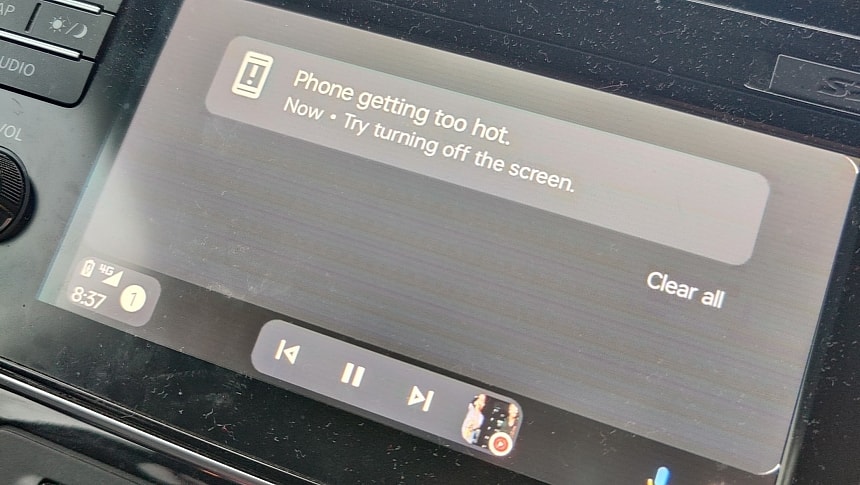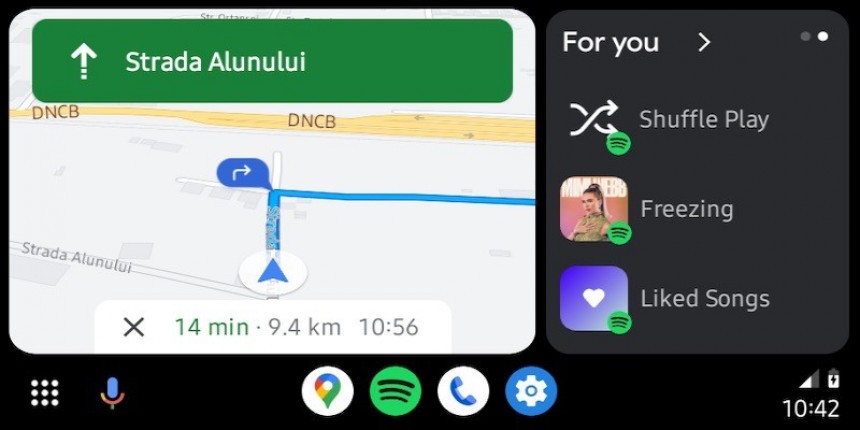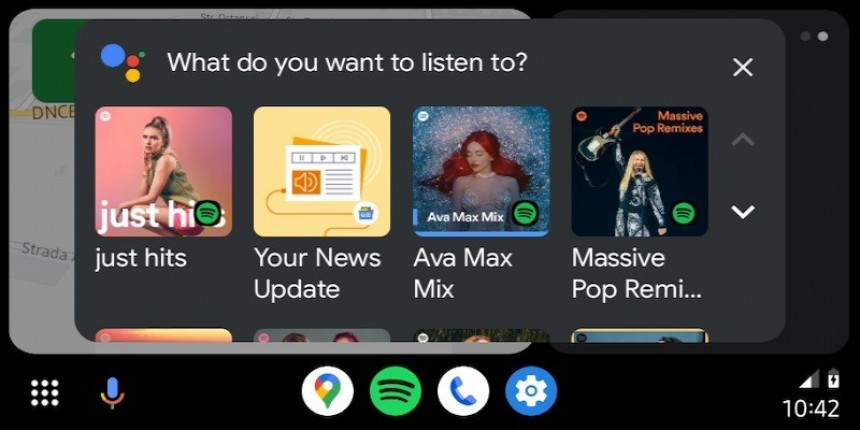Android Auto sometimes exhibits the strangest bugs, leaving even Google perplexed and struggling to find a fix.
This also seems to be the case with a new error that makes running Android Auto dangerous, with users recommended to pull over and disconnect their phones immediately.
Several readers told me lately that Android Auto triggers a "phone overheating" warning when they connect their mobile devices to the head unit, with various recommendations appearing on the screen, including turning off the camera (despite the camera not even being turned on).
After a bit of research online, I discovered that the problem was first reported in February, with more users complaining of similar behavior in their cars.
Here's everything you need to know about this bug.
The first thing you must remember is that I've also seen people complaining of false overheating alerts, so while Android Auto might warn of excessive heat, it doesn't mean your device is ready to explode. Even if overheating occurs, phones now come with extra protections – it's one of the lessons the whole world learned after the Samsung Galaxy Note7 fiasco, with smartphones now coming with additional overheating safeguards.
The overheating alerts pop up immediately after Android Auto launches. Readers told me that the notification tells them that the "phone is getting too hot" after they plug in their phones – the bug occurs exclusively with Android Auto wired, as the wireless version doesn't seem to cause this strange overheating behavior.
The error message is triggered by different "overheating" causes, including the phone camera or the screen. The cause seems to be picked randomly so that the message could be different on every occasion. Two of the warning messages tell users to "try turning off the camera" and "try turning off the screen."
One of our readers told me they received the camera warning without the camera app running on their smartphone. Launching and closing the camera app didn't make a difference despite the phone feeling hot.
These specifics suggest the phone indeed suffers from overheating, so the alerts generated by Android Auto are correct. However, considering phones do not feel warm before connecting them to the head unit indicates that Android Auto is responsible for the excessive heat.
It's not a surprise that some Android Auto users feel uncomfortable with using the app due to this problem. Some told me they immediately pulled over, while one said they struggled to disconnect the mobile device even if the vehicle was in motion. You can imagine how dangerous this can be, and it's why I must remind you that the phone would eventually suspend the running processes to deal with the excessive heat.
It means you don't have to immediately disconnect it, as you can safely pull over and then remove the cable.
Some users don't even disconnect their iPhones, trying to continue running Android Auto in their cars. Interestingly, access to Android Auto is not restricted, but the app becomes very laggy, so using navigation and interacting with what runs on the screen is almost impossible. The lag is an overheating symptom and typically happens because the phone's cooling systems can't deal with the excessive heat.
Strangely, someone says on Google's forums that they got their phone repaired, and the overheating no longer occurs. They owned a OnePlus 8 Pro running Android 13, which suffered from overheating when launching Android Auto, and after getting a replacement mainboard and battery, everything returned to normal in their car.
The report suggests the overheating was caused by a hardware issue and wasn't related to Android Auto, though it's unclear why it only occurred when the phone was connected to the infotainment system.
The issue affects phones from various brands, including Google Pixels, but it's impossible to tell if a hardware issue is the culprit in every case. However, Google has already asked for more information, including the Android Auto version running on the affected devices, so we should learn soon if a patch is required or not.
Meanwhile, there's not much to do if you receive the same overheating warning in your car. One reader told me they switched to running Android Auto wirelessly, and the overheating message no longer appears. They used an AAWireless Android Auto wireless adapter to ditch cables, and everything returned to normal despite using the same mobile device and infotainment system. The same Android Auto version that triggered the overheating warning runs on the new setup without issues.
It's too early to tell when a patch could land – if one is indeed required – but you should keep the app up-to-date anyway. The latest stable build is Android Auto 11.4, with Google already giving the finishing touches to version 11.5. This build landed in the beta program not long ago, and if everything runs correctly and no major bug is discovered at the last minute, the rollout to all production devices should kick off in the coming days.
Several readers told me lately that Android Auto triggers a "phone overheating" warning when they connect their mobile devices to the head unit, with various recommendations appearing on the screen, including turning off the camera (despite the camera not even being turned on).
After a bit of research online, I discovered that the problem was first reported in February, with more users complaining of similar behavior in their cars.
Here's everything you need to know about this bug.
The overheating alerts pop up immediately after Android Auto launches. Readers told me that the notification tells them that the "phone is getting too hot" after they plug in their phones – the bug occurs exclusively with Android Auto wired, as the wireless version doesn't seem to cause this strange overheating behavior.
The error message is triggered by different "overheating" causes, including the phone camera or the screen. The cause seems to be picked randomly so that the message could be different on every occasion. Two of the warning messages tell users to "try turning off the camera" and "try turning off the screen."
One of our readers told me they received the camera warning without the camera app running on their smartphone. Launching and closing the camera app didn't make a difference despite the phone feeling hot.
It's not a surprise that some Android Auto users feel uncomfortable with using the app due to this problem. Some told me they immediately pulled over, while one said they struggled to disconnect the mobile device even if the vehicle was in motion. You can imagine how dangerous this can be, and it's why I must remind you that the phone would eventually suspend the running processes to deal with the excessive heat.
It means you don't have to immediately disconnect it, as you can safely pull over and then remove the cable.
Some users don't even disconnect their iPhones, trying to continue running Android Auto in their cars. Interestingly, access to Android Auto is not restricted, but the app becomes very laggy, so using navigation and interacting with what runs on the screen is almost impossible. The lag is an overheating symptom and typically happens because the phone's cooling systems can't deal with the excessive heat.
Strangely, someone says on Google's forums that they got their phone repaired, and the overheating no longer occurs. They owned a OnePlus 8 Pro running Android 13, which suffered from overheating when launching Android Auto, and after getting a replacement mainboard and battery, everything returned to normal in their car.
The report suggests the overheating was caused by a hardware issue and wasn't related to Android Auto, though it's unclear why it only occurred when the phone was connected to the infotainment system.
Meanwhile, there's not much to do if you receive the same overheating warning in your car. One reader told me they switched to running Android Auto wirelessly, and the overheating message no longer appears. They used an AAWireless Android Auto wireless adapter to ditch cables, and everything returned to normal despite using the same mobile device and infotainment system. The same Android Auto version that triggered the overheating warning runs on the new setup without issues.
It's too early to tell when a patch could land – if one is indeed required – but you should keep the app up-to-date anyway. The latest stable build is Android Auto 11.4, with Google already giving the finishing touches to version 11.5. This build landed in the beta program not long ago, and if everything runs correctly and no major bug is discovered at the last minute, the rollout to all production devices should kick off in the coming days.