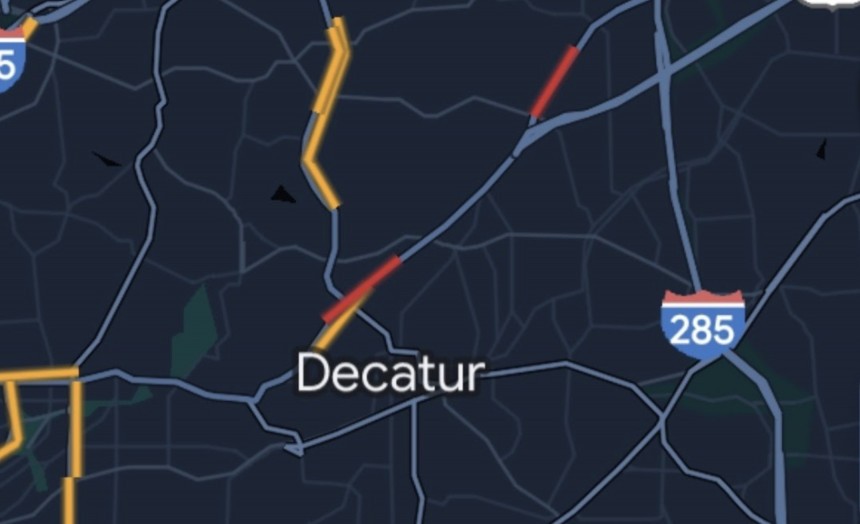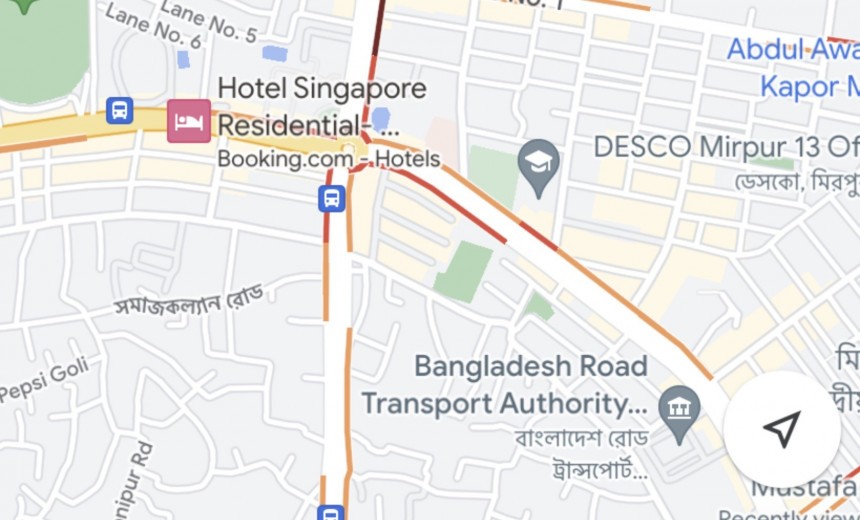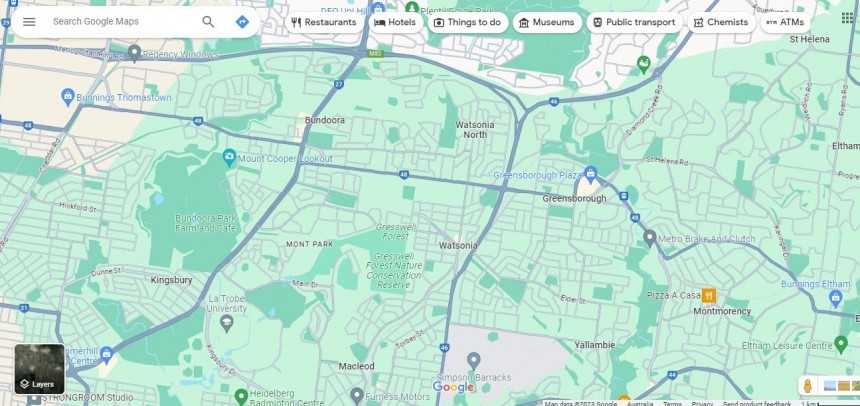Navigation apps, be they Google Maps, Apple Maps, Waze, or any other alternative solutions, have become must-have driving companions for a very simple reason.
They make driving from point A to point B more convenient, safer, and faster, especially as they take into account live traffic conditions. They also make trips more predictable by providing drivers with traffic reports, letting them know in advance about the existence of speed traps, accidents, potholes, and other hazards.
However, misusing navigation apps can lead to horrible blunders, with drivers ending up in ridiculous situations just because they took the provided directions for granted.
A motorhome driver learned this lesson the hard way.
The driver got stuck on a residential road in Cornwall, apparently as they were trying to reach the harbor. The small fishing town has small, narrow residential streets, so driving a large motorhome is quite a challenge.
However, the driver relied on navigation software (whose name was not disclosed) to find the harbor, eventually being sent to a narrow street where the motorhome couldn't fit.
The German tourist struggled to go in reverse on Mill Road in Padstow to avoid the narrow road, eventually burning out the clutch. "You could smell it from yards away," a resident told the local media.
The driver managed to escape, returning on a larger road, though it's unclear if they also managed to reach the harbor, given most streets are at least as narrow as Mill Road.
While navigation apps rarely offer incorrect directions, the problem resides in how drivers use the software in non-passenger vehicles.
A motorhome driver should only use a dedicated navigation solution, as a universal application like Google Maps does not take into account the vehicle's dimensions or the cargo size. Google Maps lacks truck, motorhome, and RV navigation, providing routes suitable for standard passenger vehicles.
As a result, the application does not check how narrow a road is before suggesting a route, simply because it has no other data to compare it to. Without knowing the vehicle's dimensions or the cargo size, checking the road width is a waste of time, so Google Maps is only suitable for passenger vehicles.
Additionally, drivers blindly trust navigation apps without paying attention to road signage. Authorities regularly recommend drivers to ignore sat-nav solutions, telling them to look for official information on the side of the road.
The easiest way to avoid such blunders is to use dedicated navigation software when driving a larger vehicle, such as a motorhome or an RV.
Google Maps, Waze, and Apple Maps aren't suitable for such vehicle categories, but on the other hand, you can still find advanced software from the likes of Sygic and others. Their solutions allow drivers to create vehicle profiles that include the dimensions and the cargo size, eventually looking for proper routes to the destination.
These solutions can avoid tunnels, bridges, and narrow roads if your vehicle doesn't fit on them. Some of the suggested routes might be longer than those provided by Google Maps and Waze, primarily because they avoid narrow roads, tunnels, and bridges where large vehicles don't fit or are subject to various restrictions.
Dedicated motorhome, RV, and truck software also come with additional capabilities that aren't otherwise available in Google Maps.
RV Life, one of the top applications specifically aimed at RVs, calculates routes based on the vehicle's height, length, and weight. It offers turn-by-turn directions with offline support (so no Internet connection is required), voice guidance, lane guidance, and traffic conditions.
The application also includes an RV park and campground locator, so you can plan your stops in advance with information like amenities, including even cellular coverage. You can also filter campgrounds and access route tips shared by other app users, so eventually, you can pick the safest and the most convenient route for your vehicle.
Google is unlikely to add truck navigation in Google Maps. This is one of the top feature requests, but Google has been ignoring it for several years already, choosing to focus on standard vehicle navigation, cycling directions, walking information, and public transportation. The same thing for Waze, whose main focus is helping drivers get around traffic jams and other incidents slowing you down.
Waze uses a crowdsourcing engine that allows users to send traffic reports and let other app users know about incidents on the road, such as accidents, speed traps, roadkill, bad weather, or broken traffic lights. Waze is exclusively aimed at standard vehicles, with the app not planning to add dedicated navigation for trucks and RVs. Google also owns Waze.
Apple Maps also continues to focus on standard vehicle navigation, with no plans to add support for other categories. The application has recently received offline map support, allowing users to navigate in driving mode, cycling, and public transportation without an Internet connection.
However, misusing navigation apps can lead to horrible blunders, with drivers ending up in ridiculous situations just because they took the provided directions for granted.
A motorhome driver learned this lesson the hard way.
The case
However, the driver relied on navigation software (whose name was not disclosed) to find the harbor, eventually being sent to a narrow street where the motorhome couldn't fit.
The German tourist struggled to go in reverse on Mill Road in Padstow to avoid the narrow road, eventually burning out the clutch. "You could smell it from yards away," a resident told the local media.
The driver managed to escape, returning on a larger road, though it's unclear if they also managed to reach the harbor, given most streets are at least as narrow as Mill Road.
The problem
A motorhome driver should only use a dedicated navigation solution, as a universal application like Google Maps does not take into account the vehicle's dimensions or the cargo size. Google Maps lacks truck, motorhome, and RV navigation, providing routes suitable for standard passenger vehicles.
As a result, the application does not check how narrow a road is before suggesting a route, simply because it has no other data to compare it to. Without knowing the vehicle's dimensions or the cargo size, checking the road width is a waste of time, so Google Maps is only suitable for passenger vehicles.
Additionally, drivers blindly trust navigation apps without paying attention to road signage. Authorities regularly recommend drivers to ignore sat-nav solutions, telling them to look for official information on the side of the road.
The workaround
Google Maps, Waze, and Apple Maps aren't suitable for such vehicle categories, but on the other hand, you can still find advanced software from the likes of Sygic and others. Their solutions allow drivers to create vehicle profiles that include the dimensions and the cargo size, eventually looking for proper routes to the destination.
These solutions can avoid tunnels, bridges, and narrow roads if your vehicle doesn't fit on them. Some of the suggested routes might be longer than those provided by Google Maps and Waze, primarily because they avoid narrow roads, tunnels, and bridges where large vehicles don't fit or are subject to various restrictions.
Dedicated motorhome, RV, and truck software also come with additional capabilities that aren't otherwise available in Google Maps.
RV Life, one of the top applications specifically aimed at RVs, calculates routes based on the vehicle's height, length, and weight. It offers turn-by-turn directions with offline support (so no Internet connection is required), voice guidance, lane guidance, and traffic conditions.
Google is unlikely to add truck navigation in Google Maps. This is one of the top feature requests, but Google has been ignoring it for several years already, choosing to focus on standard vehicle navigation, cycling directions, walking information, and public transportation. The same thing for Waze, whose main focus is helping drivers get around traffic jams and other incidents slowing you down.
Waze uses a crowdsourcing engine that allows users to send traffic reports and let other app users know about incidents on the road, such as accidents, speed traps, roadkill, bad weather, or broken traffic lights. Waze is exclusively aimed at standard vehicles, with the app not planning to add dedicated navigation for trucks and RVs. Google also owns Waze.
Apple Maps also continues to focus on standard vehicle navigation, with no plans to add support for other categories. The application has recently received offline map support, allowing users to navigate in driving mode, cycling, and public transportation without an Internet connection.