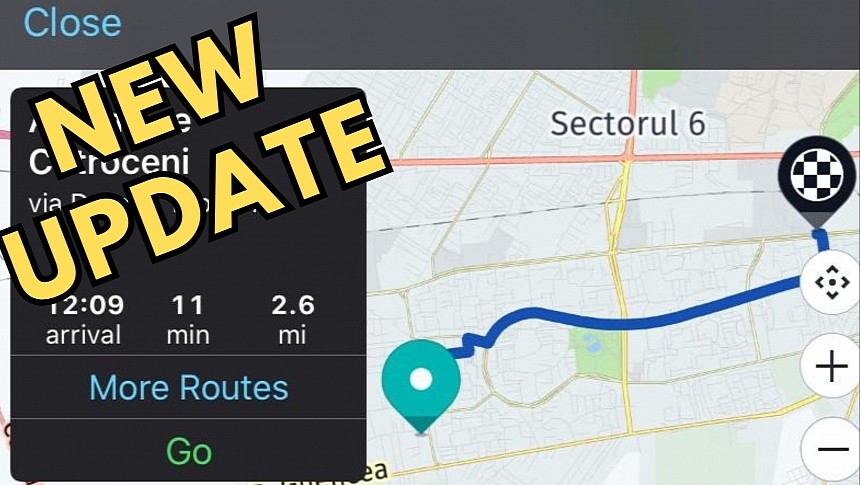Most people who search for Google Maps alternatives typically stick with the big names in the industry, such as Apple Maps, Waze, or software from experts like HERE, Sygic, and TomTom.
HERE WeGo is one of the best navigation apps, with nearly a complete feature package including public transportation, offline maps, and turn-by-turn guidance.
The latest update improves the navigation and public transportation components, allowing users to navigate more efficiently on iPhone and CarPlay.
HERE WeGo version 4.9.200 includes two big changes.
The first of them is the multiple-stop support. If you've been using navigation apps for over a few days, you probably know that people don't always set up a single destination. Many configure more complex routes with multiple routes, therefore finding the best route to several destinations.
Multiple-stop support has been around for several years in Google Maps, and Apple recently updated Apple Maps with similar capabilities. Waze also allows users to configure one extra step by choosing a point of interest, such as a gas station.
HERE WeGo enhances the feature with advanced management options. You can configure and edit the route by dragging and reordering stops on the go.
The new version also includes additional details for public transportation. HERE explains in the changelog that users can tap on a public transportation stop or a station to obtain extra information, including departure details and wheelchair accessibility.
The competition in the navigation space is getting fiercer, especially now that Apple has updated Apple Maps with support for offline maps. The feature is part of iOS 17, the most recent version of the iPhone operating system. Offline maps allow Apple Maps users to navigate without an Internet connection if they download the necessary data before beginning navigation. Google Maps also offers offline maps support.
HERE WeGo offers one of the best offline map implementations, allowing users to download a full map for a specific country or city. Google Maps and Apple Maps require users to define an area using a manual selection method, making it harder to download offline maps for a complete country (or a larger area, in general).
HERE's software also comes with support for CarPlay, displaying navigation on the infotainment screen in the vehicle. The offline maps are automatically available on CarPlay once the user downloads the data on the mobile device. As a result, you can get turn-by-turn guidance to a destination in offline mode by previously downloading the maps on your iPhone at home using a Wi-Fi connection. When you connect the iPhone to the head unit in the car, you can define the destination and let HERE WeGo find a route even without an Internet connection.
The latest version is now up for grabs from the App Store.
The latest update improves the navigation and public transportation components, allowing users to navigate more efficiently on iPhone and CarPlay.
HERE WeGo version 4.9.200 includes two big changes.
The first of them is the multiple-stop support. If you've been using navigation apps for over a few days, you probably know that people don't always set up a single destination. Many configure more complex routes with multiple routes, therefore finding the best route to several destinations.
Multiple-stop support has been around for several years in Google Maps, and Apple recently updated Apple Maps with similar capabilities. Waze also allows users to configure one extra step by choosing a point of interest, such as a gas station.
HERE WeGo enhances the feature with advanced management options. You can configure and edit the route by dragging and reordering stops on the go.
The new version also includes additional details for public transportation. HERE explains in the changelog that users can tap on a public transportation stop or a station to obtain extra information, including departure details and wheelchair accessibility.
The competition in the navigation space is getting fiercer, especially now that Apple has updated Apple Maps with support for offline maps. The feature is part of iOS 17, the most recent version of the iPhone operating system. Offline maps allow Apple Maps users to navigate without an Internet connection if they download the necessary data before beginning navigation. Google Maps also offers offline maps support.
HERE WeGo offers one of the best offline map implementations, allowing users to download a full map for a specific country or city. Google Maps and Apple Maps require users to define an area using a manual selection method, making it harder to download offline maps for a complete country (or a larger area, in general).
HERE's software also comes with support for CarPlay, displaying navigation on the infotainment screen in the vehicle. The offline maps are automatically available on CarPlay once the user downloads the data on the mobile device. As a result, you can get turn-by-turn guidance to a destination in offline mode by previously downloading the maps on your iPhone at home using a Wi-Fi connection. When you connect the iPhone to the head unit in the car, you can define the destination and let HERE WeGo find a route even without an Internet connection.
The latest version is now up for grabs from the App Store.