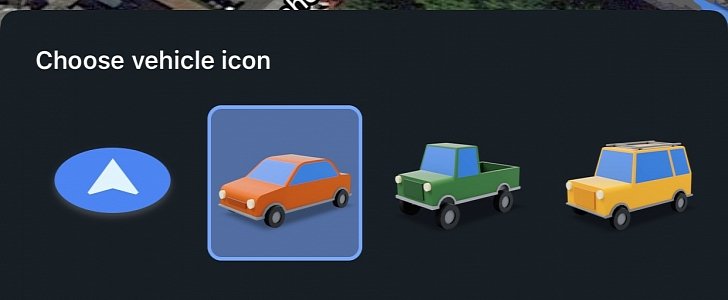Despite Google also being the company that developed Android, the search giant sometimes seems to love the iPhone even more than its very own platform, offering exclusive features to those who use Apple’s device.
This is the case of a custom car icon in Google Maps for iOS, a feature that’s not available for Android, which many discover only now.
Google rolled out custom car icons in Google Maps for iPhone last year, but what many people don’t seem to know is that using the same icons is also possible when running the app with Apple CarPlay.
In other words, if you rely on Google Maps for navigation behind the wheel, you can choose a custom car icon that shows up on CarPlay instead of the rather boring blue arrow that everyone uses.
How is this possible? It’s really simple, actually, because what Google Maps on CarPlay does is run using the settings of the app on the iPhone. So the changes that you make on iPhone also make their way to CarPlay, including this custom car icon.
Again, this isn’t necessarily a new trick, but many users are still surprised such an option exist, especially if they only recently made the switch from Android to iOS. It's not a server-side switch or anything like that, and it's actually an exclusive feature of Google Maps for iOS.
Replacing the blue arrow with a car icon on the iPhone and on CarPlay is all just a matter of seconds. All you need to do is launch Google Maps on your iPhone (make sure it’s not connected to the car), configure a destination to drive to and then tap the blue arrow icon. A popup should then show up from the bottom of the screen to let you use a different car icon.
Once you make your changes, you can just proceed to connecting the iPhone to the car, with all settings to then be imported, including this new car icon.
Google rolled out custom car icons in Google Maps for iPhone last year, but what many people don’t seem to know is that using the same icons is also possible when running the app with Apple CarPlay.
In other words, if you rely on Google Maps for navigation behind the wheel, you can choose a custom car icon that shows up on CarPlay instead of the rather boring blue arrow that everyone uses.
How is this possible? It’s really simple, actually, because what Google Maps on CarPlay does is run using the settings of the app on the iPhone. So the changes that you make on iPhone also make their way to CarPlay, including this custom car icon.
Again, this isn’t necessarily a new trick, but many users are still surprised such an option exist, especially if they only recently made the switch from Android to iOS. It's not a server-side switch or anything like that, and it's actually an exclusive feature of Google Maps for iOS.
Replacing the blue arrow with a car icon on the iPhone and on CarPlay is all just a matter of seconds. All you need to do is launch Google Maps on your iPhone (make sure it’s not connected to the car), configure a destination to drive to and then tap the blue arrow icon. A popup should then show up from the bottom of the screen to let you use a different car icon.
Once you make your changes, you can just proceed to connecting the iPhone to the car, with all settings to then be imported, including this new car icon.