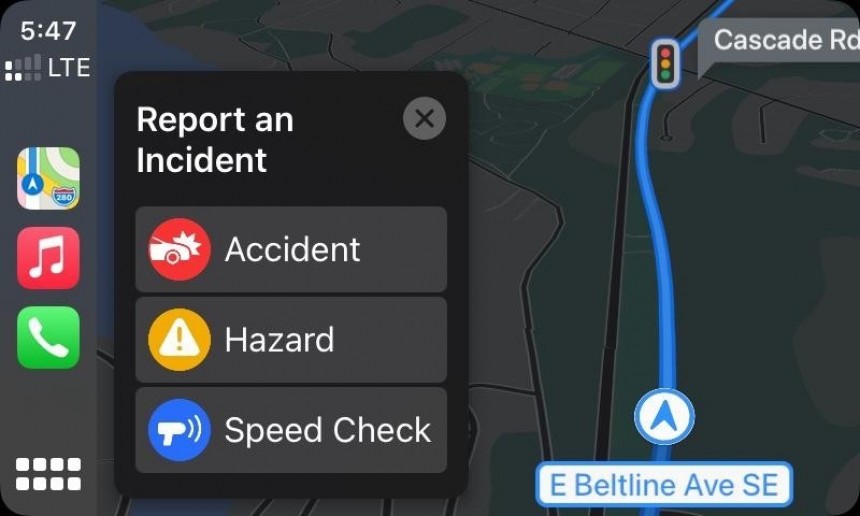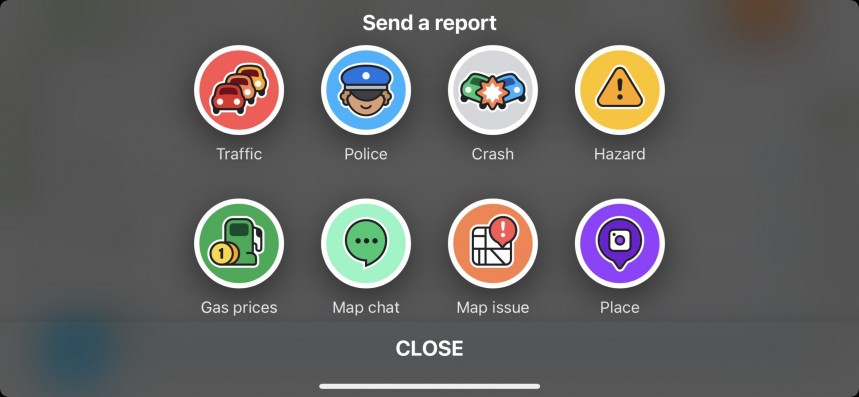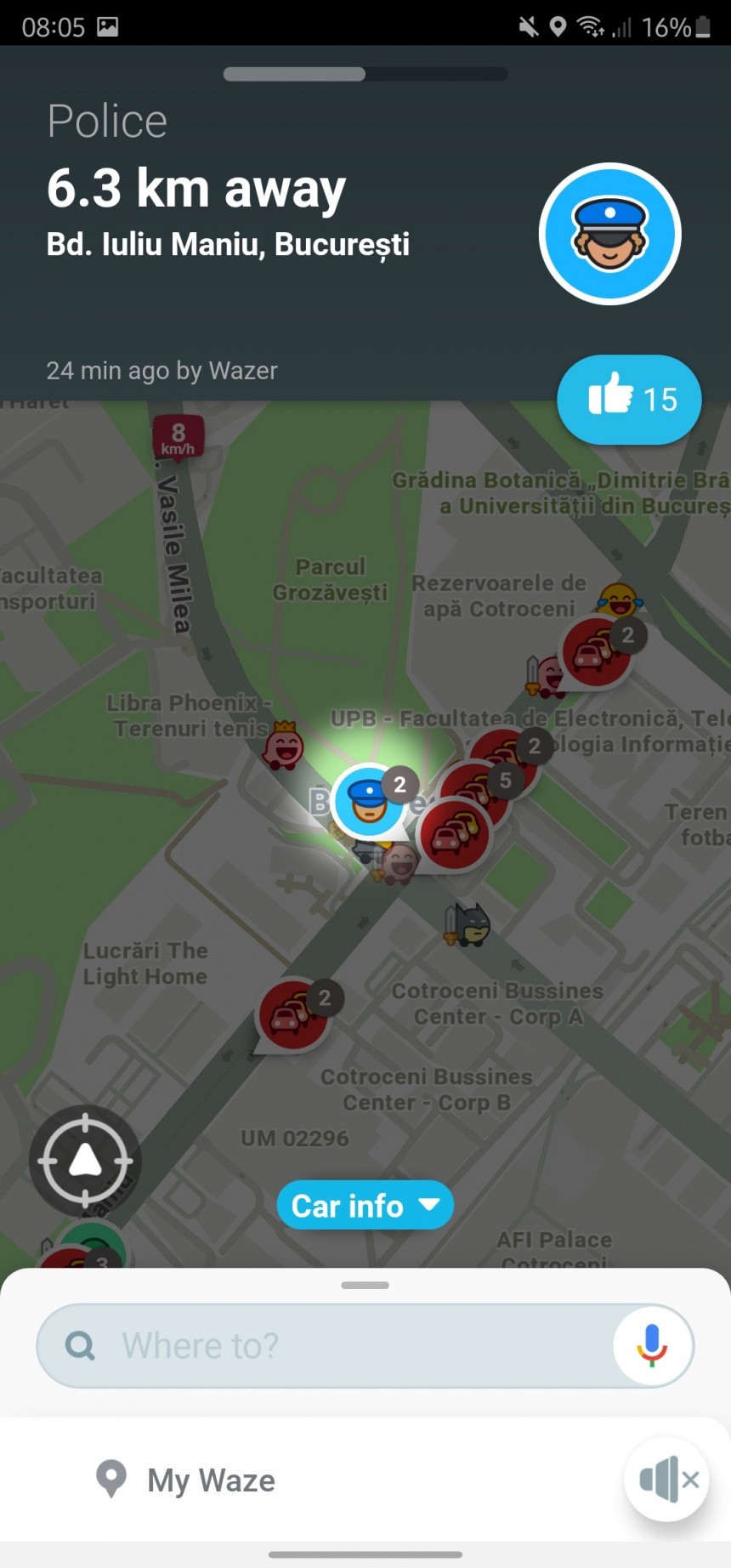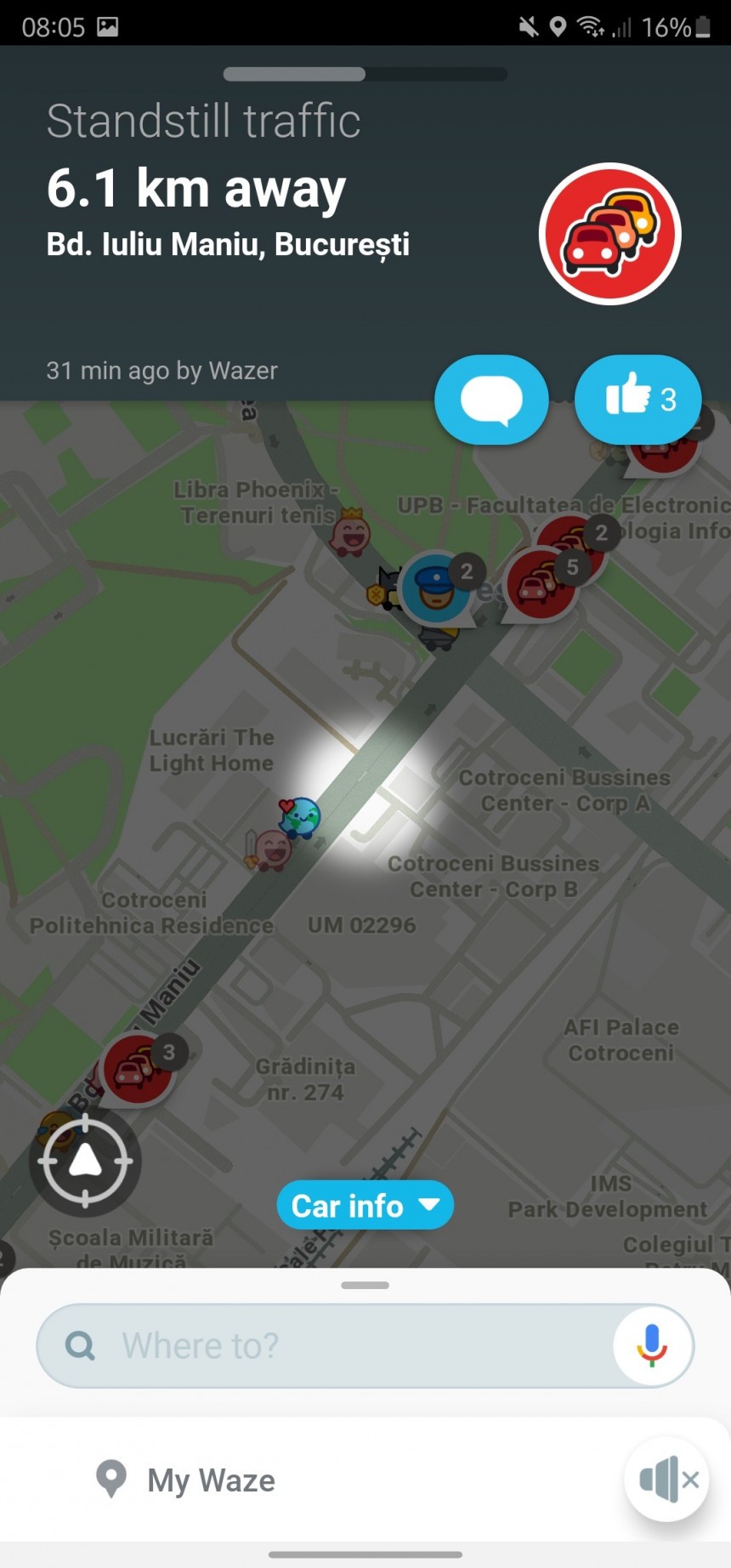While navigation apps like Google Maps, Waze, and Apple Maps were developed to make the journey to a user-defined destination more convenient with turn-by-turn guidance, the software evolved with crowdsourcing features to make every trip more predictable.
Google Maps, Waze, and Apple Maps can alert users of traffic hazards, such as accidents, so drivers get extra time to slow down.
Someone who knows that an accident happened on the route ahead will approach the location more carefully, so theoretically, these applications significantly improve safety behind the wheel.
There's also the other side of the story. These three navigation apps (and several other less popular alternatives) integrated a crowdsourcing module for a wider range of alerts. These include traffic jams, potholes, broken traffic lights, and speed traps.
If you've been following the news in the last couple of years, you should know that police reports have been a controversial topic.
People who defend the functionality claim they contribute to making the road more predictable, and like other reports, they give drivers, even speedsters, enough time to slow down gradually.
Their reasoning comes down to how speedsters react when noticing the speed trap on the side of the road. Most drivers press the brake hard, leading to two consequences. The first is a phantom traffic jam, which happens mainly on highways once someone reduces the speed without a reason. The second is an increased risk of accident, as the car in front slamming on the brakes significantly raises the chances of a collision.
People who are against the feature claim that police reports allow speedsters to escape unpunished. A driver going over the limit gets a speed trap alert and reduces the speed to the legal limit to avoid a fine. They can accelerate and break the speed limit again once they go past the speed radar.
Statistics help both sides. On the one hand, studies have shown that people relying exclusively on navigation apps for speed traps get more fines. These drivers assume they won't come across a radar because it's not in the app, so they continue driving over the limit until they get a ticket.
A recent survey conducted by MarketWatch indicates that 70% of drivers use Google Maps for speed trap information, while 27% rely on Waze. 25% use Waze for the same reason.
Map editors and volunteers can contribute with location data and provide up-to-date information when these cameras go online and offline. However, this status doesn't change regularly, so the apps don't need constantly updated data.
The mobile radars, typically installed on patrol cars or carried by officers as speed guns, rely on crowdsourcing information. Waze is the number one name on this front because 99% of the app is built around crowdsourcing, but Google Maps and Apple Maps offer similar features. The Google Maps incident report feature is only available in limited regions, while Apple Maps brought its Waze-inspired update to regions where it already released the detailed city experience. The availability is also limited but should eventually reach all users after completing the detailed city experience rollout.
The crowdsourcing model allows one user to pin the location of a police trap on the map. Using the report (and similar data from other users), the application calculates its accuracy rate, eventually generating a warning shown to other users driving on the same route. The other drivers receive a warning on the screen (on the mobile device or the infotainment screen if they use Android Auto or CarPlay) when approaching the speed trap's location.
The same works for fixed cameras, with the notification appearing on the screen when getting close to the flagged location.
The police speed trap has also divided authorities in various countries worldwide, with some already banning the feature. Mobile navigation app developers have been directly requested to remove the police reporting support so users can continue to run the app without an option to flag the location of speed traps.
The MarketWatch study indicated that approximately 30% of American drivers have already been caught in a speed trap, with 23% of Google Maps users claiming they are likely to go over the limit because they rely on data provided by the app. Only 9% of Apple Maps users claimed they are likely to break the limit when using the app.
Police also have different opinions on whether you should report their location in mobile apps. While some officers encourage drivers to pin them on the map because this helps slow down speedsters, others claim that marking their location could help criminals.
What's your opinion about police reports in mobile apps? Should the police reporting feature be blocked? Let's chat using the comment box below.
Someone who knows that an accident happened on the route ahead will approach the location more carefully, so theoretically, these applications significantly improve safety behind the wheel.
There's also the other side of the story. These three navigation apps (and several other less popular alternatives) integrated a crowdsourcing module for a wider range of alerts. These include traffic jams, potholes, broken traffic lights, and speed traps.
If you've been following the news in the last couple of years, you should know that police reports have been a controversial topic.
Their reasoning comes down to how speedsters react when noticing the speed trap on the side of the road. Most drivers press the brake hard, leading to two consequences. The first is a phantom traffic jam, which happens mainly on highways once someone reduces the speed without a reason. The second is an increased risk of accident, as the car in front slamming on the brakes significantly raises the chances of a collision.
People who are against the feature claim that police reports allow speedsters to escape unpunished. A driver going over the limit gets a speed trap alert and reduces the speed to the legal limit to avoid a fine. They can accelerate and break the speed limit again once they go past the speed radar.
Statistics help both sides. On the one hand, studies have shown that people relying exclusively on navigation apps for speed traps get more fines. These drivers assume they won't come across a radar because it's not in the app, so they continue driving over the limit until they get a ticket.
A recent survey conducted by MarketWatch indicates that 70% of drivers use Google Maps for speed trap information, while 27% rely on Waze. 25% use Waze for the same reason.
How these apps work
Google Maps, Waze, and Apple Maps use different approaches for different speed traps. The fixed cameras are added to the map by volunteers, and they are marked as inactive (when they don't work) or active when you might be clocked with a higher speed than the limit. In both cases, they don't rely on crowdsourcing information because these cameras don't change their location.Map editors and volunteers can contribute with location data and provide up-to-date information when these cameras go online and offline. However, this status doesn't change regularly, so the apps don't need constantly updated data.
The crowdsourcing model allows one user to pin the location of a police trap on the map. Using the report (and similar data from other users), the application calculates its accuracy rate, eventually generating a warning shown to other users driving on the same route. The other drivers receive a warning on the screen (on the mobile device or the infotainment screen if they use Android Auto or CarPlay) when approaching the speed trap's location.
The same works for fixed cameras, with the notification appearing on the screen when getting close to the flagged location.
The MarketWatch study indicated that approximately 30% of American drivers have already been caught in a speed trap, with 23% of Google Maps users claiming they are likely to go over the limit because they rely on data provided by the app. Only 9% of Apple Maps users claimed they are likely to break the limit when using the app.
Police also have different opinions on whether you should report their location in mobile apps. While some officers encourage drivers to pin them on the map because this helps slow down speedsters, others claim that marking their location could help criminals.
What's your opinion about police reports in mobile apps? Should the police reporting feature be blocked? Let's chat using the comment box below.