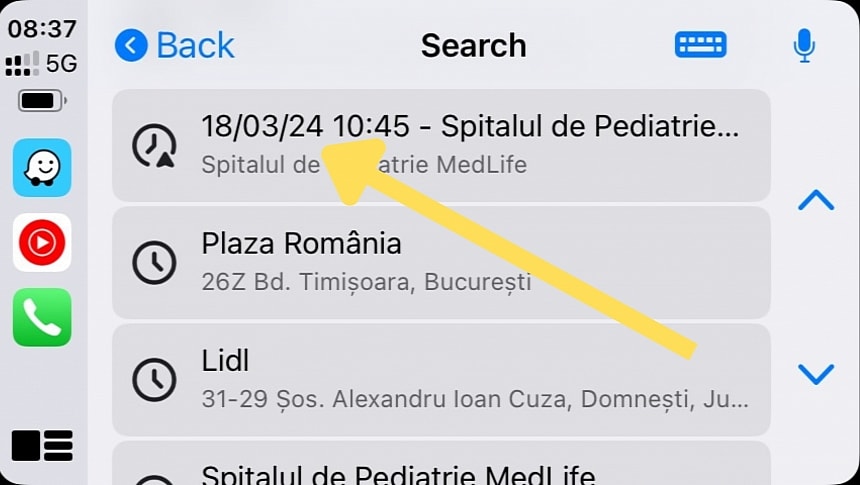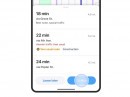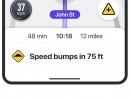Waze keeps refining the experience on CarPlay, and the company has now added planned trips to the top of the destinations when the iPhone is connected to a compatible car media receiver.
Planned trips have been around for many years in Waze, allowing users to get a notification when it's time to go to a defined destination.
The feature is incredibly useful, and if you have never used it, it's probably time to give it a try. With planned trips, Waze lets you know when to leave based on traffic conditions to arrive at your destination according to a configured ETA. In plain English, Waze helps you make sure you are never late, making it easier to deal with heavy traffic on the route to an address.
While I've seen others claiming that planned trips have been available for at least several months on CarPlay, I never received the feature. I plan trips regularly, as I don't want to be late for my appointments, and I always set my ETA 10 minutes before the target time. This way, I can be sure I'm never late for a meeting, especially if I encounter heavier traffic than Waze estimates.
This week, a planned trip appeared on CarPlay, though it showed up one day after configuring and using it on my iPhone.
The planned trip in the screenshot was defined the day before. I navigated to the address (in this case, the pediatrician's office) yesterday, but the planned trip somehow appeared on CarPlay after I started Waze today. It went away after I turned off the engine and never returned afterward. Oddly, I couldn't find the planned trip on my iPhone, so CarPlay somehow imported the data but did not remove it after the expiry date.
Leaving aside the bug, planned trips make perfect sense for the daily Waze user, and making the feature available on all platforms is a step in the right direction. Waze has become increasingly focused on the CarPlay experience, and the last few updates are proof.
One of the biggest updates the CarPlay version received is the traffic jam information support. If you've been using Waze on a mobile device, you probably noticed that the app displays an estimate of the time you're expected to spend in a traffic jam on the screen. Beginning in a recent update, Waze also shows the same information on CarPlay. It uses an indicator at the bottom of the screen to estimate how much you'll spend sitting or struggling with bumper-to-bumper traffic to continue your route. The feature is already available for everybody running Waze on CarPlay, and you only need to update the app to the latest version to get it.
The feature is incredibly useful, and if you have never used it, it's probably time to give it a try. With planned trips, Waze lets you know when to leave based on traffic conditions to arrive at your destination according to a configured ETA. In plain English, Waze helps you make sure you are never late, making it easier to deal with heavy traffic on the route to an address.
While I've seen others claiming that planned trips have been available for at least several months on CarPlay, I never received the feature. I plan trips regularly, as I don't want to be late for my appointments, and I always set my ETA 10 minutes before the target time. This way, I can be sure I'm never late for a meeting, especially if I encounter heavier traffic than Waze estimates.
This week, a planned trip appeared on CarPlay, though it showed up one day after configuring and using it on my iPhone.
The planned trip in the screenshot was defined the day before. I navigated to the address (in this case, the pediatrician's office) yesterday, but the planned trip somehow appeared on CarPlay after I started Waze today. It went away after I turned off the engine and never returned afterward. Oddly, I couldn't find the planned trip on my iPhone, so CarPlay somehow imported the data but did not remove it after the expiry date.
Leaving aside the bug, planned trips make perfect sense for the daily Waze user, and making the feature available on all platforms is a step in the right direction. Waze has become increasingly focused on the CarPlay experience, and the last few updates are proof.
One of the biggest updates the CarPlay version received is the traffic jam information support. If you've been using Waze on a mobile device, you probably noticed that the app displays an estimate of the time you're expected to spend in a traffic jam on the screen. Beginning in a recent update, Waze also shows the same information on CarPlay. It uses an indicator at the bottom of the screen to estimate how much you'll spend sitting or struggling with bumper-to-bumper traffic to continue your route. The feature is already available for everybody running Waze on CarPlay, and you only need to update the app to the latest version to get it.