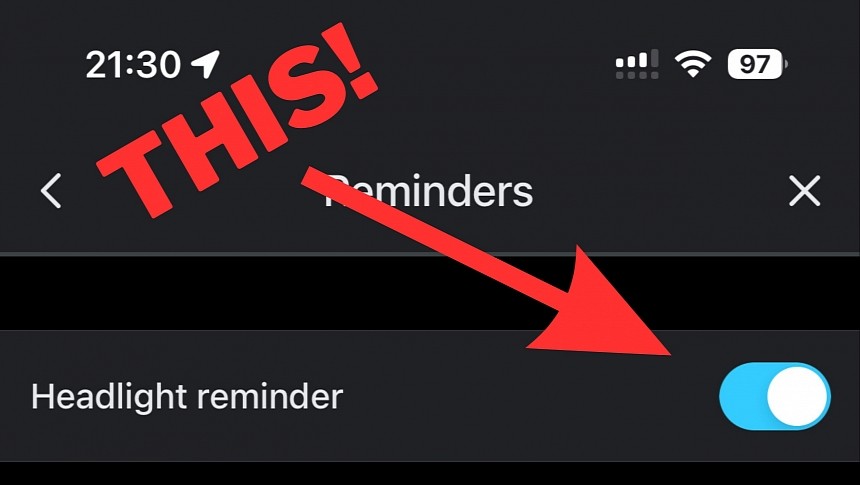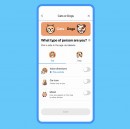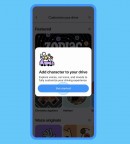Waze is primarily used for finding faster routes to a destination and staying in the know about what’s happening on the road.
However, the Google-owned application comes with plenty of extras, including headlight and child reminders.
Here’s why this is such an important feature. Depending on the local traffic laws, drivers might be required to turn on their headlights when entering certain roads. The same thing applies when you are about to drive into a tunnel, as you need to turn on the headlights for obvious reasons.
Obviously, this doesn’t make sense on a card with automatic headlights, as the sensors installed on the car take care of everything when entering a tunnel. More often than not, vehicles with automatic headlights also come with DRLs, therefore complying with local regulations.
Owners of older vehicles might find this Waze feature pretty helpful. The headlight reminder is generally provided some 500 meters before you enter the section of the road where such requirements are in place.
If you want to enable this feature in Waze, launch the app and go to Settings. There’s a dedicated “Reminders” section where you’ll find the “Headlight reminder” toggle. Make sure it’s set to on to get the alerts the next time you drive.
The same settings section also includes a toggle for child reminders. As a parent, forgetting you have a kid in the back is something that’s not only awful, but also hard to imagine. And yet, it still happens, with plenty of American drivers leaving their kids in the cars, especially when they’re in a rush.
It goes without saying that this can have serious consequences, especially if it happens on a hot summer day. As such, Waze tries to jump in and remind you to take the little one from the back seat when arriving at the destination.
The child reminder option is turned off by default, but you can enable it from the same section by tapping the toggle. Additionally, you can also customize the message you see by writing your own text. This way, you can make the alert more personal.
All these features have been around for a while in Waze, and yet, few people actually use them. The headlight reminder comes in handy particularly in countries and states where special regulations are in place for motorists. For instance, the European Union requires all new vehicles to be equipped with daytime running lights. These lights are activated automatically when the engine starts. Depending on the country, headlights might be compulsory for drivers of older cars specifically to improve visibility on high-speed roads such as highways. Waze can therefore issue alerts on this front specifically before entering a road with such regulations enabled, helping motorists avoid fines and improving safety behind the wheel.
Here’s why this is such an important feature. Depending on the local traffic laws, drivers might be required to turn on their headlights when entering certain roads. The same thing applies when you are about to drive into a tunnel, as you need to turn on the headlights for obvious reasons.
Obviously, this doesn’t make sense on a card with automatic headlights, as the sensors installed on the car take care of everything when entering a tunnel. More often than not, vehicles with automatic headlights also come with DRLs, therefore complying with local regulations.
Owners of older vehicles might find this Waze feature pretty helpful. The headlight reminder is generally provided some 500 meters before you enter the section of the road where such requirements are in place.
If you want to enable this feature in Waze, launch the app and go to Settings. There’s a dedicated “Reminders” section where you’ll find the “Headlight reminder” toggle. Make sure it’s set to on to get the alerts the next time you drive.
The same settings section also includes a toggle for child reminders. As a parent, forgetting you have a kid in the back is something that’s not only awful, but also hard to imagine. And yet, it still happens, with plenty of American drivers leaving their kids in the cars, especially when they’re in a rush.
It goes without saying that this can have serious consequences, especially if it happens on a hot summer day. As such, Waze tries to jump in and remind you to take the little one from the back seat when arriving at the destination.
The child reminder option is turned off by default, but you can enable it from the same section by tapping the toggle. Additionally, you can also customize the message you see by writing your own text. This way, you can make the alert more personal.
All these features have been around for a while in Waze, and yet, few people actually use them. The headlight reminder comes in handy particularly in countries and states where special regulations are in place for motorists. For instance, the European Union requires all new vehicles to be equipped with daytime running lights. These lights are activated automatically when the engine starts. Depending on the country, headlights might be compulsory for drivers of older cars specifically to improve visibility on high-speed roads such as highways. Waze can therefore issue alerts on this front specifically before entering a road with such regulations enabled, helping motorists avoid fines and improving safety behind the wheel.