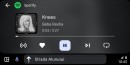If you're a long-time Android Auto user and think you've seen them all, you probably didn't see this new error coming.
The most common problems in the Android Auto world concern the connection between the smartphone and the head unit. Users regularly complain of voice command errors, too, while others say applications like Google Maps and Waze lose GPS tracking or fail to configure navigation.
The latest issue reported by users on Google's forums starting in late February is something else. Android Auto causes the screen to freeze when the smartphone is connected to the car's receiver, so users cannot interact with what happens on the screen.
Some reports indicate that the app launch doesn't fail in 100% of the cases. Android Auto sometimes loads correctly but is still unresponsive, taking up to several minutes to load. The touchscreen still isn't responsive, so despite Android Auto's interface appearing on the screen, interacting with an app is impossible.
The first report on Google's forums landed on February 23, with several others confirming the same behavior in the last few days. The post currently has 15 upvotes.
Based on users' reports, it seems the Xiaomi Poco X6 is primarily impacted by the bug, so the issue can reside either in the phone's software or in Android Auto. A compatibility glitch between the two could also be the culprit, as some users claim their older phones work correctly with Android Auto in their cars.
Most users struggling with the problem have recently upgraded to the Poco X6, so you can imagine that hitting a critical Android Auto bug ruins the fun of getting a new phone.
A workaround doesn't exist, especially because the bug doesn't come down to just a specific Android Auto version. The typical fixes in the Android Auto world, which include clearing the cache and the data, downgrading to an earlier app build, or changing cables, don't help with this problem.
Google has already asked for more information about the error, but it's clear nobody knows what happened. A frozen touchscreen makes it impossible for users to run Android Auto, so the only option is to rely on Bluetooth to route calls and music to the car's speakers. The navigation experience must run exclusively on the mobile device.
Meanwhile, it's unclear if the error can be resolved by upgrading to Android Auto wireless. If you have an Android Auto wireless adapter around, you should try connecting the mobile phone to the device, as products like Motorola's MA1 and AAWireless have helped deal with a significant number of problems.
If you also encountered the same error and found a fix, please drop me a line in the comment box after the jump so I can post a follow-up to help all these people struggling with the glitch.
The latest issue reported by users on Google's forums starting in late February is something else. Android Auto causes the screen to freeze when the smartphone is connected to the car's receiver, so users cannot interact with what happens on the screen.
Some reports indicate that the app launch doesn't fail in 100% of the cases. Android Auto sometimes loads correctly but is still unresponsive, taking up to several minutes to load. The touchscreen still isn't responsive, so despite Android Auto's interface appearing on the screen, interacting with an app is impossible.
The first report on Google's forums landed on February 23, with several others confirming the same behavior in the last few days. The post currently has 15 upvotes.
Based on users' reports, it seems the Xiaomi Poco X6 is primarily impacted by the bug, so the issue can reside either in the phone's software or in Android Auto. A compatibility glitch between the two could also be the culprit, as some users claim their older phones work correctly with Android Auto in their cars.
Most users struggling with the problem have recently upgraded to the Poco X6, so you can imagine that hitting a critical Android Auto bug ruins the fun of getting a new phone.
A workaround doesn't exist, especially because the bug doesn't come down to just a specific Android Auto version. The typical fixes in the Android Auto world, which include clearing the cache and the data, downgrading to an earlier app build, or changing cables, don't help with this problem.
Google has already asked for more information about the error, but it's clear nobody knows what happened. A frozen touchscreen makes it impossible for users to run Android Auto, so the only option is to rely on Bluetooth to route calls and music to the car's speakers. The navigation experience must run exclusively on the mobile device.
Meanwhile, it's unclear if the error can be resolved by upgrading to Android Auto wireless. If you have an Android Auto wireless adapter around, you should try connecting the mobile phone to the device, as products like Motorola's MA1 and AAWireless have helped deal with a significant number of problems.
If you also encountered the same error and found a fix, please drop me a line in the comment box after the jump so I can post a follow-up to help all these people struggling with the glitch.