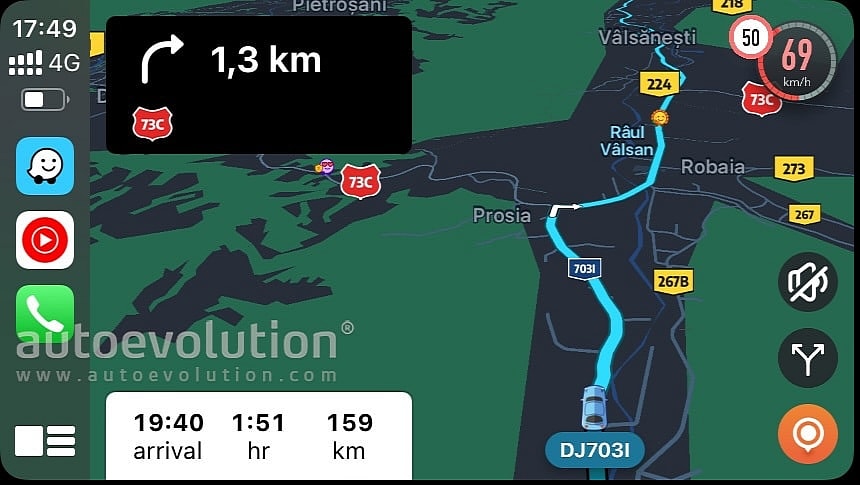Waze is quietly getting a subtle map color refresh, only a few months after Google released a similar makeover for Google Maps.
The new map colors, which make it easier to distinguish the highlighted route from nearby roads, water, and forests, are already live for select users running Waze in the dark mode on CarPlay.
The same interface update should eventually debut on Android Auto, though the focus is exclusively on the dark mode. The light theme should also receive new colors later this year.
The new colors showed up in Waze version 4.101.2 on my iPhone, though they are only live on CarPlay and not on the smartphone. The refined interface blends seamlessly into the overall CarPlay dark mode, making it easier to see the highlighted route with a glance at the infotainment screen.
Compared to Google Maps' updated dark mode, Waze also increased the color contrast, though you could sometimes mistake the route with nearby water, especially if you drive along a river, for example. Here's a before and after comparison to better understand how Waze refined the map colors.
This is the old version of Waze on CarPlay when the dark mode is activated:
And here's the new dark mode with the updated colors (notice the highlighted route and the nearby river, which use similar shades of blue).
Waze hasn't announced the new colors publicly, but I expect more information to become available when the company completes the rollout. The updated UI is still in its early days, and I wouldn't be surprised to see the company further polishing it before it reaches the general availability phase.
Waze is getting more improvements these days, including support for speed bumps and sharp curve warnings. The speed bump notifications debuted several weeks ago, though they are still nowhere to be seen on the map, likely because the Waze map editors need more time to add the required information in certain regions.
The speed bump support has long been a top feature request, with Waze confirming last year that it was working on adding it to all supported platforms.
Meanwhile, everybody has seemingly gotten used to Google Maps' new colors despite a controversial release a few months ago. Google has never released an announcement regarding the new colors, but users didn't receive the update very well, calling for a way to undo the interface facelift and return to the previous version.
Time will tell if Waze encounters similar problems. Still, the new map with the updated colors looks crisp and clean, so I don't expect people to experience any struggle during navigation. I've reached out to the company to ask for more details regarding this interface makeover and will update the article when and if I get an answer.
The same interface update should eventually debut on Android Auto, though the focus is exclusively on the dark mode. The light theme should also receive new colors later this year.
The new colors showed up in Waze version 4.101.2 on my iPhone, though they are only live on CarPlay and not on the smartphone. The refined interface blends seamlessly into the overall CarPlay dark mode, making it easier to see the highlighted route with a glance at the infotainment screen.
Compared to Google Maps' updated dark mode, Waze also increased the color contrast, though you could sometimes mistake the route with nearby water, especially if you drive along a river, for example. Here's a before and after comparison to better understand how Waze refined the map colors.
This is the old version of Waze on CarPlay when the dark mode is activated:
Waze is getting more improvements these days, including support for speed bumps and sharp curve warnings. The speed bump notifications debuted several weeks ago, though they are still nowhere to be seen on the map, likely because the Waze map editors need more time to add the required information in certain regions.
The speed bump support has long been a top feature request, with Waze confirming last year that it was working on adding it to all supported platforms.
Meanwhile, everybody has seemingly gotten used to Google Maps' new colors despite a controversial release a few months ago. Google has never released an announcement regarding the new colors, but users didn't receive the update very well, calling for a way to undo the interface facelift and return to the previous version.
Time will tell if Waze encounters similar problems. Still, the new map with the updated colors looks crisp and clean, so I don't expect people to experience any struggle during navigation. I've reached out to the company to ask for more details regarding this interface makeover and will update the article when and if I get an answer.