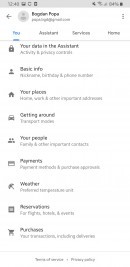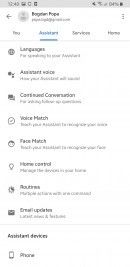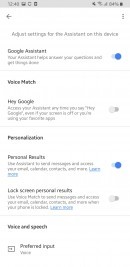One of the most widespread issues happening lately in Android Auto concerns voice commands, as many complain that using them to perform the typical tasks behind the wheel no longer works.
The issue was reported in late 2019, but a Google employee only acknowledged it in early February, explaining that all the trouble was caused by the Assistant and not Android Auto.
“Thanks for all the reports. The Assistant team is aware of the issue and currently investigating. We'll update this thread when we have more information available,” a Google engineer said in a February 6 post on Google’s forums.
The latest updates for the Google app, which also powers the Assistant, did not include a fix for the bug, as many complain that voice commands are still broken in Android Auto.
“I downloaded the new version of the Google app from the app store, version 10.98.10.21. It did not fix the problem. The phone itself responds to the voice command "OK google" even while running Android Auto, but as soon as I plug it into the car and the car connects to Android Auto, Google stops responding. The car itself still responds to voice commands when I press its button, so the microphone works. The problem started when I did the latest Android 10 update on Sunday 3/1,” one user explains.
But in an update posted a few days ago, a Google official says it’ll take a little bit more time to resuscitate the Assistant in Android Auto, as the team is still investigating the problem.
“Thanks for your offers to help. The team is working hard to investigate and we may reach out at a later time when we need more data,” a Google Assistant community manager explained.
In the meantime, what seems to fix the error is removing all updates for the Assistant from the Android device, which technically restores the default behavior of the app. Additional information on how to fix the voice commands in Android Auto can be found here.
“Thanks for all the reports. The Assistant team is aware of the issue and currently investigating. We'll update this thread when we have more information available,” a Google engineer said in a February 6 post on Google’s forums.
The latest updates for the Google app, which also powers the Assistant, did not include a fix for the bug, as many complain that voice commands are still broken in Android Auto.
“I downloaded the new version of the Google app from the app store, version 10.98.10.21. It did not fix the problem. The phone itself responds to the voice command "OK google" even while running Android Auto, but as soon as I plug it into the car and the car connects to Android Auto, Google stops responding. The car itself still responds to voice commands when I press its button, so the microphone works. The problem started when I did the latest Android 10 update on Sunday 3/1,” one user explains.
But in an update posted a few days ago, a Google official says it’ll take a little bit more time to resuscitate the Assistant in Android Auto, as the team is still investigating the problem.
“Thanks for your offers to help. The team is working hard to investigate and we may reach out at a later time when we need more data,” a Google Assistant community manager explained.
In the meantime, what seems to fix the error is removing all updates for the Assistant from the Android device, which technically restores the default behavior of the app. Additional information on how to fix the voice commands in Android Auto can be found here.