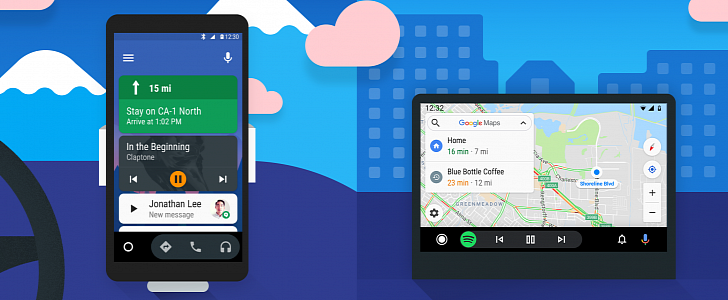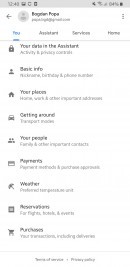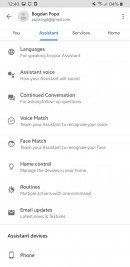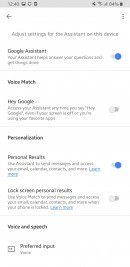Google has recently confirmed it’s investigating a bug in Android Auto that’s causing Google Assistant to speak in a different language than the one configured by the user.
The problem was first reported by users in July 2019 and since then, more and more cases showed up, confirming that Android Auto can start talking in a different language all of a sudden regardless of the phone brand or car model.
“I'm Polish, my phone is set to Polish, obviously all my incoming messages, both WhatsApp and text messages are in Polish and on Android Auto, the Assistant reads them as if they were in English. I tried wiping the app data, both in Android Auto and Assistant, tried to wipe cache but to no avail,” one user explains.
Despite this being an old issue that first showed up in mid-2019, it appears that some users started experiencing it earlier this year.
“Up until a couple of weeks ago this was working perfectly, and all my messages were being read in Portuguese. But now though all the messages and the interface is in Portuguese, the Assistant is reading the received WhatsApp messages in English,” someone said in early February.
Google originally recommended users to remove additional languages from the Assistant and only retain the one they want to use for having their messages read in Android Auto. But the company said in a March 11 update that the Assistant team is investigating the bug, so a fix should land in a future update.
Meanwhile, someone on Google forums claim they have found a solution, which pretty much comes down to removing all updates from the Google app that powers the assistant.
“I went to the phone settings -> apps -> selected the ‘Google’ app and then I removed all app updates for the ‘Google’ app (from ... menu). Now messages are read in the correct language. However, once I update the ‘Google’ app everything is messed up again,” user Maciej Berniak said on the forums.
Several other users confirmed this works, but for now, it all seems to be just a temporary workaround, as the issue comes back after the latest updates are installed.
“I'm Polish, my phone is set to Polish, obviously all my incoming messages, both WhatsApp and text messages are in Polish and on Android Auto, the Assistant reads them as if they were in English. I tried wiping the app data, both in Android Auto and Assistant, tried to wipe cache but to no avail,” one user explains.
Despite this being an old issue that first showed up in mid-2019, it appears that some users started experiencing it earlier this year.
“Up until a couple of weeks ago this was working perfectly, and all my messages were being read in Portuguese. But now though all the messages and the interface is in Portuguese, the Assistant is reading the received WhatsApp messages in English,” someone said in early February.
Google originally recommended users to remove additional languages from the Assistant and only retain the one they want to use for having their messages read in Android Auto. But the company said in a March 11 update that the Assistant team is investigating the bug, so a fix should land in a future update.
Meanwhile, someone on Google forums claim they have found a solution, which pretty much comes down to removing all updates from the Google app that powers the assistant.
“I went to the phone settings -> apps -> selected the ‘Google’ app and then I removed all app updates for the ‘Google’ app (from ... menu). Now messages are read in the correct language. However, once I update the ‘Google’ app everything is messed up again,” user Maciej Berniak said on the forums.
Several other users confirmed this works, but for now, it all seems to be just a temporary workaround, as the issue comes back after the latest updates are installed.