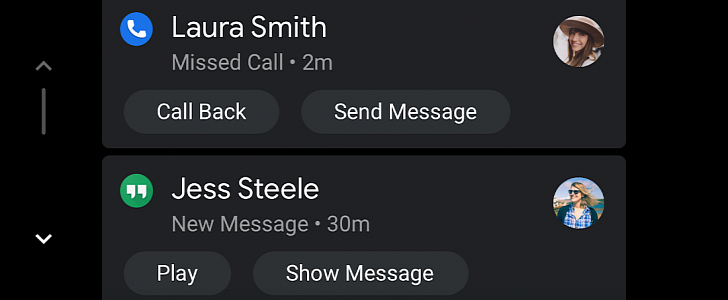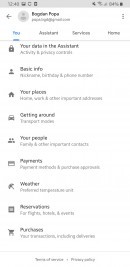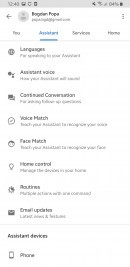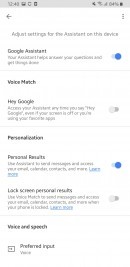A widespread bug in Android Auto breaks down the Google Assistant, making it impossible for drivers to perform certain tasks with a voice command, including replying to messages.
In just a few words, Google Assistant returns an error message that reads “This Internet connection isn’t strong enough at the moment” or “This Internet connection isn’t stable at the moment” at random moments when users attempt to perform certain tasks hands-free.
On the other hand, the Internet connection appears to be working properly on the phone and in other apps, such as Spotify, with music playback running without interruption.
The issue has become more widespread in the last few weeks and it impacts a wide variety of phone models, including smartphones from Samsung, Xiaomi, Google, and others. Additionally, the car model doesn’t seem to make any difference, as the same problem has already been confirmed on Hyundai, Honda, Ford, Volkswagen, and many others.
But according to Google itself, this is an issue that will soon be fixed. The problem, the search giant says, is the Assistant itself and not Android Auto, so a patch would be included in the next Google app update.
“Thanks for all the reports. The Google Assistant team prepared a fix for this issue for upcoming version updates on the Google app. We recommend you to keep your app up-to-date. Thanks!” a Google engineer announced earlier this week.
In other words, what you have to do is install the latest Google app update when it goes live. An Android Auto app update is also expected later this month, and obviously, you should deploy this one too, albeit the fix for the Assistant app will only be included in the Google app update.
In the meantime, there’s not much you can do to resolve the issue on your own, although some claim that resetting the Assistant and removing the latest updates sometimes restores the correct behavior of the app.
On the other hand, the Internet connection appears to be working properly on the phone and in other apps, such as Spotify, with music playback running without interruption.
The issue has become more widespread in the last few weeks and it impacts a wide variety of phone models, including smartphones from Samsung, Xiaomi, Google, and others. Additionally, the car model doesn’t seem to make any difference, as the same problem has already been confirmed on Hyundai, Honda, Ford, Volkswagen, and many others.
But according to Google itself, this is an issue that will soon be fixed. The problem, the search giant says, is the Assistant itself and not Android Auto, so a patch would be included in the next Google app update.
“Thanks for all the reports. The Google Assistant team prepared a fix for this issue for upcoming version updates on the Google app. We recommend you to keep your app up-to-date. Thanks!” a Google engineer announced earlier this week.
In other words, what you have to do is install the latest Google app update when it goes live. An Android Auto app update is also expected later this month, and obviously, you should deploy this one too, albeit the fix for the Assistant app will only be included in the Google app update.
In the meantime, there’s not much you can do to resolve the issue on your own, although some claim that resetting the Assistant and removing the latest updates sometimes restores the correct behavior of the app.