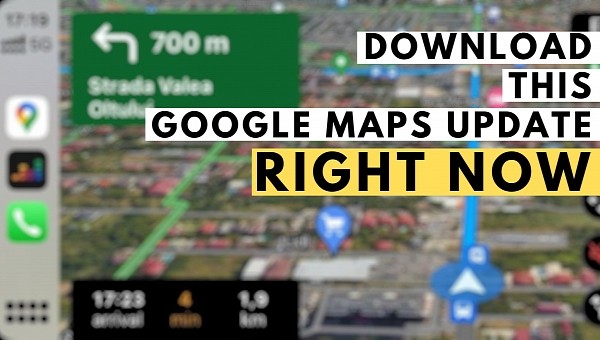A new version of Google Maps for iPhone and CarPlay has just been published on the App Store to resolve a glitch that's been wreaking havoc lately in the Apple ecosystem.
Google Maps has been struggling with what was perhaps the most widespread lag issue I’ve seen in a long time.
The navigation app fails to correctly determine the location of the user, and when it does work correctly, figuring out where they are requires at least 10 seconds. The lag is producing a delay that breaks down the route guidance, as Google Maps can’t figure out the location in real-time. The navigation software thus provides instructions that are no longer relevant as you drive.
This isn’t the first time when Google Maps is hitting GPS problems on CarPlay, but the whole thing has become rather widespread lately, with users explaining that the only way to restore the correct behavior was to downgrade the app to an earlier release. Apple users can only do this with an iPhone backup, so for many users, this workaround was rather useless.
The latest Google Maps version published on the App Store seems to fix the navigation app in my case. I’m running Google Maps on an iPhone 14 Pro powered by iOS 16.3.1, and the update to version 6.54 seems to have fixed the delay. The lag is no longer there, with the location correctly determined immediately after launching the app.
The route guidance is also working properly, as Google Maps now seems capable of tracking my location as I drive, with no interruptions whatsoever.
A changelog is not available for the new update, as Google has only published generic release information on the App Store page of Google Maps. If you have encountered such issues, downloading Google Maps 6.54 on your iPhone is recommended, as it could produce an improvement in terms of GPS tracking.
Running Google Maps in the Dashboard view of CarPlay appears to be the most common fix for the glitch. Based on user reports, the bug is triggered when the application runs in full screen. If this still doesn’t produce an improvement, switching to other software like Waze or Apple Maps temporarily is the next obvious solution.
Together with Waze, Google Maps serves as a top alternative to Apple Maps, especially because it comes with features that aren’t currently available in Apple’s mobile navigation apps. The satellite view and the offline maps make Google Maps a must-have app for many iPhone owners, so every little bug in the app can eventually impact a significant number of Apple users. If you have already enabled automatic updates on your iPhone, the new version published on the App Store might already be there on your device.
The navigation app fails to correctly determine the location of the user, and when it does work correctly, figuring out where they are requires at least 10 seconds. The lag is producing a delay that breaks down the route guidance, as Google Maps can’t figure out the location in real-time. The navigation software thus provides instructions that are no longer relevant as you drive.
This isn’t the first time when Google Maps is hitting GPS problems on CarPlay, but the whole thing has become rather widespread lately, with users explaining that the only way to restore the correct behavior was to downgrade the app to an earlier release. Apple users can only do this with an iPhone backup, so for many users, this workaround was rather useless.
The latest Google Maps version published on the App Store seems to fix the navigation app in my case. I’m running Google Maps on an iPhone 14 Pro powered by iOS 16.3.1, and the update to version 6.54 seems to have fixed the delay. The lag is no longer there, with the location correctly determined immediately after launching the app.
The route guidance is also working properly, as Google Maps now seems capable of tracking my location as I drive, with no interruptions whatsoever.
A changelog is not available for the new update, as Google has only published generic release information on the App Store page of Google Maps. If you have encountered such issues, downloading Google Maps 6.54 on your iPhone is recommended, as it could produce an improvement in terms of GPS tracking.
Running Google Maps in the Dashboard view of CarPlay appears to be the most common fix for the glitch. Based on user reports, the bug is triggered when the application runs in full screen. If this still doesn’t produce an improvement, switching to other software like Waze or Apple Maps temporarily is the next obvious solution.
Together with Waze, Google Maps serves as a top alternative to Apple Maps, especially because it comes with features that aren’t currently available in Apple’s mobile navigation apps. The satellite view and the offline maps make Google Maps a must-have app for many iPhone owners, so every little bug in the app can eventually impact a significant number of Apple users. If you have already enabled automatic updates on your iPhone, the new version published on the App Store might already be there on your device.