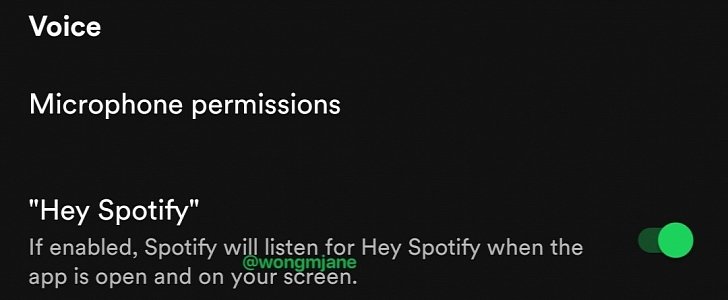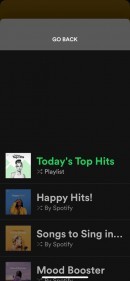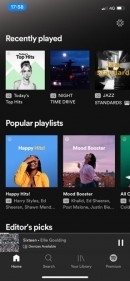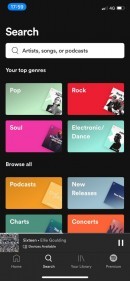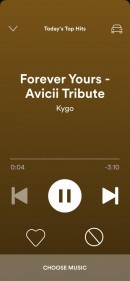Voice commands are vital when getting behind the wheel because they reduce the distractions and allow drivers to interact with systems like Apple CarPlay and Android Auto hands free.
This is the reason both CarPlay and Android Auto come with built-in assistants, so Siri and Google Assistant, respectively, can now start your favorite navigation app, set a new destination, and begin playing a specific song or playlist.
But if a recent rumor is anything to go by, playing music with Siri or Google Assistant may no longer be needed if you use Spotify behind the wheel.
This is because Spotify is working on its very own activation system for the app, so technically, you’ll be able to start playing music just by saying “Hey Spotify.”
App researcher Jane Manchun Wong has discovered that Spotify is already beta testing this feature, and users are allowed to enable and disable the “Hey Spotify” option with a toggle in the settings screen.
Nevertheless, there’s one limitation that could easily become a deal-breaker for many.
While Siri and Google Assistant work all the time, it looks like the “Hey Spotify” command will only be supported when the Spotify app is running. In other words, this means you first need to launch Spotify from CarPlay or Android Auto manually, and only then interact with it using this new voice command.
This isn’t necessarily such a big problem anyway, as you can configure Spotify to run on CarPlay launch, so technically, this drawback can be easily tackled on Apple’s platform.
Spotify has remained completely tight-lipped on everything related to this new feature, so it’s pretty much impossible to guess when it’s supposed to make its way to the public builds of the app. In the meantime, both Siri and Google Assistant to their job pretty smoothly, so you can use either of them to control the music playback.
But if a recent rumor is anything to go by, playing music with Siri or Google Assistant may no longer be needed if you use Spotify behind the wheel.
This is because Spotify is working on its very own activation system for the app, so technically, you’ll be able to start playing music just by saying “Hey Spotify.”
App researcher Jane Manchun Wong has discovered that Spotify is already beta testing this feature, and users are allowed to enable and disable the “Hey Spotify” option with a toggle in the settings screen.
Nevertheless, there’s one limitation that could easily become a deal-breaker for many.
While Siri and Google Assistant work all the time, it looks like the “Hey Spotify” command will only be supported when the Spotify app is running. In other words, this means you first need to launch Spotify from CarPlay or Android Auto manually, and only then interact with it using this new voice command.
This isn’t necessarily such a big problem anyway, as you can configure Spotify to run on CarPlay launch, so technically, this drawback can be easily tackled on Apple’s platform.
Spotify has remained completely tight-lipped on everything related to this new feature, so it’s pretty much impossible to guess when it’s supposed to make its way to the public builds of the app. In the meantime, both Siri and Google Assistant to their job pretty smoothly, so you can use either of them to control the music playback.