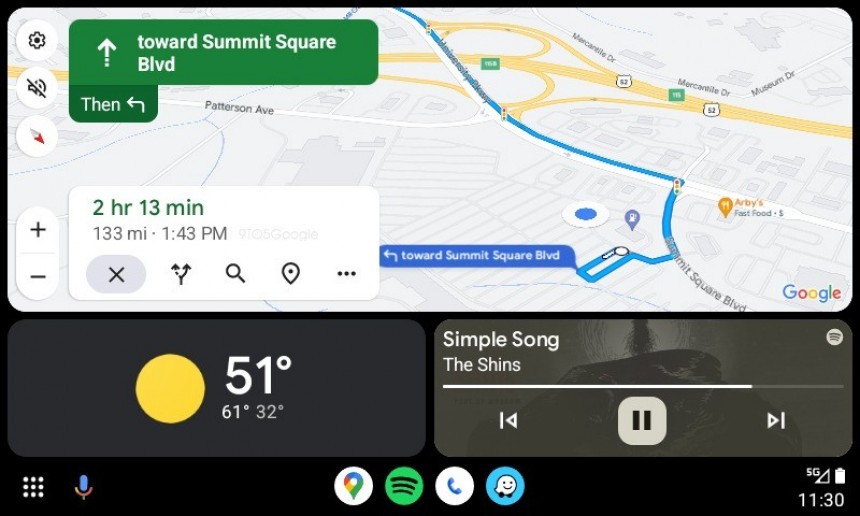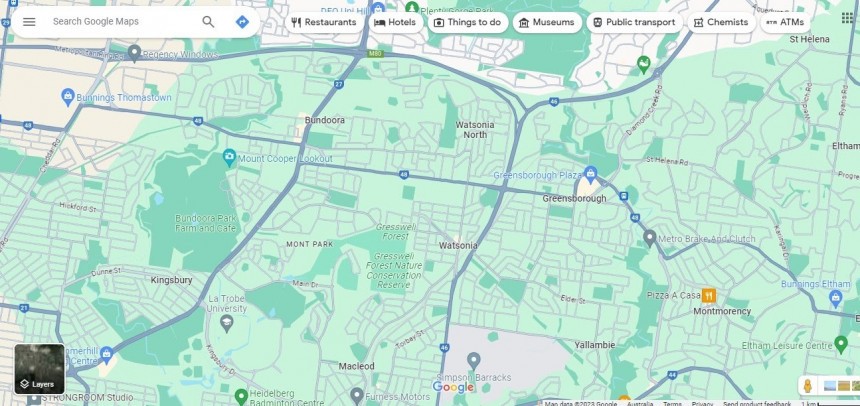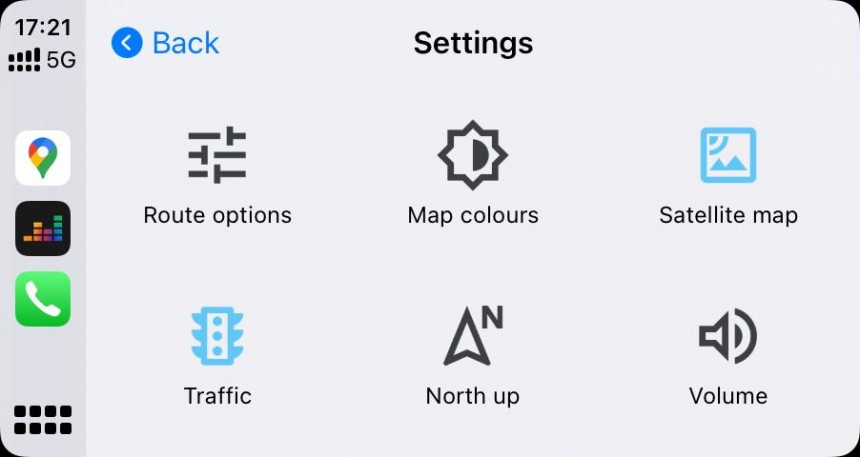Google Maps' navigation component has an easy mission. It tries to make every minute behind the wheel more convenient and safer.
When it comes to extra convenience, Google Maps offers turn-by-turn navigation with voice guidance, audio alerts, and other features that make it easier to drive to an unfamiliar destination.
For safety, Google Maps includes critical features that allow the driver to focus on the road without missing the next turn. The application offers step-by-step instructions to follow a suggested route, and drivers can receive the information via spoken directions or by looking at the screen for the highlighted route and next-turn details.
However, the number of cases where drivers end up in the middle of nowhere or a dangerous situation after following Google Maps increases at an alarming rate. People forget they're responsible for what they do behind the wheel, sometimes blaming Google Maps for getting stuck on narrow roads, plunging into lakes, or getting lost in the desert.
The purpose of today's article is to help less tech-savvy users understand how Google Maps works and why they shouldn't take everything it says for granted. I can't help but remind you that the driver is in charge of the vehicle, so they are the only ones to blame for any incident they're involved in.
The first thing everything must do before jumping behind the wheel is to get familiar with the route. If you drive in an unfamiliar route, Google Maps offers a detailed route preview screen that lets users explore every turn and obtain additional information.
The Mountain View-based search giant knows the planning part is integral to the driving experience, so it's preparing new capabilities to enhance the process.
Immersive View for routes is a new-generation feature that combines aerial imagery, Street View photos, traffic conditions, and the weather forecast to build a multi-dimensional route preview screen. Users can explore every turn with amazing details, including buildings, trees, and other landmarks.
The feature isn't yet available worldwide but only in limited regions.
Google Maps looks for the fastest route to the destination, but you can always customize the route by disabling tolls, highways, and ferries.
The fastest route isn't always the easiest, sometimes getting you through complex intersections, busy roads, or traffic conditions, which potentially poses a challenge for inexperienced drivers.
You must always inspect the suggested route before starting navigation and, if needed, tweak it according to your needs and driving skills.
Unlike Waze, which relies entirely on an Internet connection to download and upload traffic information, Google Maps also integrates offline maps.
The feature allows users to navigate in offline mode, so Google Maps can continue to offer directions in remote areas without a cellular signal.
Drivers must always check their routes and download offline maps, especially when leaving on long trips. The longer the journey, the bigger the chances to find regions with spotty cellular reception, so offline maps can come in handy and guarantee a seamless navigation experience.
Google Maps can sometimes take you off paved roads and suggest alternative routes to help you reach your destination faster (if the unpaved road option is enabled).
It happened recently when a convoy of American drivers was rerouted from the interstate to a route through the desert. After driving for a while and damaging their cars, the drivers decided to return to the highway.
The safest option is always staying on paved roads, especially when driving in an unfamiliar region. Don't drive on a road looking dangerous, and avoid entering narrow streets where your vehicle doesn't fit.
It might sound like a no-brainer, but you must always pay attention to road signs. Way too many users trust Google Maps blindly and follow every turn suggestion, sometimes getting lost or putting themselves through dangerous situations that could have easily been avoided should they paid attention to road signs.
Authorities worldwide have desperately tried to convince drivers to ignore Google Maps and check the traffic signs, sometimes erecting road signage telling them that the navigation app is wrong.
The tiniest map error in Google Maps can wreak havoc for drivers. For example, Google Maps can't always be up-to-date and in the know about what happens on the road, and events like accidents or roadworks could lead to road closures or detours that the application is not aware of.
Google Maps' navigation should only be used as a suggestion for reaching a destination, and while its turn-by-turn guidance comes in handy and makes driving easier, you must also look for traffic signs and make sure you don't break the law.
Eventually, if you do all of these, you'll understand that Google Maps is a fantastic application as long as you use it right. The simplest error in the matrix could turn it into a double-edged sword with serious consequences.
For safety, Google Maps includes critical features that allow the driver to focus on the road without missing the next turn. The application offers step-by-step instructions to follow a suggested route, and drivers can receive the information via spoken directions or by looking at the screen for the highlighted route and next-turn details.
However, the number of cases where drivers end up in the middle of nowhere or a dangerous situation after following Google Maps increases at an alarming rate. People forget they're responsible for what they do behind the wheel, sometimes blaming Google Maps for getting stuck on narrow roads, plunging into lakes, or getting lost in the desert.
The purpose of today's article is to help less tech-savvy users understand how Google Maps works and why they shouldn't take everything it says for granted. I can't help but remind you that the driver is in charge of the vehicle, so they are the only ones to blame for any incident they're involved in.
Get familiar with the route
The Mountain View-based search giant knows the planning part is integral to the driving experience, so it's preparing new capabilities to enhance the process.
Immersive View for routes is a new-generation feature that combines aerial imagery, Street View photos, traffic conditions, and the weather forecast to build a multi-dimensional route preview screen. Users can explore every turn with amazing details, including buildings, trees, and other landmarks.
The feature isn't yet available worldwide but only in limited regions.
The fastest route isn't always the best
The fastest route isn't always the easiest, sometimes getting you through complex intersections, busy roads, or traffic conditions, which potentially poses a challenge for inexperienced drivers.
You must always inspect the suggested route before starting navigation and, if needed, tweak it according to your needs and driving skills.
Download offline maps
The feature allows users to navigate in offline mode, so Google Maps can continue to offer directions in remote areas without a cellular signal.
Drivers must always check their routes and download offline maps, especially when leaving on long trips. The longer the journey, the bigger the chances to find regions with spotty cellular reception, so offline maps can come in handy and guarantee a seamless navigation experience.
Stay on paved roads
It happened recently when a convoy of American drivers was rerouted from the interstate to a route through the desert. After driving for a while and damaging their cars, the drivers decided to return to the highway.
The safest option is always staying on paved roads, especially when driving in an unfamiliar region. Don't drive on a road looking dangerous, and avoid entering narrow streets where your vehicle doesn't fit.
Always check the road signs
Authorities worldwide have desperately tried to convince drivers to ignore Google Maps and check the traffic signs, sometimes erecting road signage telling them that the navigation app is wrong.
The tiniest map error in Google Maps can wreak havoc for drivers. For example, Google Maps can't always be up-to-date and in the know about what happens on the road, and events like accidents or roadworks could lead to road closures or detours that the application is not aware of.
Google Maps' navigation should only be used as a suggestion for reaching a destination, and while its turn-by-turn guidance comes in handy and makes driving easier, you must also look for traffic signs and make sure you don't break the law.
Eventually, if you do all of these, you'll understand that Google Maps is a fantastic application as long as you use it right. The simplest error in the matrix could turn it into a double-edged sword with serious consequences.