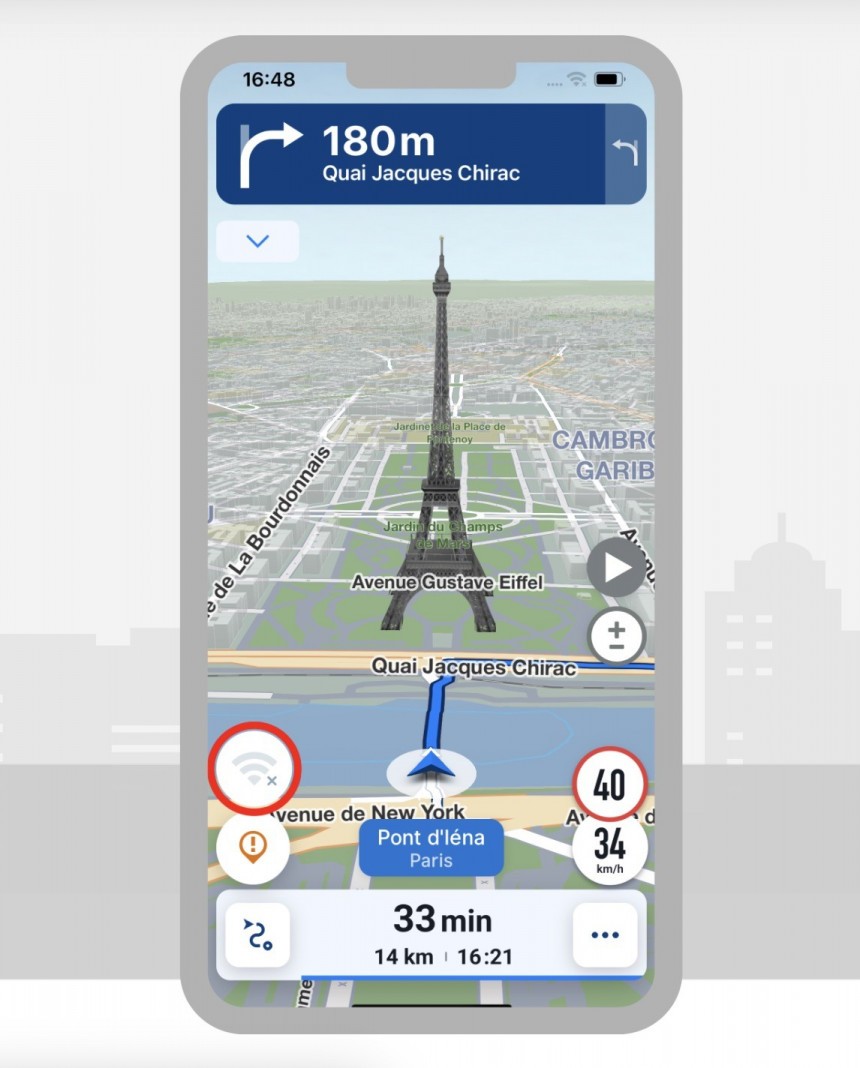Most navigation apps, including Google Maps and Waze, already come with a dark mode to make night driving safer and more convenient.
A dark theme makes these applications easier to use in a dark environment, and the benefits are substantial. A light theme running a dark cabin could make the driver temporarily blind, so the dark mode reduces the eye strain and makes everything on the screen easier to read.
Not all software developers get the dark mode right, and the latest Google Maps update is proof. The new color palette makes the application less readable, and not even seeing the highlighted route in the dark mode is easy.
Sygic is one of the biggest names in the navigation space, with its software offering new-generation capabilities that you won't find elsewhere. The company also equipped its applications with advanced capabilities for safer night driving, starting with turn-by-turn voice guidance.
If you've been using navigation apps for over a couple of days, you probably know that most solutions also come with voice guidance. However, I find Sygic's spoken directions more straightforward and intuitive, so you can follow the suggested route much easier.
I typically drive with muted turn-by-turn guidance, so the navigation experience in my car focuses on visual instructions. Sygic offers 3D maps in the dark mode, too, and thanks to the automatic brightness adjustments when running on a mobile device, following a route is a piece of cake. The 3D maps gain traction in the navigation software field, with more developers seemingly interested in such capabilities.
Apple is the latest big name that joined this effort, as the detailed city experience focuses on new-generation navigation almost entirely focused on 3D models.
But the piece de resistance in Sygic's software is the head-up display integration.
Petrolheads certainly know what the head-up display does in cars where such a technology is available. A head-up display projects essential information, including the speedometer and navigation instructions, on the windshield so the driver can read everything without taking their eyes from the road.
Sygic's mobile solution comes with a clever approach to offer a head-up display experience without the need for additional hardware. You can use this feature in any car, with or without factory-installed HUD.
The head-up display uses the phone's screen to project essential navigation information on the windshield. You must put the phone on the dashboard so the screen's reflection is projected directly on the windscreen.
The result is a head-up display-like system that allows you to see the next turn, the vehicle's speed, and other information available on the mobile device. The interface is specifically optimized to make sense on a head-up display, so the essential details are displayed in larger fonts. You can customize the interface with the data essential for your navigation experience, but most drivers keep the next-turn information and the current vehicle speed on the screen permanently.
The benefits of having such a feature during navigation are huge, as the driver no longer has to look away to see instructions on the next turn. The head-up display doesn't eat much space on the windshield, as the projection space is the same size as the mobile device's display. If you have a larger phone, such as a Pixel 8 Pro, the HUD screen is larger, and you can see the projected information more easily.
Sygic promises you won't experience any gleaming bright light when driving at night, as all the information is presented on a black background. The essential details use white or other neutral colors to mimic a genuine HUD experience.
Only the necessary information is included in this feature, as the feature's purpose is to avoid getting you distracted. This is critical for a head-up display, as the user must focus on what happens in front of the car and read the information easily.
The head-up display isn't available free of charge in Sygic's software, but you can try it free of charge as part of a trial that unlocks all capabilities included in the premium package.
Sygic's GPS Navigation is the only application offering an HUD-like navigation experience. I've previously tried similar software to mimic a genuine head-up display, but the integration was poor, eventually making reading the information "projected" on the windshield rather difficult.
The only thing you must be aware of is that you need to securely keep the phone in place when driving. The mobile device must be placed on the dashboard in a convenient position to allow for an easy reflection on the windshield, so you must use a way to avoid the smartphone sliding on the dashboard when braking or taking a turn. You could use anything from a non-slip rubber mat to double-sided tape, but regardless of the choice, make sure you find the right angle and position to power a convenient projection on the windshield.
Not all software developers get the dark mode right, and the latest Google Maps update is proof. The new color palette makes the application less readable, and not even seeing the highlighted route in the dark mode is easy.
Sygic is one of the biggest names in the navigation space, with its software offering new-generation capabilities that you won't find elsewhere. The company also equipped its applications with advanced capabilities for safer night driving, starting with turn-by-turn voice guidance.
If you've been using navigation apps for over a couple of days, you probably know that most solutions also come with voice guidance. However, I find Sygic's spoken directions more straightforward and intuitive, so you can follow the suggested route much easier.
Apple is the latest big name that joined this effort, as the detailed city experience focuses on new-generation navigation almost entirely focused on 3D models.
But the piece de resistance in Sygic's software is the head-up display integration.
Petrolheads certainly know what the head-up display does in cars where such a technology is available. A head-up display projects essential information, including the speedometer and navigation instructions, on the windshield so the driver can read everything without taking their eyes from the road.
The head-up display uses the phone's screen to project essential navigation information on the windshield. You must put the phone on the dashboard so the screen's reflection is projected directly on the windscreen.
The result is a head-up display-like system that allows you to see the next turn, the vehicle's speed, and other information available on the mobile device. The interface is specifically optimized to make sense on a head-up display, so the essential details are displayed in larger fonts. You can customize the interface with the data essential for your navigation experience, but most drivers keep the next-turn information and the current vehicle speed on the screen permanently.
Sygic promises you won't experience any gleaming bright light when driving at night, as all the information is presented on a black background. The essential details use white or other neutral colors to mimic a genuine HUD experience.
Only the necessary information is included in this feature, as the feature's purpose is to avoid getting you distracted. This is critical for a head-up display, as the user must focus on what happens in front of the car and read the information easily.
The head-up display isn't available free of charge in Sygic's software, but you can try it free of charge as part of a trial that unlocks all capabilities included in the premium package.
Sygic's GPS Navigation is the only application offering an HUD-like navigation experience. I've previously tried similar software to mimic a genuine head-up display, but the integration was poor, eventually making reading the information "projected" on the windshield rather difficult.
The only thing you must be aware of is that you need to securely keep the phone in place when driving. The mobile device must be placed on the dashboard in a convenient position to allow for an easy reflection on the windshield, so you must use a way to avoid the smartphone sliding on the dashboard when braking or taking a turn. You could use anything from a non-slip rubber mat to double-sided tape, but regardless of the choice, make sure you find the right angle and position to power a convenient projection on the windshield.