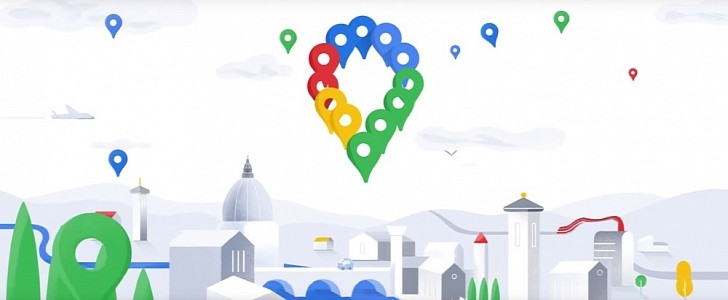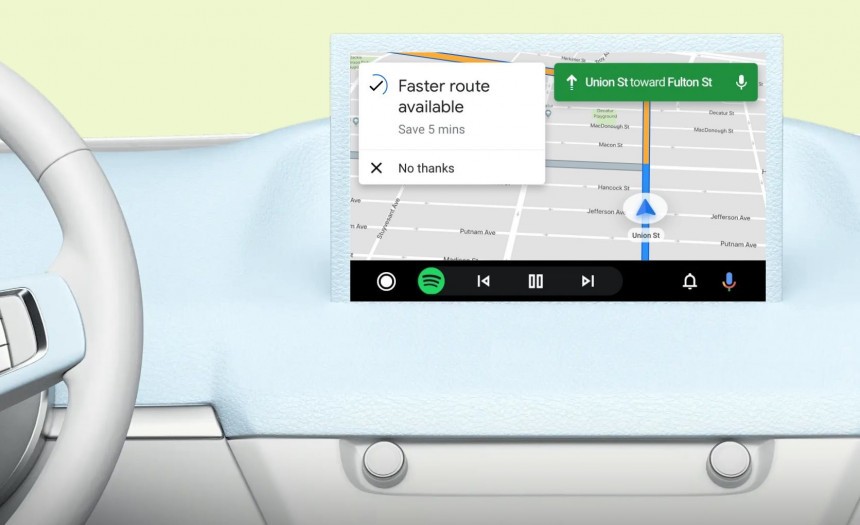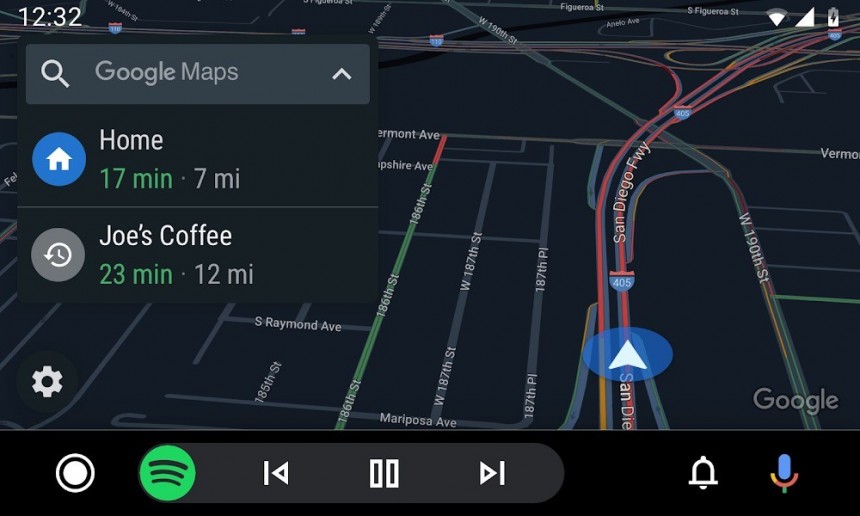Google Maps is no longer just a simple app but a fully-featured platform that’s continuously evolving. And while at first glance this is obviously good news for everybody, this permanent progress comes with requirements on the user side as well.
Since the latest features require new technology that’s only powered by recent software and hardware releases, it goes without saying we also need to keep our devices fully up-to-date.
While this is obviously a general recommendation that makes perfect sense, especially because new versions typically bring more refinements and fresh capabilities, some users out there can’t update due to a wide range of reasons. And more often than not, this happens because of an old device that no longer supports new app and operating system updates.
This is why Google occasionally drops support for old releases, as the company wants to direct all its development resources to the latest versions where new-gen capabilities are available.
Most recently, Google officially abandoned a duo that could be very bad news for some users out there.
The Mountain View-based company no longer supports Android version 4.3 and below and Google Maps on Android version 9.64 or below.
But even if Google Maps continues to run on your super-old device, this isn’t good news by any means.
Not only that the app could just go dark all of a sudden, but it also no longer receives any updates, which means you’re losing all the latest improvements and security fixes.
So from a long-term perspective, both Android version 4.3 and Google Maps 9.64 are pretty much dead right now on all devices out there, no matter if they’re still running or not.
In theory, the best thing you can do right now is to simply update to a newer version of Android and Google Maps. This is obviously just a matter of minutes, as your phone takes care of everything.
But on the other hand, devices that are so old they’re still powered by Android 4.3 may not be able to update to newer versions of the operating system due to hardware limitations. And as a result, installing a new version of the navigation app isn’t possible either, which means you’re pretty much stuck with the builds no longer getting support.
In this case, you have two options.
First and foremost, if your device can install at least one Android OS update, so you reach version 4.4, then you can install Google Maps Go, the lightweight version of the app specifically aimed at low-end smartphones and tablets. Google Maps Go only supports Android 4.4 and newer, so at least one update is required.
Second of all, if no Android update is available, then your only choice is to just use Google Maps in the mobile browser, though it goes without saying, this isn’t necessarily a convenient alternative.
An Android device that’s so old it still runs Android 4.3 most likely doesn’t have the hardware resources to provide a smooth browsing experience in Google Maps and handle all the content the service offers in a fluid manner. So you’ll still end up struggling with Google Maps, even in the browser.
In theory, the only good option right now is to just get a new Android phone. The Android device ecosystem is incredibly vast, so you should easily find an affordable model for running Google Maps, though make sure you choose one that runs at least Android 11.
While this is obviously a general recommendation that makes perfect sense, especially because new versions typically bring more refinements and fresh capabilities, some users out there can’t update due to a wide range of reasons. And more often than not, this happens because of an old device that no longer supports new app and operating system updates.
This is why Google occasionally drops support for old releases, as the company wants to direct all its development resources to the latest versions where new-gen capabilities are available.
Most recently, Google officially abandoned a duo that could be very bad news for some users out there.
The Mountain View-based company no longer supports Android version 4.3 and below and Google Maps on Android version 9.64 or below.
What does this mean?
In theory, if you’re still running the versions mentioned above, Google Maps might continue to work for a limited time on your device. The magic word here is might, as Google can pull the plug on the application at any point – in theory, this already happened on October 31, but some users claim Google Maps still works on their smartphones.But even if Google Maps continues to run on your super-old device, this isn’t good news by any means.
Not only that the app could just go dark all of a sudden, but it also no longer receives any updates, which means you’re losing all the latest improvements and security fixes.
So from a long-term perspective, both Android version 4.3 and Google Maps 9.64 are pretty much dead right now on all devices out there, no matter if they’re still running or not.
What are my options?
This is where the whole thing gets tricky.In theory, the best thing you can do right now is to simply update to a newer version of Android and Google Maps. This is obviously just a matter of minutes, as your phone takes care of everything.
But on the other hand, devices that are so old they’re still powered by Android 4.3 may not be able to update to newer versions of the operating system due to hardware limitations. And as a result, installing a new version of the navigation app isn’t possible either, which means you’re pretty much stuck with the builds no longer getting support.
In this case, you have two options.
First and foremost, if your device can install at least one Android OS update, so you reach version 4.4, then you can install Google Maps Go, the lightweight version of the app specifically aimed at low-end smartphones and tablets. Google Maps Go only supports Android 4.4 and newer, so at least one update is required.
Second of all, if no Android update is available, then your only choice is to just use Google Maps in the mobile browser, though it goes without saying, this isn’t necessarily a convenient alternative.
An Android device that’s so old it still runs Android 4.3 most likely doesn’t have the hardware resources to provide a smooth browsing experience in Google Maps and handle all the content the service offers in a fluid manner. So you’ll still end up struggling with Google Maps, even in the browser.
In theory, the only good option right now is to just get a new Android phone. The Android device ecosystem is incredibly vast, so you should easily find an affordable model for running Google Maps, though make sure you choose one that runs at least Android 11.