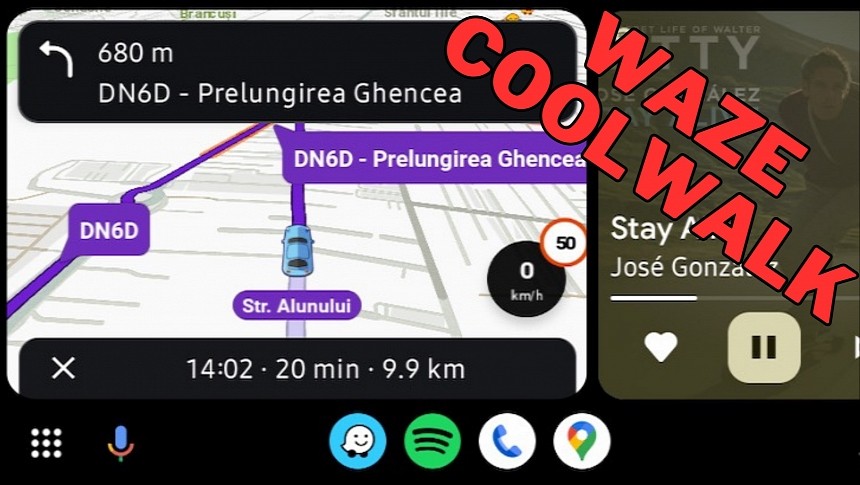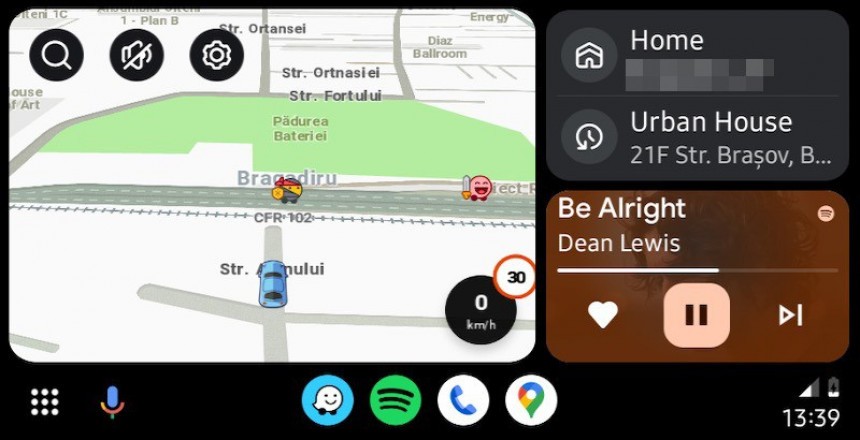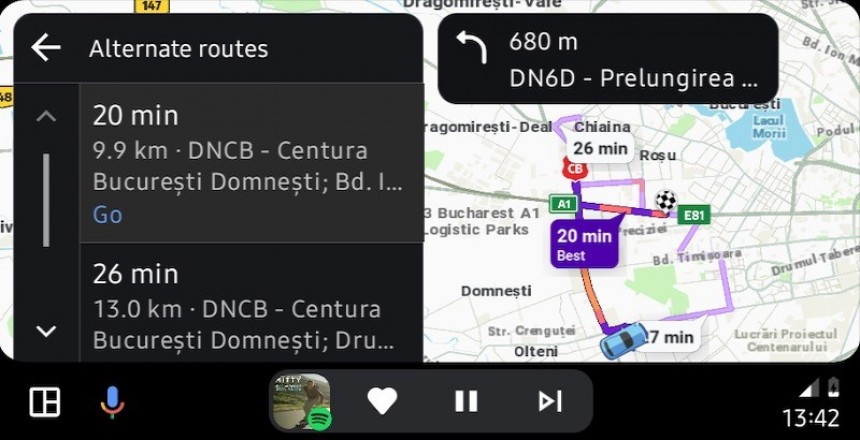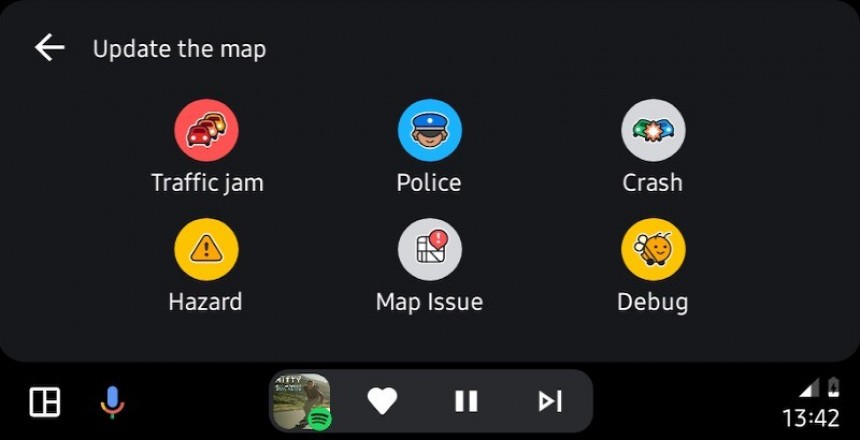Google Maps is clearly dominating the mobile navigation space, but recent statistics have shown that everything depends on region. While Google Maps is indeed the preferred choice in the United States, Waze is the go-to navigation app in Europe.
Despite sharing a similar purpose and owner, Waze and Google Maps come with different feature lineups. Google Maps sports offline navigation and street-level imagery, while Waze relies on a crowdfunding engine specifically to find faster routes to the destination.
As such, Waze spearheads a routing model that has no real competitor. Apple is more or less trying to step into Waze territory with Apple Maps, but its incident reporting system is yet to gain traction.
One of the main Waze benefits is cross-platform support. The application works on iPhone, Android, CarPlay, and Android Auto. And the Google-owned company is always trying to bring the app to more users – this is the reason the Android Automotive expansion is happening as we speak.
Compared to the previous version of Android Auto, Coolwalk allows users to run multiple apps side by side, no matter if they have a wide display or not.
To make it happen, Google split the Coolwalk interface into multiple panels, often referred to as cards. Like the CarPlay Dashboard, Coolwalk provides the main Android Auto app categories with a dedicated card. For example, the navigation app, such as Google Maps, receives the largest card (also the closest to the driver in the default configuration) in order to show more map information.
Given this is a new design, apps must be updated with dedicated Coolwalk support before being able to run in their cards.
It didn’t happen, though, and Waze needed more time to land on Coolwalk.
The stable rollout of the feature started earlier this week without an official announcement. Users get the new interface in stages, but the release shouldn’t take more than a few weeks.
There is no setting to enable Waze as the default navigation app on Android Auto and display it in the navigation card on Coolwalk. The dashboard screen always shows the most recent navigation app that you used, so if you bring Waze into focus, the next time you return to Coolwalk, Waze should use the navigation card.
By default, Google Maps uses this card, so to replace it with Waze, it’s enough to just launch the app and then return to the dashboard view.
The current Waze integration into Coolwalk still needs additional polishing, especially as certain visual elements don’t seem to render correctly. The speed information, for example, is slightly off the screen on Coolwalk but is displayed properly when the app launches in full screen.
On the first launch, Waze displays several icons at the top of the navigation card for searching, muting alerts, and loading settings. Tapping them fires up Waze directly to the corresponding option. However, the process is slow, as it typically takes a few seconds to get you there. Tapping the alerts button should also mute notifications on the spot without the need to turn to the full app.
The trip details at the bottom of the navigation card aren’t properly centered and look odd, while the next-turn information at the top is sometimes just a huge waste of space because it covers the entire upper part of the UI.
Waze also comes with a refined look when running in full-screen mode. The rounded corners are nice but aren’t everybody’s cup of tea. They more or less eat up from the map view in an attempt to make the application feel more modern.
Some users also complain that Waze loses GPS tracking after the update, and the information displayed in the navigation card is inaccurate. This wasn’t the case for me, as everything was always working properly. However, I still found the application to be rather slow every now and then, especially when switching from Coolwalk to the full interface.
Overall, the new Waze release seems like a massive upgrade over the current app version, though there’s no doubt it still needs additional refinements.
The version that enabled the Coolwalk support is 4.93.5.11 – it was released in late March, so in theory, it should already be on most supported devices. If not, you can always download the APK installer and update the app manually. However, the Coolwalk interface might not be enabled on your device from day one, given the rollout happens in stages for users across the world.
As such, Waze spearheads a routing model that has no real competitor. Apple is more or less trying to step into Waze territory with Apple Maps, but its incident reporting system is yet to gain traction.
One of the main Waze benefits is cross-platform support. The application works on iPhone, Android, CarPlay, and Android Auto. And the Google-owned company is always trying to bring the app to more users – this is the reason the Android Automotive expansion is happening as we speak.
Android Auto Coolwalk
Back in January, Google announced a major Android Auto redesign known to diehard users as Coolwalk.Compared to the previous version of Android Auto, Coolwalk allows users to run multiple apps side by side, no matter if they have a wide display or not.
To make it happen, Google split the Coolwalk interface into multiple panels, often referred to as cards. Like the CarPlay Dashboard, Coolwalk provides the main Android Auto app categories with a dedicated card. For example, the navigation app, such as Google Maps, receives the largest card (also the closest to the driver in the default configuration) in order to show more map information.
Given this is a new design, apps must be updated with dedicated Coolwalk support before being able to run in their cards.
Waze on Coolwalk
Waze introduced Coolwalk support in the beta program shortly after Google’s January announcement. In some ways, this was rather unexpected, as most users would normally expect a Google-owned app to be fully prepared for the introduction of a Google update on day one.It didn’t happen, though, and Waze needed more time to land on Coolwalk.
The stable rollout of the feature started earlier this week without an official announcement. Users get the new interface in stages, but the release shouldn’t take more than a few weeks.
There is no setting to enable Waze as the default navigation app on Android Auto and display it in the navigation card on Coolwalk. The dashboard screen always shows the most recent navigation app that you used, so if you bring Waze into focus, the next time you return to Coolwalk, Waze should use the navigation card.
The current Waze integration into Coolwalk still needs additional polishing, especially as certain visual elements don’t seem to render correctly. The speed information, for example, is slightly off the screen on Coolwalk but is displayed properly when the app launches in full screen.
On the first launch, Waze displays several icons at the top of the navigation card for searching, muting alerts, and loading settings. Tapping them fires up Waze directly to the corresponding option. However, the process is slow, as it typically takes a few seconds to get you there. Tapping the alerts button should also mute notifications on the spot without the need to turn to the full app.
The trip details at the bottom of the navigation card aren’t properly centered and look odd, while the next-turn information at the top is sometimes just a huge waste of space because it covers the entire upper part of the UI.
Waze also comes with a refined look when running in full-screen mode. The rounded corners are nice but aren’t everybody’s cup of tea. They more or less eat up from the map view in an attempt to make the application feel more modern.
Overall, the new Waze release seems like a massive upgrade over the current app version, though there’s no doubt it still needs additional refinements.
The version that enabled the Coolwalk support is 4.93.5.11 – it was released in late March, so in theory, it should already be on most supported devices. If not, you can always download the APK installer and update the app manually. However, the Coolwalk interface might not be enabled on your device from day one, given the rollout happens in stages for users across the world.