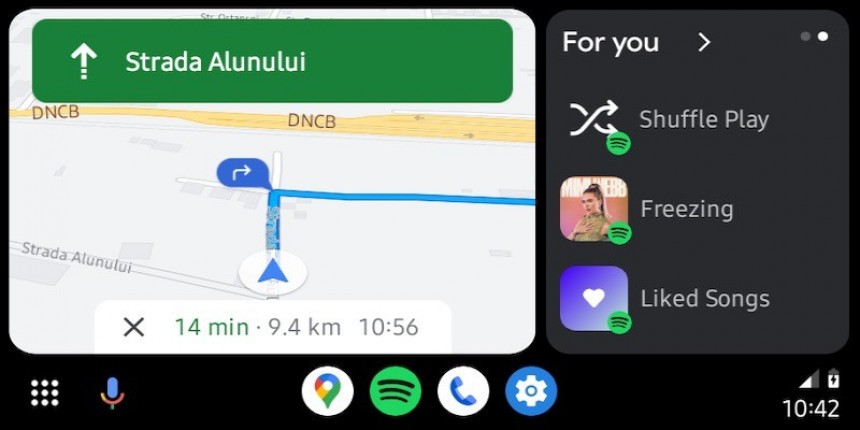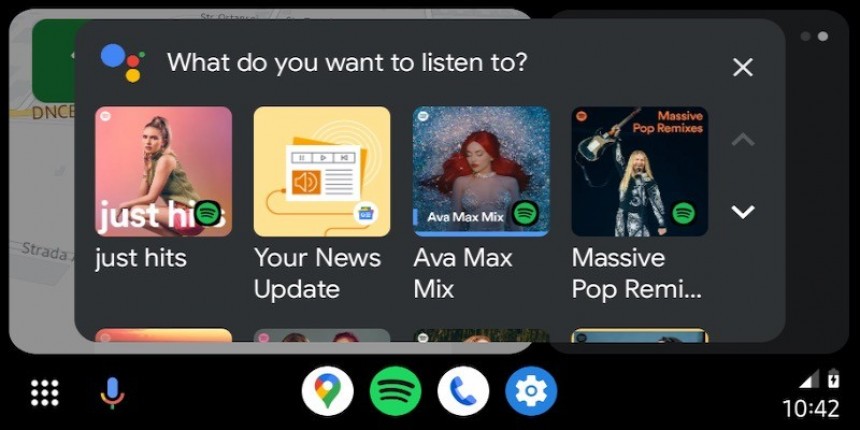If your car supports the automatic launch of Android Auto, the experience with the app is as straightforward as possible. You connect the mobile device to the head unit (either with a cable or wireless) and then see the Android Auto interface popping up on the infotainment screen.
It's that easy, and for drivers who aren't tech-savvy, it brings essential applications like Google Maps, Waze, Spotify, or YouTube Music at a one-tap distance.
A recent bug reported in late August breaks down this behavior in a simple yet infuriating way. Android Auto no longer launches automatically, so users must manually fire up the application after connecting the smartphone to the head unit.
Here's everything you need to know about this minor yet maddening problem that Google has already marked as "a trending issue" on its official support forums.
Android Auto starts automatically if this behavior is supported in your car. The vehicle might come with a dedicated option to always load the application automatically, so the first thing you must do is check if this toggle is enabled.
Android Auto also comes with similar options, so you must double-check the configuration before determining that this bug breaks down the feature on your device.
Users who encounter the glitch claim the autolaunch was already enabled on their devices (the head unit and the mobile device). Despite the correct settings, Android Auto launches on the smartphone, and the infotainment system then displays the app's icon, waiting for user action.
The driver must tap the Android Auto icon to launch the app on the screen. Otherwise, the icon stays there, and the app won't load.
The bug breaks down the expected behavior, though for some users, it occurs sporadically.
Android Auto shows up on the infotainment screen but doesn't launch automatically. Users claim they toggled the "always" setting for autolaunch on and off repeatedly, hoping the application would return to normal.
It wasn't the case, as the bug persists, suggesting it's not tied to the Android Auto configuration. The infotainment system is also configured to allow the automatic launch of Android Auto, but considering the error showed up after a Google update, the vehicle is unlikely to be at fault for the problem.
The problem appeared approximately one month ago, so version 10.x introduces the glitch. The odd part is that I also encountered the same behavior earlier this year shortly after receiving the Coolwalk update (though the error has nothing to do with the new interface), so it might not necessarily be tied to version 10.x.
However, the release of a recent update made the problem "trending," though Google hasn't provided more information on how many people are affected. I came across sporadic reports of this behavior online, but Google flagging it as trending could be a sign that it knows more than we do.
Neither Google nor users discovered a workaround that brings things back to normal, but I have a few suggestions that could resolve the problem, at least temporarily.
If a recent Android Auto is the culprit, the first option is a downgrade to an earlier release. You must download the APK installer for a previous Android Auto version to do this. Once the file is stored on your device, you must browse to its location, tap the file, and begin the downgrade. You don't have to remove the previous Android Auto installation from your device, as all files are removed automatically.
After the old version of Android Auto is installed on your device, you can reconnect the smartphone to the head unit to see if everything is back to normal.
If not, the next possible workaround is to clear the app cache and data on your smartphone for Android Auto and the associated apps, including the Google app. If you do this, Android Auto will start from scratch in your car, so in theory, the configuration that blocks the app from launching automatically is reset. It's not the most convenient solution, considering you'll lose your settings, but if you don't stand launching the app manually, it's a workaround worth trying.
Last, if nothing brings things back to normal, you can join this conversation on Google's forums and contribute with phone logs to help the Android Auto team figure out what happens. The number of people reporting this problem on the forums is still low, but Google considering it as trending could be a sign that it received more feedback about this bug.
The latest Android Auto version doesn't address the glitch, so if you believed installing the newest release would restore the autolaunch, that's not happening. Google still seems to be in the investigation phase, with the company expecting additional feedback on what happens. Until it has enough data, the new Android Auto versions won't change anything.
A recent bug reported in late August breaks down this behavior in a simple yet infuriating way. Android Auto no longer launches automatically, so users must manually fire up the application after connecting the smartphone to the head unit.
Here's everything you need to know about this minor yet maddening problem that Google has already marked as "a trending issue" on its official support forums.
The behavior
Android Auto also comes with similar options, so you must double-check the configuration before determining that this bug breaks down the feature on your device.
Users who encounter the glitch claim the autolaunch was already enabled on their devices (the head unit and the mobile device). Despite the correct settings, Android Auto launches on the smartphone, and the infotainment system then displays the app's icon, waiting for user action.
The driver must tap the Android Auto icon to launch the app on the screen. Otherwise, the icon stays there, and the app won't load.
The bug
Android Auto shows up on the infotainment screen but doesn't launch automatically. Users claim they toggled the "always" setting for autolaunch on and off repeatedly, hoping the application would return to normal.
It wasn't the case, as the bug persists, suggesting it's not tied to the Android Auto configuration. The infotainment system is also configured to allow the automatic launch of Android Auto, but considering the error showed up after a Google update, the vehicle is unlikely to be at fault for the problem.
The problem appeared approximately one month ago, so version 10.x introduces the glitch. The odd part is that I also encountered the same behavior earlier this year shortly after receiving the Coolwalk update (though the error has nothing to do with the new interface), so it might not necessarily be tied to version 10.x.
However, the release of a recent update made the problem "trending," though Google hasn't provided more information on how many people are affected. I came across sporadic reports of this behavior online, but Google flagging it as trending could be a sign that it knows more than we do.
The workaround
If a recent Android Auto is the culprit, the first option is a downgrade to an earlier release. You must download the APK installer for a previous Android Auto version to do this. Once the file is stored on your device, you must browse to its location, tap the file, and begin the downgrade. You don't have to remove the previous Android Auto installation from your device, as all files are removed automatically.
After the old version of Android Auto is installed on your device, you can reconnect the smartphone to the head unit to see if everything is back to normal.
If not, the next possible workaround is to clear the app cache and data on your smartphone for Android Auto and the associated apps, including the Google app. If you do this, Android Auto will start from scratch in your car, so in theory, the configuration that blocks the app from launching automatically is reset. It's not the most convenient solution, considering you'll lose your settings, but if you don't stand launching the app manually, it's a workaround worth trying.
Last, if nothing brings things back to normal, you can join this conversation on Google's forums and contribute with phone logs to help the Android Auto team figure out what happens. The number of people reporting this problem on the forums is still low, but Google considering it as trending could be a sign that it received more feedback about this bug.
The latest Android Auto version doesn't address the glitch, so if you believed installing the newest release would restore the autolaunch, that's not happening. Google still seems to be in the investigation phase, with the company expecting additional feedback on what happens. Until it has enough data, the new Android Auto versions won't change anything.