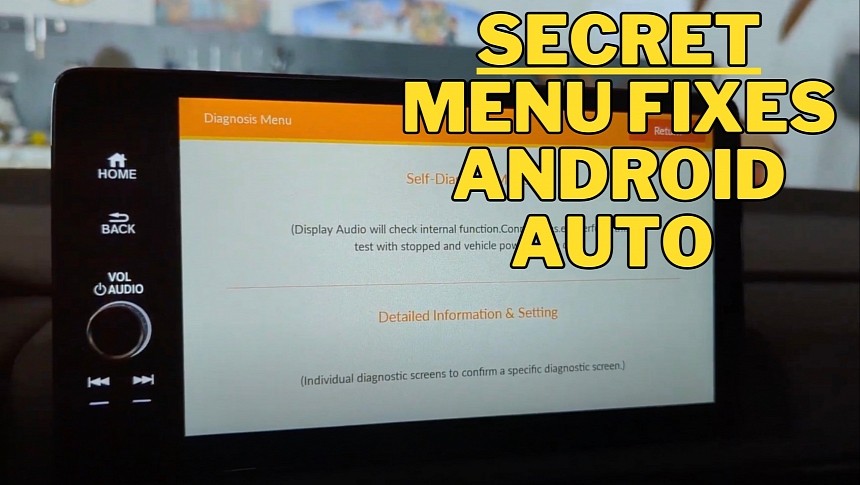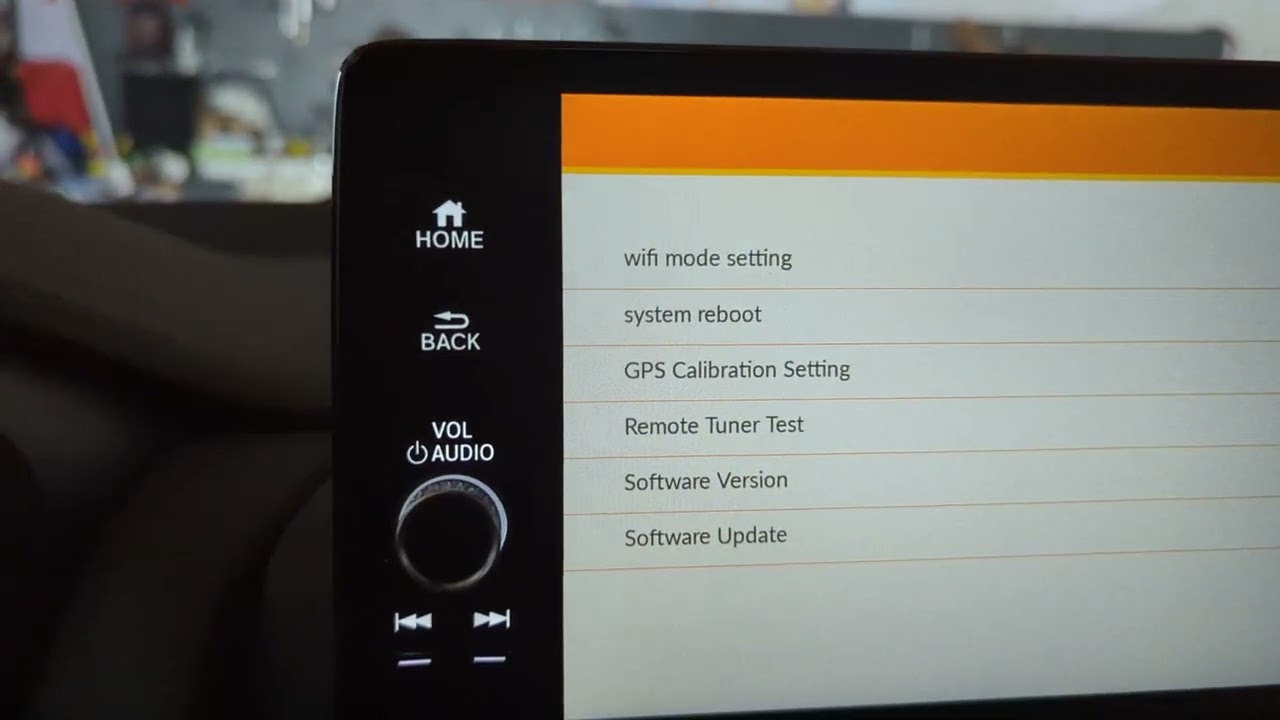If you've used Android Auto for over a minute, you probably know already there's no such thing as stability in this world. A bug that was discovered six months ago is living proof on this front.
Honda car owners found out the hard way that Android Auto can stop working all of a sudden, even without changing anything on their sides.
More specifically, the application failed to launch in certain Honda models (most often, various model years of the CR-V were impacted), sometimes displaying an error message that the "phone is not compatible."
While the bug has been around for a while, hitting both old and new Honda models, it doesn’t seem to impact everybody owning a car from the Japanese company. Only certain media receivers struggle with Android Auto, though it's unclear who is affected right now. At the same time, I don't have enough information to establish a pattern, but more data will hopefully surface in the coming weeks as the glitch receives more exposure.
At first glance, the December 2022 update shipped to Pixel phones caused the glitch, but I've also come across reports from Samsung owners encountering the same problems. On the other hand, some users claim the issue might be linked to a Honda firmware update.
There are two fixes available right now, but none seems to bring things back to normal for everybody.
The first one is re-pairing the phone with the head unit. The workaround involves removing all mobile device profiles from your Honda car, essentially allowing the media receiver to start from scratch.
The fix that seems to come with an increased likelihood of resolving the bug is ridiculous, to say the least. Drivers must force-reboot the Honda media receiver using a method that’s not by any means user-friendly. The process involves holding the home button and clicking the power controller, essentially entering a debug menu that provides Honda owners access to otherwise hidden options.
Of course, the method looks too complicated for the Average Joe, but you can check out the video I embedded below for a closer look at how everything should work and how you can access the secret car menu.
Unfortunately, Google hasn’t even acknowledged the problem, so it’s impossible to tell if the company is at least looking into user reports. In other words, you really shouldn’t hold your breath for a fix, as the search giant typically needs up to several months to develop a patch.
Honda customers who reached out to the dealership for a fix claim this is just a waste of time, but you should obviously do this anyway, as the carmaker could come up with a new software update any day now.
More specifically, the application failed to launch in certain Honda models (most often, various model years of the CR-V were impacted), sometimes displaying an error message that the "phone is not compatible."
While the bug has been around for a while, hitting both old and new Honda models, it doesn’t seem to impact everybody owning a car from the Japanese company. Only certain media receivers struggle with Android Auto, though it's unclear who is affected right now. At the same time, I don't have enough information to establish a pattern, but more data will hopefully surface in the coming weeks as the glitch receives more exposure.
At first glance, the December 2022 update shipped to Pixel phones caused the glitch, but I've also come across reports from Samsung owners encountering the same problems. On the other hand, some users claim the issue might be linked to a Honda firmware update.
There are two fixes available right now, but none seems to bring things back to normal for everybody.
The first one is re-pairing the phone with the head unit. The workaround involves removing all mobile device profiles from your Honda car, essentially allowing the media receiver to start from scratch.
The fix that seems to come with an increased likelihood of resolving the bug is ridiculous, to say the least. Drivers must force-reboot the Honda media receiver using a method that’s not by any means user-friendly. The process involves holding the home button and clicking the power controller, essentially entering a debug menu that provides Honda owners access to otherwise hidden options.
Of course, the method looks too complicated for the Average Joe, but you can check out the video I embedded below for a closer look at how everything should work and how you can access the secret car menu.
Unfortunately, Google hasn’t even acknowledged the problem, so it’s impossible to tell if the company is at least looking into user reports. In other words, you really shouldn’t hold your breath for a fix, as the search giant typically needs up to several months to develop a patch.
Honda customers who reached out to the dealership for a fix claim this is just a waste of time, but you should obviously do this anyway, as the carmaker could come up with a new software update any day now.