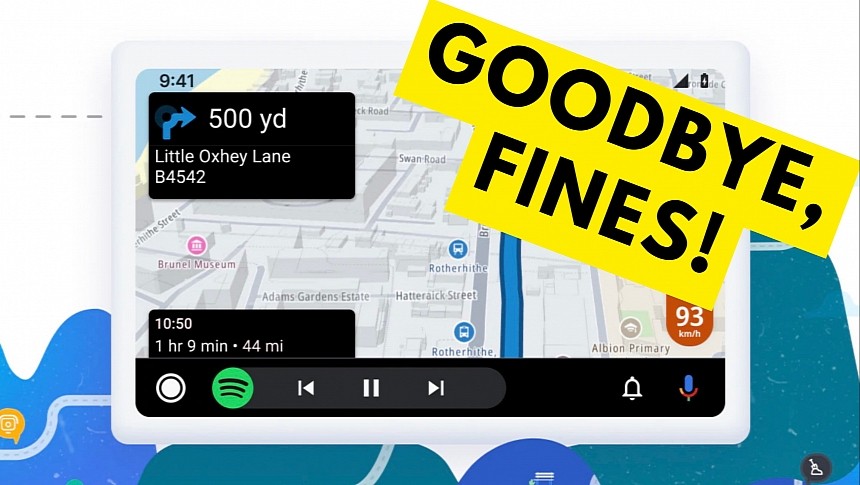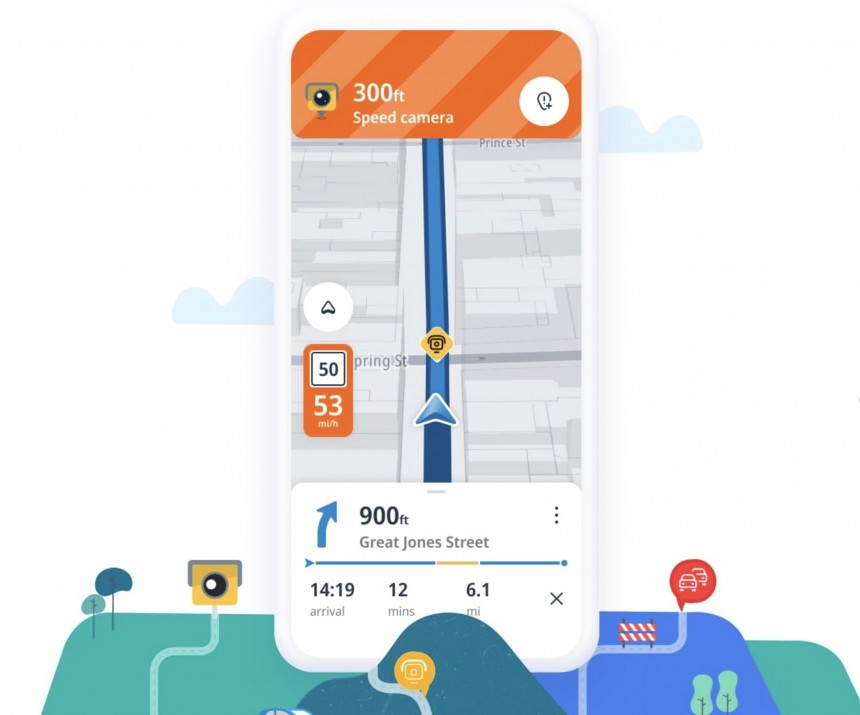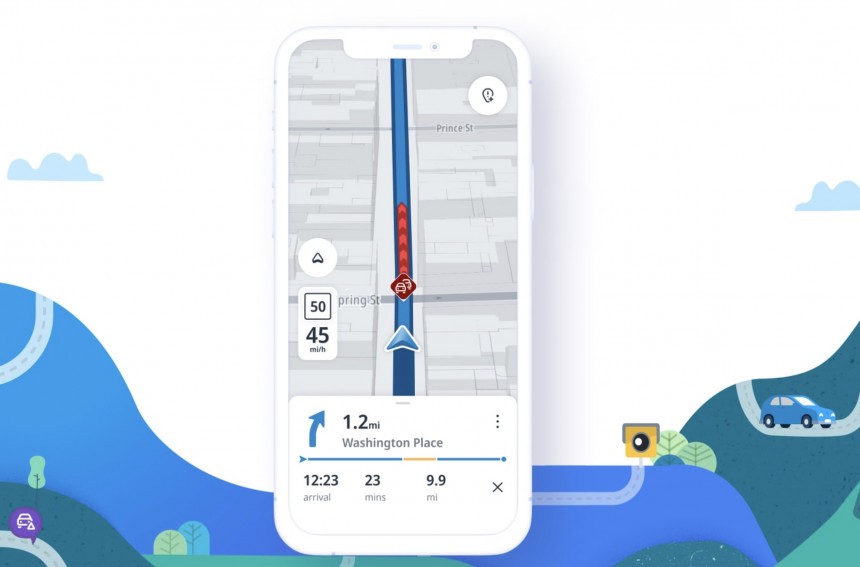Waze is a Godsend for drivers who want to be in the know about what's happening on the road, but at the same time, it's also a valuable tool for avoiding fines.
I know what you think. Some people misuse Waze in the most horrible way, relying on the app to see the location of speed traps and radars, slow down in advance, and then continue speeding without risking a fine.
However, Waze helps drivers avoid fines by making the road more predictable and encouraging them to drive legally. It's the reason the application packs a speedometer and warnings whenever the car goes faster than the speed limit for a specific road sector.
Navigation specialist TomTom has tried to push this approach further with AmiGO, its freeware app that can easily serve as a Waze alternative. The application packs a warning system "for all situations which can be dangerous, including any roadside cameras which can result in a fine or other penalties such as license points" (TomTom's own words).
Like Waze, AmiGO offers visual and audio notifications for two types of warnings.
The first is the camera category, whose purpose is mainly to help avoid getting a fine. Unlike Google's traffic navigation app, AmiGO includes multiple camera warnings and flags them on the map separately (whereas in Waze, you can't mark mobile cameras independently).
AmiGO offers fixed speed camera warnings both when navigation is enabled or when you drive on a road where this type of camera is installed. As long as the application is running and you approach a fixed speed camera, you should receive a warning.
TomTom's software also offers warnings for mobile speed cameras, be they lasers, radars, handheld devices, or installed on a tripod. The application relies on crowdsourcing to receive confirmation for the location of these cameras, though the reports could sometimes be inaccurate, considering the speed traps are temporary.
AmiGO also warns of "likely" mobile cameras. The emphasis is on "likely," as TomTom explains that the existence of this type of camera hasn’t been confirmed yet. The likelihood of the camera not being there is very high, at least until AmiGO receives more information about its presence.
The navigation app includes additional warnings for red light cameras and average speed zones. The notifications rely on pre-loaded data, typically provided by traffic authorities, as these cameras are installed in fixed locations. The database is publicly available, so similar information is available in other navigation apps.
TomTom's software packs traffic restriction camera support and offers warnings as you approach a static camera activated for specific restrictions, such as bus lanes and no right turn. Last but not least, you could get a warning for speed enforcement zones, which include multiple cameras installed on a stretch of road and typically activated based on the driving speed.
All these warnings work together with speeding notifications, so you can get an alert when driving above the speed limit.
TomTom built AmiGO specifically to double as a Waze alternative, so its crowdsourcing component also includes warnings for other hazards, including traffic jams, danger zones, and risk zones for French drivers.
The biggest difference between Waze and AmiGO comes down to the number of warnings you'll receive when using the app. Because Waze relies entirely on crowdsourcing for incident reporting, you'll see notifications for every sector of the road – Waze is the number one navigation app in my hometown, and naturally, it has a gigantic user base. As a result, the amount of information I receive for every route is impressive, as drivers in my region report everything from potholes and broken traffic lights to speed traps and traffic jams.
This is where AmiGO loses the battle. While TomTom built an advanced solution, it doesn’t have the large user base to keep the application up-to-date with everything happening on the road. Still, it has plenty of information, as TomTom's traffic services provide users with essential information, including on fixed locations (such as the average speed zones or the red light cameras) where user-submitted data is not required.
Building a Waze rival is not as easy as it sounds. Apple has also developed similar functionality for Apple Maps, bundling incident reporting into the application. Like AmiGO, Apple Maps struggles to match Waze's functionality in this regard, as the number of reports submitted by users running the app is still low. Apple allows users to report speed traps, accidents, and other hazards.
What I like the most about TomTom AmiGO is the interface. The UI is clean and very straightforward, whereas Waze sticks with its cartoonish look that has been around for too many years. AmiGO makes essential information easier to read, especially when running the app on a mobile device where the available screen estate is more limited than on Android Auto and CarPlay. With the right improvements and a growing community, AmiGO can become a top navigation app, though TomTom seems to focus more on its main navigation software (available only with a subscription and therefore bringing home the bacon).
However, Waze helps drivers avoid fines by making the road more predictable and encouraging them to drive legally. It's the reason the application packs a speedometer and warnings whenever the car goes faster than the speed limit for a specific road sector.
Navigation specialist TomTom has tried to push this approach further with AmiGO, its freeware app that can easily serve as a Waze alternative. The application packs a warning system "for all situations which can be dangerous, including any roadside cameras which can result in a fine or other penalties such as license points" (TomTom's own words).
Like Waze, AmiGO offers visual and audio notifications for two types of warnings.
AmiGO offers fixed speed camera warnings both when navigation is enabled or when you drive on a road where this type of camera is installed. As long as the application is running and you approach a fixed speed camera, you should receive a warning.
TomTom's software also offers warnings for mobile speed cameras, be they lasers, radars, handheld devices, or installed on a tripod. The application relies on crowdsourcing to receive confirmation for the location of these cameras, though the reports could sometimes be inaccurate, considering the speed traps are temporary.
AmiGO also warns of "likely" mobile cameras. The emphasis is on "likely," as TomTom explains that the existence of this type of camera hasn’t been confirmed yet. The likelihood of the camera not being there is very high, at least until AmiGO receives more information about its presence.
The navigation app includes additional warnings for red light cameras and average speed zones. The notifications rely on pre-loaded data, typically provided by traffic authorities, as these cameras are installed in fixed locations. The database is publicly available, so similar information is available in other navigation apps.
TomTom's software packs traffic restriction camera support and offers warnings as you approach a static camera activated for specific restrictions, such as bus lanes and no right turn. Last but not least, you could get a warning for speed enforcement zones, which include multiple cameras installed on a stretch of road and typically activated based on the driving speed.
All these warnings work together with speeding notifications, so you can get an alert when driving above the speed limit.
TomTom built AmiGO specifically to double as a Waze alternative, so its crowdsourcing component also includes warnings for other hazards, including traffic jams, danger zones, and risk zones for French drivers.
This is where AmiGO loses the battle. While TomTom built an advanced solution, it doesn’t have the large user base to keep the application up-to-date with everything happening on the road. Still, it has plenty of information, as TomTom's traffic services provide users with essential information, including on fixed locations (such as the average speed zones or the red light cameras) where user-submitted data is not required.
Building a Waze rival is not as easy as it sounds. Apple has also developed similar functionality for Apple Maps, bundling incident reporting into the application. Like AmiGO, Apple Maps struggles to match Waze's functionality in this regard, as the number of reports submitted by users running the app is still low. Apple allows users to report speed traps, accidents, and other hazards.
What I like the most about TomTom AmiGO is the interface. The UI is clean and very straightforward, whereas Waze sticks with its cartoonish look that has been around for too many years. AmiGO makes essential information easier to read, especially when running the app on a mobile device where the available screen estate is more limited than on Android Auto and CarPlay. With the right improvements and a growing community, AmiGO can become a top navigation app, though TomTom seems to focus more on its main navigation software (available only with a subscription and therefore bringing home the bacon).